Pokemon Sleep may be about getting a good night’s rest, but that doesn’t mean you don’t need friends. Tapping into the social aspect of mobile gaming, you can add friends to increase the amount of research candies you obtain. Some issues with finding and adding friends caused a bit of a hiccup with this feature. Thankfully, the issues resolved within the first few updates. This is how to find friends to add in Pokemon Sleep.
How to Find Friends in Pokemon Sleep
- You can add friends via QR code, their Researcher ID or by linking your Facebook account to Pokemon Sleep.
- Minors can’t add friends in Pokemon Sleep. If you accidentally input the wrong birthday, you’ll need to contact support to have it changed.
There could be some hiccups along the way to adding friends, but it’s a fairly straightforward process regardless of the route you take.
Find Friends via QR Code
If you’re with someone in person, all you have to do to find them in Pokemon Sleep is scan their unique QR code. Their profile will pop up along with an add button that you can tap to send a friend request. The request must be accepted before you’ll become friends.
Linking Facebook
As with other mobile games, linking your Facebook account with Pokemon Sleep allows it access to your friends list. Using that information, it’ll pull up who’s playing the game that you can send a friend request to.
Researcher ID Lookup
With such a large community world wide, there’s no end to people trying to find friends for Pokemon Sleep. If you want to have others send you friend requests, you can list your Researcher ID, found below your QR code in your player profile, on the Pokemon Sleep subreddit Friend Code Megathread. If you’d rather send out the requests yourself, you can look up a Researcher ID, inputting the codes from the thread.
Those are the different ways to find friends in Pokemon Sleep. For more on the game, check out our guides hub.

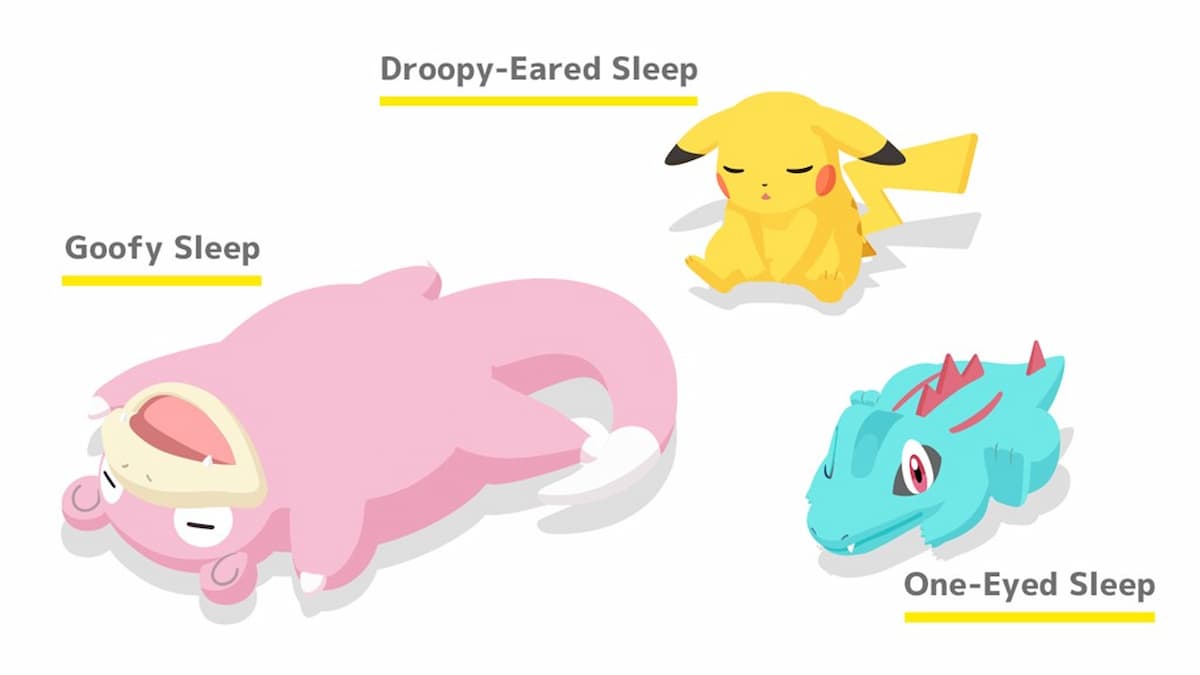





Published: Jul 27, 2023 02:10 pm