“Is it wrong to try to pick up girls in a dungeon?” Now you can find out in mobile game format, as DanMachi: Memoria Freese has an English version out now. Fans of this dungeoneering anime were excited to get their hands on the game, but many of them have had difficulties getting it to run on their iOS and Android devices due to lots of issues with freezing. Other fans just don’t have a phone good enough to play the game as it is. If you’re one of those unlucky fans, you will need the following three things to run DanMachi on your PC:
- A computer that’s better than your old phone
- An Android emulator
- The APK of Memoria Freese
Setting Up DanMachi: Memoria Freese on PC
1. Install Memu Play, the android emulator.
You might have an android emulator you prefer already, and if so, you can try that one out, but my preferred one, Blue Stacks, was unable to run the game. There are a lot of different ones to choose from. NoxPlayer and Remix OS Player are two other popular ones, but I am unsure of their ability to emulate DanMachi: Memoria Freese. If you are particular about your emulators, you can find a Top 15 Android emulators list easily.
2. Register a Google account to use with your Android emulator.
If you already have one, that’s fine, but many players prefer to make emulator-specific email addresses. I made one just to avoid the chance of spam.
3. Download the APK.
I wasn’t able to get the game working from the Google Playstore in Memu Play, but you can try to see if it’s different for you. If not, just find a version of the APK to download, and click the Install App button on MemuPlay’s sidebar. The game should install without any problem.
4. Install and run the game.
It’s pretty straightforward after that. You will register a name, get a tutorial, and start pulling your first gachas! Don’t forget — you can always reroll if you get a bad first pull.
—
That’s it for this guide on how to get the DanMachi mobile game to work on your PC. If you have any better recommendations for an Android emulator, please feel free to leave a comment. Stick with GameSkinny and keep an eye out for future DanMachi: Memoria Freese content, like tier lists and effective party builds.


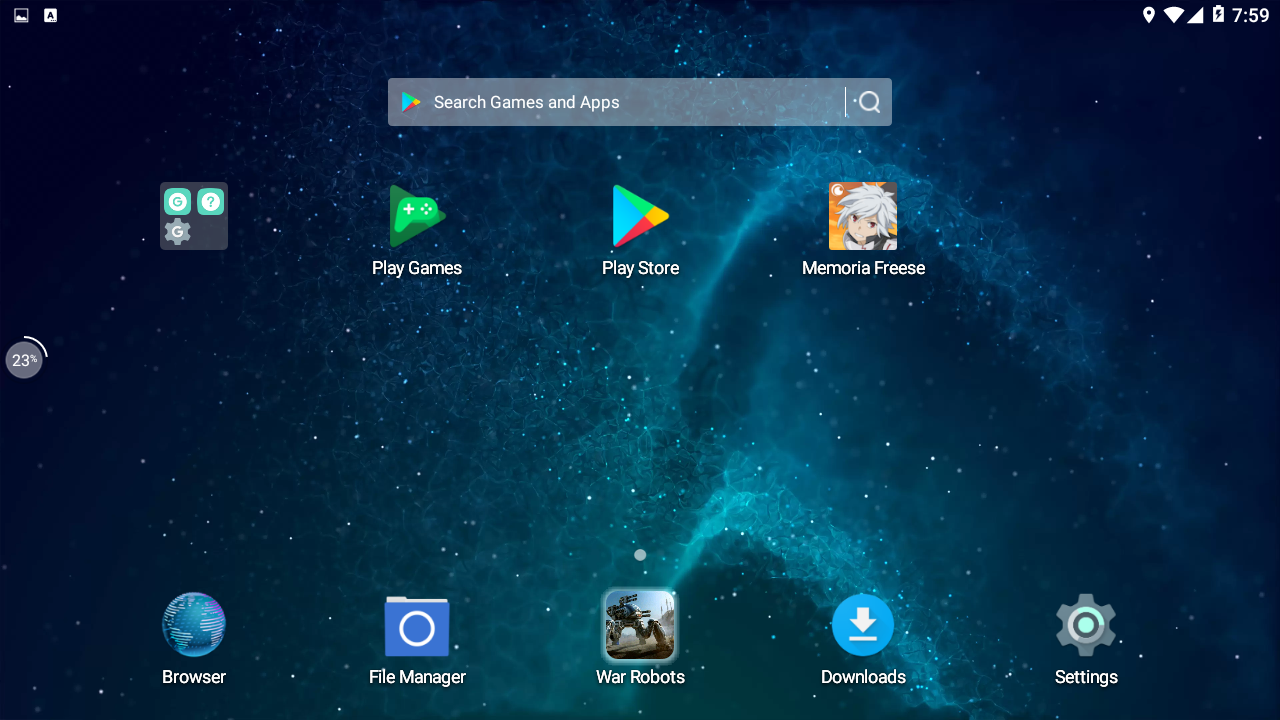





Published: Apr 17, 2018 08:18 am