Steam’s Remote Play Together feature has entered beta testing mode. We recently reported on Remote Play Together and explained what it’s all about after it was first announced.
What is Steam Remote Play?
As a refresher, though, it’s designed to let up to four people (maybe more, though Valve was a bit coy about how that would work) play multiplayer, co-op, and split-screen online games together as if there was no distance separating them.
Remote Play Together lets you
- Play local multiplayer games with Steam Friends online
- Stream video, audio, input, and voice between players
- Use your own controllers, or share control of the keyboard & mouse
- Play together across PC, Mac, and Linux
How to Join Steam Remote Play
Naturally, the first thing to do is to join the Remote Play Together beta, which you can do here.
After that:
- Launch your desired multiplayer game
- Navigate to the Steam Overlay, which you can do with Shift+Tab
- Choose the friends you want to join the game
- Select “Remote Play Together”
- After the other player(s) accept, you’re good to go
Only the person hosting the session needs to own the game; the others can just join in anyway, and the host can also limit the amount of control other members have over things like the mouse cursor.
—
That’s all you need to know about Steam’s Remote Play Together feature. If you’re stuck on what game to pick, check out this list of some of Steam’s best co-op games.

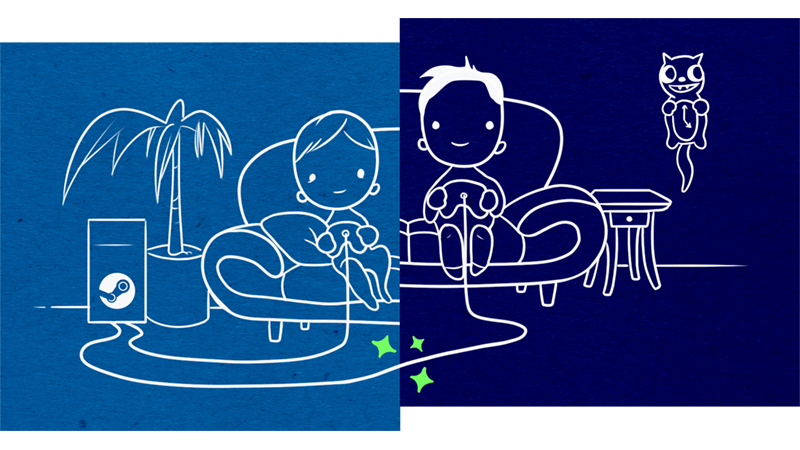





Published: Oct 22, 2019 01:46 pm