Trying to speed up time in Starfield involves waiting. Some quests require a specific amount of time to pass before they can progress. Vendors reset after 48 hours local time. Sleep grants you buffs when completed, regardless if you nap for an hour or a full day. Regardless of your reasons, this is how to wait in Starfield.
How to Wait in Starfield
If you’re looking to advance the passage of time in game, you want to wait. You can skip ahead in hourly local time increments, which passes in mere minutes of real time. Like other Bethesda games, you can sit down to pass time or take a snooze for added buffs.
Sleeping
Sleeping can only occur at a bed that is unoccupied and doesn’t have an owner. Interact with the bed and choose the length of time you want to rest for. When you wake up, you’ll be granted a 10% EXP Boost, have healed, and injuries may have improved or been cured. You’ll obtain additional benefits if you’re sleeping with a lover. If you can, sleeping to fast forward the clock is the preferable option due to these buffs.
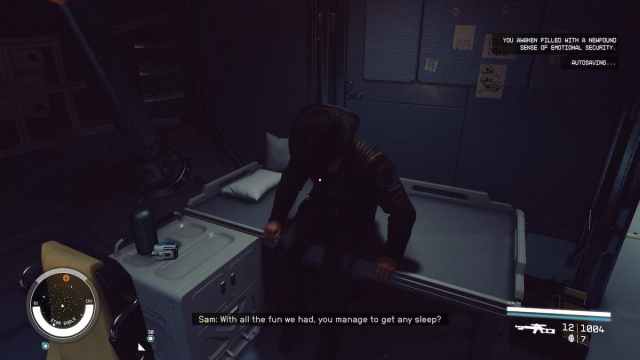
Sitting
If you’re just looking to pass the time quickly, you want to locate a bench or chair to sit in. When you’ve sat down, the Wait prompt will come up. Use the B button on keyboard or Y button on controller to bring up the time window. Select how long you want to sit for, then kick back and relax as time moves on around you. When the timeframe is complete you can either wait again or get up. If you’re looking to reset vendors you’ll need to wait twice, for a total of 48 hours passing.
That’s how to wait in Starfield. Whether you’re trying to finish up a quest, need to offload inventory, or simply need a break, move the clock forward by waiting. For other how-to guides, tips, or walkthroughs, check out our guide vault.








Published: Oct 5, 2023 01:23 pm