Marvel Ultimate Alliance 3 just came out and one of the most important questions a Switch owner should be asking when buying the game is what the controller support is like.
One of the main features of the game is that it has really fun co-op. It would suck to buy MUA 3 to play with friends only to find out your favorite controllers aren’t supported and you have to go buy more.
Thankfully, you can put your mind to ease. It seems as though the majority, if not all, of the Nintendo Switch’s controllers are supported here.
You can play with the Joy-Con controllers of course.
You can either play with two Joy-Cons as one controller or you can use the Switch’s Pro controllers if you prefer the size and feel of them.
This also applies to the Nintendo Switch specific Gamecube style controllers.
Unfortunately, tacos aren’t supported in Marvel Ultimate Alliance 3
A lot of players online claim they can use the original Gamecube controller with the USB dock despite it seeming like it wouldn’t be supported. The original Gamecube controllers lack buttons for “select,” “home,” “screenshot,” and “ZL.”
Luckily, if you are comfortable with not having the ability to take pics in-game or go back to the main menu, then you’ll be fine. “ZL” is only used for an optional set of four character dialogues like “yes,” “no,” and “etc.” that are not necessary to beat the game.
After getting the game, you can go into the “Options” menu and choose between three different control schemes. There’s even a layout that mimics the original Ultimate Alliance games’ button scheme if you’re an old school fan.
—
Since you’re here and thinking about MUA 3, why not check out our Best Teams guide to enhance your party build? You can also check out our Synergy guide to make sure you’re doing as much damage as you possibly can.




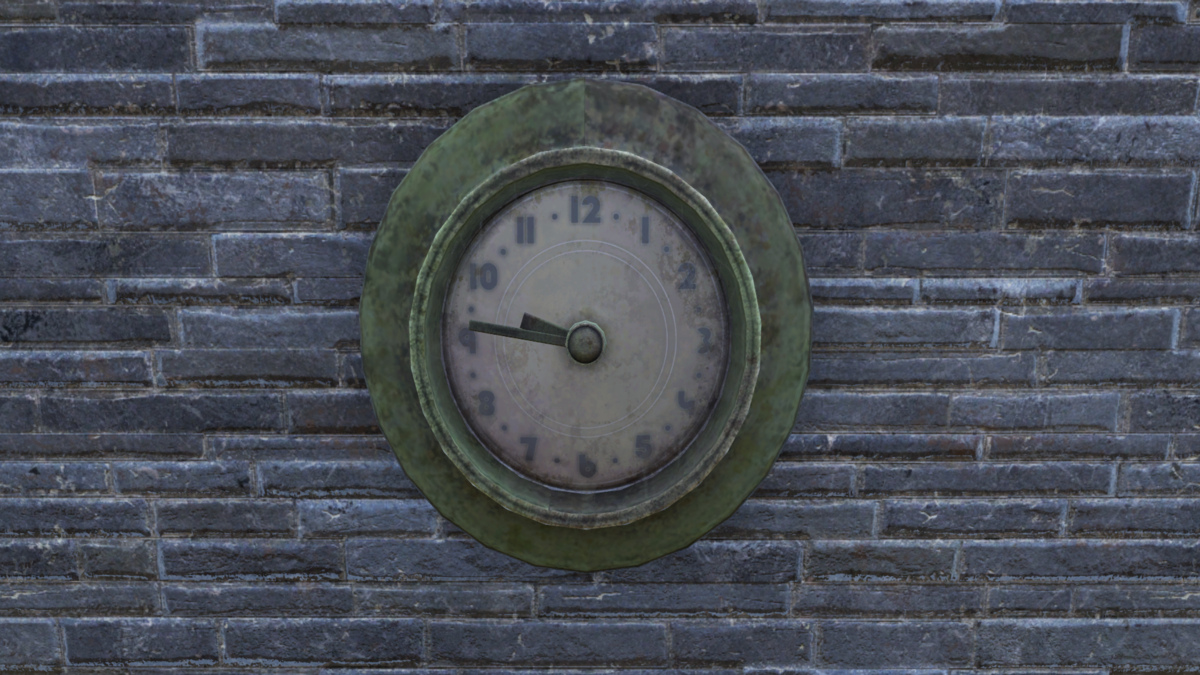




Published: Jul 23, 2019 05:19 pm