Pokemon Unite puts a unique spin on the MOBA genre. It features a bunch of aspects that work within the realm of Pokemon. That said, it still utilizes a lot of the rules other MOBA’s subscribe to. The “easy to pick up and play” vibe can be deceiving.
No worries, though. Our Pokemon Unite beginner’s guide below is designed to help potential new MOBA fans find their footing. It won’t make you a pro overnight, but it will at least send you in the right direction.
Note: These tips are for Pokemon Unite’s main 5v5 mode. While one could/should use them when playing the shorter, quick match modes (4v4, 3v3), they’re most applicable to standard battles.
Pokemon Unite Beginner’s Tips and Tricks
Tip #1: Start with Balanced Teams
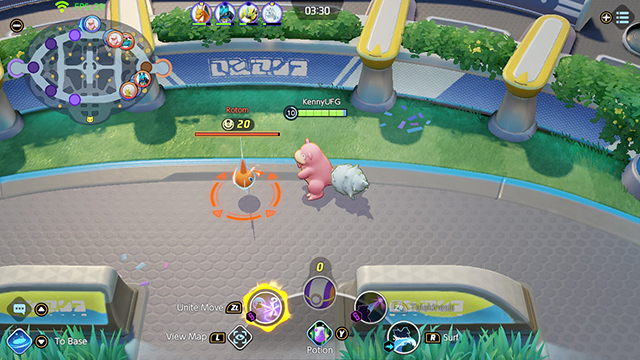
The best team in Pokemon Unite is a balanced one. While this might seem like an obvious thing to note, many players tend to pick their favorite Pokemon no matter what. It’s to be expected given the franchise.
That said, one of the main reasons this happens is because newer players don’t have a clear understanding of Pokemon Unite’s Battle Type system.
Battle Types dictate what a Pokemon’s strengths and weaknesses are. They aren’t designed to follow normal Pokemon rules, though. Fire Pokemon aren’t weak against Water Pokemon. Instead, it leans closer to a MOBA-styled roles.
Pokemon Unite has five Battle Types:
- Attacker (Mage/Nuker)
- Speedster (Assassin/Jungler)
- All-Rounder (Warrior/Initiator)
- Defender (Tanks)
- Supporter (Healer)
The above list loosely describes each Battle Type. Attackers, for instance, don’t have much health and yet, are capable of dealing a ton of ranged damage. Hence, the “Mage” (or in the case of Dota 2, Nuker) moniker.
Speedsters are fast Pokemon that excel at hit and run tactics. All-Rounders are great at initiating team fights. They aren’t as beefy (health-wise) as Defenders, but they can survive lengthy skirmishes and hit harder than their tanky companions. Supporters are great at debuffing enemies and healing allies.
Ideally, you’d want your team to pick Pokemon from each one of these Battle Types. Having a supporter like Eldegoss heal you during a tough fight can easily turn the tables in your favor. Gengar is a sneaky Speedster that can teleport around opponents, confusing them before taking them down. They might need some help getting in and out of fights though. That’s where an All-Rounder like Machamp comes in.
Mixing and matching is common and, in a lot of cases, encouraged. But going into a match with multiple Speedsters or without a Supporter in hopes of being able to overwhelm your opponents with a strong offense isn’t recommended for beginners.
You need to learn the risks and rewards of an unbalanced team before trying to utilize a more advanced team composition.
Tip #2: Play Your Role

No matter how good your team composition is, you’ll ultimately lose if you and your teammates don’t play your assigned roles. Thankfully, Pokemon Unite isn’t as strict as other MOBA’s in this department.
Pokemon Unite sports two lanes (Top and Bottom) and a center section (Jungle). There should be two players in each lane.
Maybe an Attacker and Defender in one and an All-Arounder and Supporter in another. The center of the map is usually Speedster territory. Advanced players can play on any area of the map with most Pokemon. But for those of us just starting, this is the typical setup.
The goal is to push your designated lane with a teammate. Battle rivals, collect Aeos Energy needed to score and level up. Defenders and Supporters will assist their more offensive partners. The Speedster player should float through the jungle, taking down wild Pokemon for EXP and Aeos Energy while looking for an opportunity to attack unaware rivals in the top or bottom lanes.
As the match goes on, your role’s responsibilities will increase. Rotating to help defend a goal from an aggressive push, grouping up to dispatch a Boss Pokemon, swapping places with another player – you’ll need to adjust your tactics in response to the changing battlefield.
What you don’t want to do, though, is take on a different Battle Type role.
Defenders shouldn’t be so concerned with scoring a kill that they stop defending their weaker allies. Speedsters shouldn’t be left to guard a goal all by themselves, considering they don’t have a ton of HP. Basically, not sticking to your role/playing to your Pokemon’s strengths is a fast way of losing an otherwise winnable match.
Tip #3: The Last Hit Counts
In most MOBAs, the person who gets the last hit on an enemy – whether they be NPCs or rival players – receives the most experience points. Pokemon Unite is no different.
Because of this, Defenders/Supports should let Attackers/Speedsters get the last hit on Wild Pokemon during the early phases of a match. This will allow them to evolve and increase their attack power sooner than normal.
The supportive roles can still be effective at lower levels; Snorlax can temporarily stun enemies at Level 3 and at Level 14. That’s not exactly the case for the more offensive based Pokemon. They all depend on their attacking power. Players using these Battle Types will want to quickly out level their opponents, securing a strong advantage during team fights.
Tip #4: Manage Special Wild Pokemon

Not all of the wild Pokemon are created equal. There are some that reward players with special buffs. They’re harder to dispatch – one of them requires a coordinated team effort to take down – but they are all worth your time.
Pokemon Unite’s standard mode features wild Pokemon that can either buff a person or a whole team. They are as follows:
Solo Buffs:
- Bouffalant – (Orange Buff) – Normal Attacks slow down enemy Pokemon
- Ludicolo – (Purple Buff) – Higher damage against enemy Pokemon with low health
Team Buffs:
- Rotom – depowers the nearest goal, allowing the score gauge to charge faster
- Dreadnaw – gives the team an EXP bonus and shields
- Zapdos – gives +20 Aeos Energy to the team. Depowers all enemy goals, making scoring also immediate for a short amount of time
These special Pokemon are like power weapons in Halo. You’ll want to keep them in mind while fighting and scoring, least the other team capitalizes on your absence.
There are Bouffalant’s and Ludicolo’s located on both sides of the map. So, you won’t necessarily have to fight over them. The Rotom, Zapdos, and Dreadnaw only spawn at certain times in open areas at the top, center, and bottom of the map receptively.
Expect a fight, especially when it comes to Zapdos; taking down the legendary Pokemon will result in a strong advantage and potentially swing a losing battle in your favor.
Tip #5: Easy Scoring

Scoring points in Pokemon Unite is easier said than done thanks to the charging mechanic. If a goal is uncontested, then charging up before depositing Aeos Energy isn’t a problem. It only takes a few hits (or a disruptive ability) to stop you from charging, though. And considering that the charge rate depends on how much Energy you’re holding, you might find it difficult to score.
It is possible to mitigate some of the challenging aspects of charging, though. The first were already mentioned – taking down Rotom or Zapados will take the sting out of this mechanic. Another way is to use abilities with status immune states.
Take Machamp for instance. This Pokemon has a move called Submission, where he rushes towards rivals, grabs them, and slams them into the ground. The whole time this is happening, Machamp is in a powered-up state that’s immune to negative status effects. This means that it can’t be stunned, slowed, or stopped by most abilities.
If you were to activate Machamp’s Submission ability and, instead of rushing towards a Pokemon, went to a goal, you could charge up without worrying about being interrupted. As long as you are done charging before the move wore off, you should be able to score.
Tip #6: Turn on Advance Controls
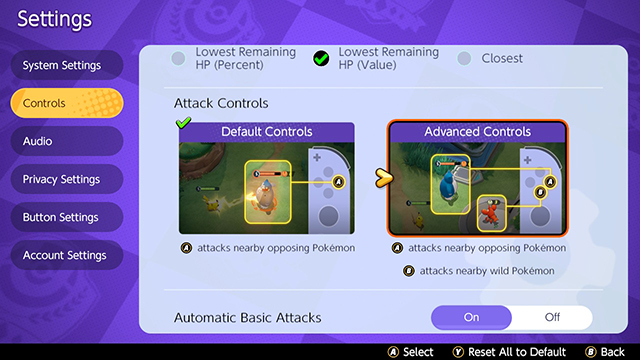
It’s important to tailor your controls to your playstyle. In Pokemon Unite, this might be turning off Automatic Basic Attacks, making it easier to let others get last hits, or turning off pursuit mode, so your Pokemon doesn’t chase enemies when they’re out of range.
The one setting we’d recommend toggling on is Advance Controls. This will separate your basic attacks button-wise.
Normally, you’d attack Wild Pokemon and rival players alike using the “A” button. With Advance Controls turned on, you’ll attack Wild Pokemon with the “B” button and other players with the “A” button. That way you won’t accidentally attack an NPC when trying to take down an escaping opponent with low health.
And don’t worry, you’ll still be able to cancel your special moves using “B” like always.
Tip # 7: Have Fun
Pokemon Unite is a competitive game. But its also features Nintendo’s loveable mascots. While we understand the desire to win matches can be strong, that desire shouldn’t make people forget that everyone is battling with cute Pokemon; it’s hard to be grumpy when you’re running around an arena as Pikachu.
Basically, always remember to have fun. Don’t take this (or any other game) so seriously that you ruin a potentially entertaining experience. And if you’re interested in learning more about this game, then feel free to check out our other Pokemon Unite guides.

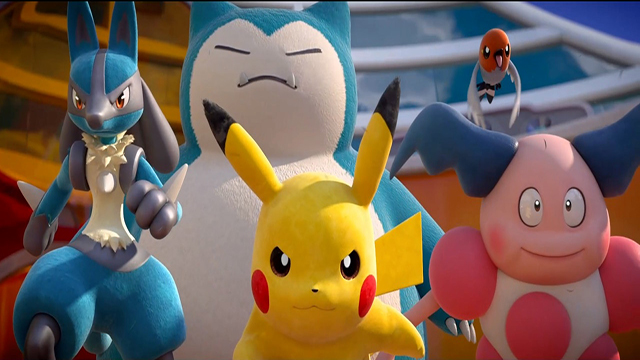





Published: Jul 29, 2021 03:24 pm