Everything’s better with friends, and the new simsation, PowerWash Simulator, is no exception to that everlasting adage. Sure, you can run your power washing business alone, finishing job after job on your lonesome. That’s fun on its own in this addictive imitation of real life, but there’s also multiplayer, so why not generate a room code and invite your friends to join the co-op action?
This guide to PowerWash Simulator will tell you how to invite friends for online co-op, generate codes for crossplay co-op sessions, and join lobbies in-session. It’s worth noting that you can play online multiplayer in three of the game’s four modes:
- Career Mode (1-2 players)
- Specials Mode (1-6 players)
- Free Play Mode (1-6 players)
Co-op multiplayer is not available in Challenge Mode.
Does PowerWash Simulator Have Local Co-Op?
PowerWash Simulator does not have local co-op multiplayer by default; there are no options to play split-screen or with friends on your couch. There are some third-party ways around this, but unless you’re using those programs, you’ll only be able to play with friends online.
How to Invite Friends
To host a game and invite friends to help you in PowerWash Simulator, you must first begin a level. Once you’ve loaded in, open your tablet/main menu. Look in the top left corner to find the co-op multiplayer toggle and lobby settings drop-down menu. Co-op is turned off by default, but click the button between the figures holding powerwashers to enable it.
Before turning co-op on, however, click the lobby settings drop-down menu to choose friends only or crossplay to join players just on PC or those across PC and Xbox platforms, respectively. You’ll have to turn co-op off to change these settings, so doing so beforehand will save you a little bit of time.
With friends-only cooperative multiplayer enabled, click “Invite Friend” in the upper right portion of the screen. This will bring up your Xbox/Game Pass friends list, from which you can choose a player to send an invite.
How to Generate a Room Code
With crossplay cooperative multiplayer enabled, click “Invite Friend” in the upper right portion of the screen. This will bring up a text box that generates a unique room code, which you can share with your friends so they can join your session.
How to Join Friends
You can join a friend’s co-op multiplayer lobby while playing a level yourself or from the main menu before loading into a level.
Choose a mode that supports multiplayer (Career Mode, Specials Mode, Free Play Mode) from the main menu, and click the “Join a Player’s Co-Op Game” button in the top right. If you’re already playing a level, open your tablet/menu, and click the same button in the top right.
A box will appear showing your friends that are currently playing. It will be empty if you don’t have any friends playing PowerWash Simulator.
How to Use a Room Code
You can use a room code provided by a friend in this same box. Click the “Cross-Platform Play” tab in the top right corner, paste the code in the empty field, and click the “Join” button beneath the field.
Unfortunately, there is no way to join random players or have random players join your sessions without using a crossplay room code. Perhaps that will be added in the future, considering the game’s popularity so close to launch. For more on PowerWash Simulator, check out our guides on how to change clothes and where to find the mystery hatch.
(Header image source: FuturLab)


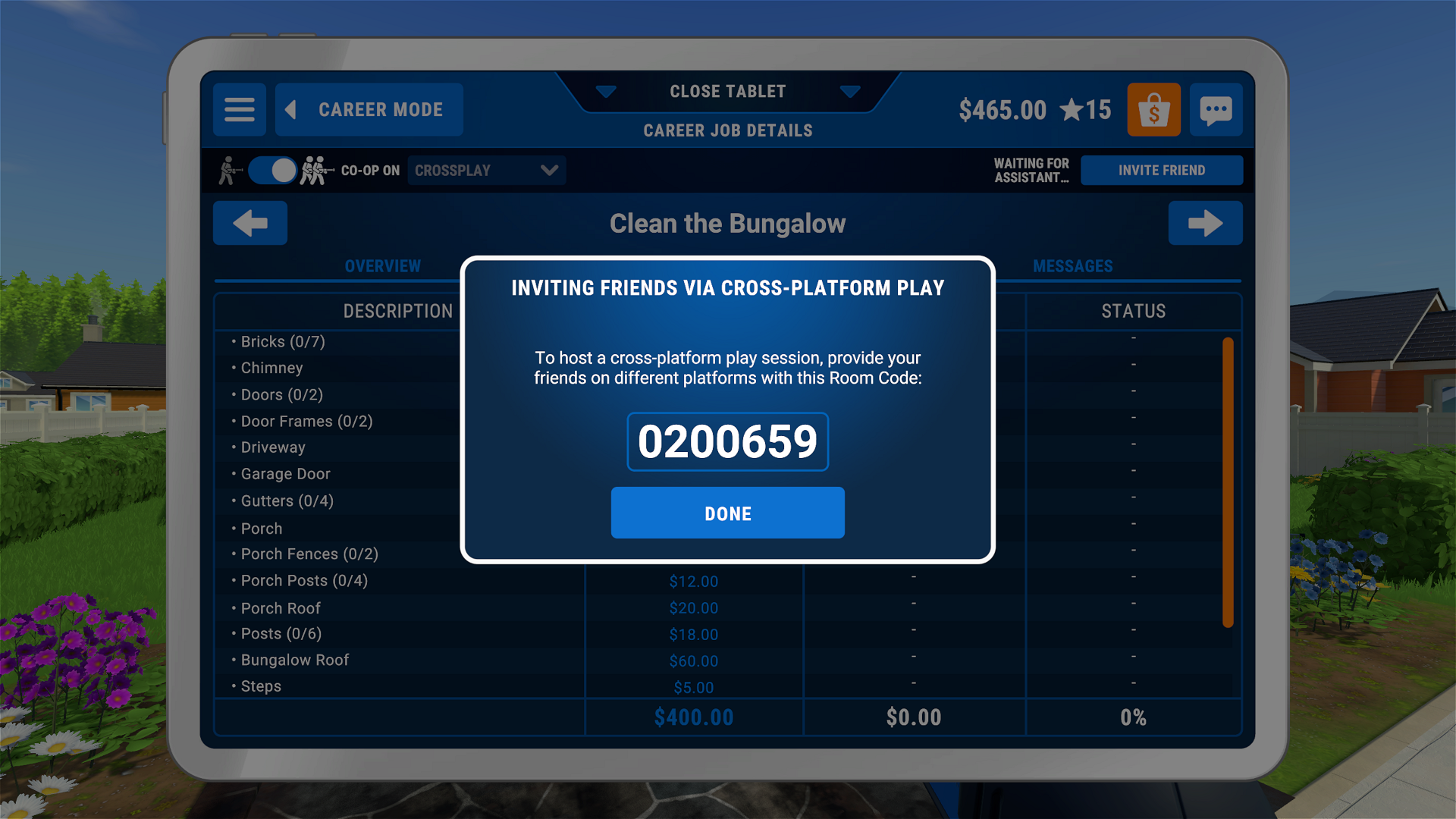
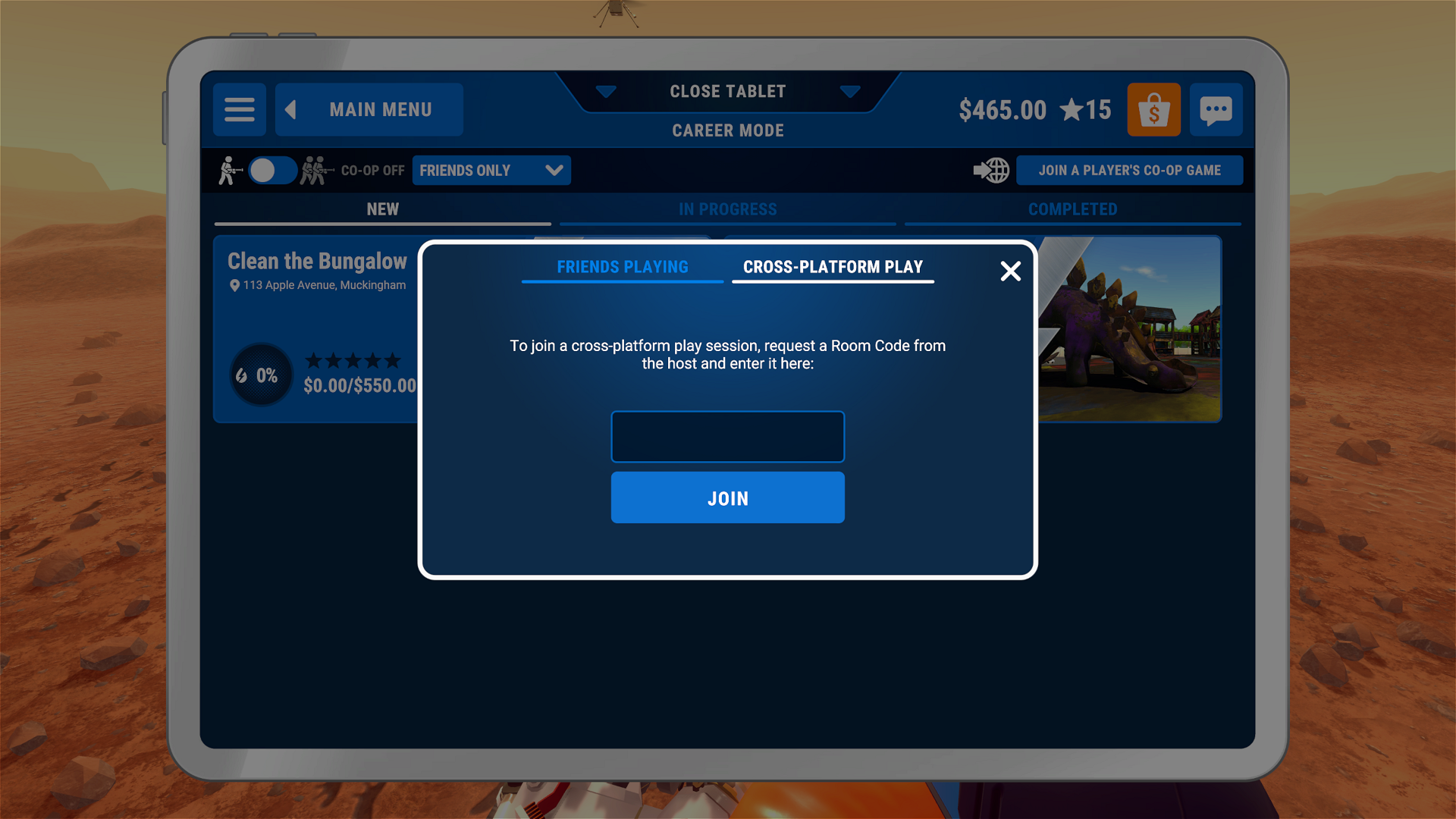





Published: Jul 22, 2022 03:34 pm