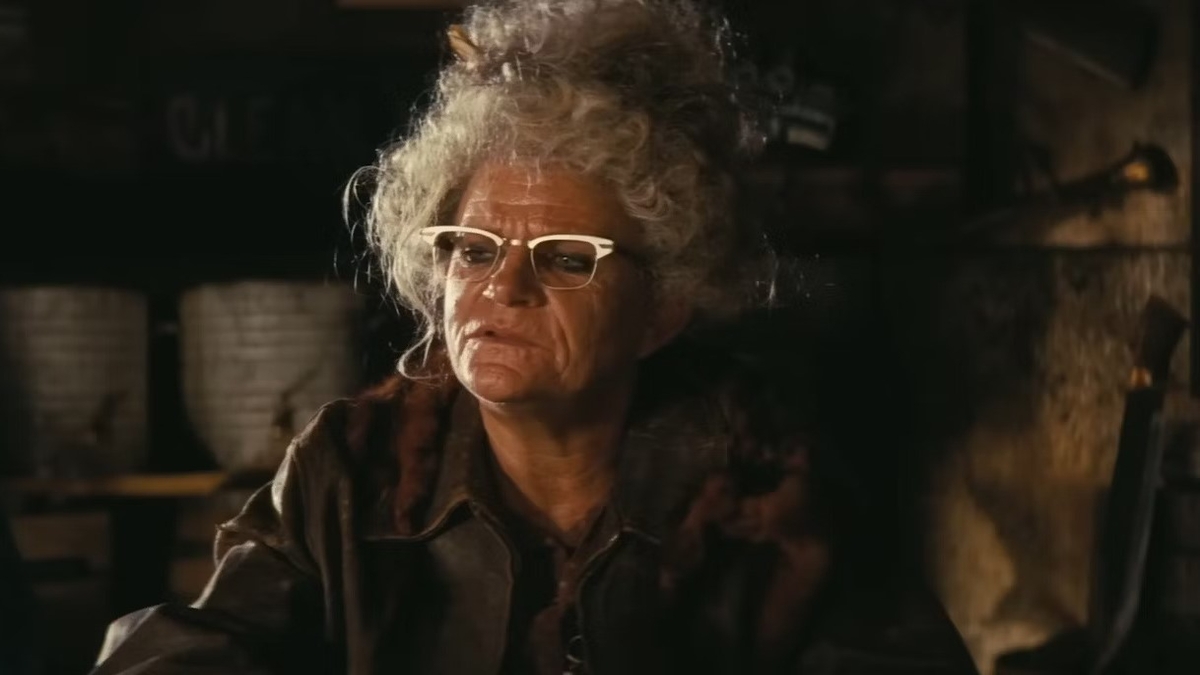Gaming on a PC can be a great experience for gamers with the different graphical and control options, but playing on a computer can mean much more than just beautiful graphics and mods.
1. Razer Game Booster
PCs can produce the best graphics gamers have ever seen, but that comes at a price price too steep for many people. That’s where this nice little utility comes in. Razer Game Booster can give budget gamers (or those playing on the family desktop) that little extra oomph needed to run games more smoothly.
It temporarily shuts down extra processes that the operating system runs when put in gaming mode, but turns them all back on when exiting the mode. This can be done manually or automatically if the program detects the game.
The software also comes with a built-in FPS counter, as well as video recording and screenshot capabilities. These are especially welcome additions when you are not running a game through Steam.
2. XPadder
No gaming rig would be complete without this life-saving utility. Imagine your disbelief when you load up Mass Effect on your PC with your wired Xbox 360 controller plugged into it, only to find out that you have to use the keyboard. XPadder to the rescue! Seriously, this program just plain works.
For $10, it will read your controller inputs and convert them into mouse and keyboard inputs so you can play with whatever controller you want to. It even has a ton of profiles for games and standard controller layouts pre-made, so you don’t have to map them out yourself.
3. DS4Windows
This one is for PS4 owners, or gamers that really wanted to use the DualShock 4 enough to buy it without the console. It will install the proper drivers for the DS4 right onto your PC and let you use it for any game that natively supports an Xbox 360 or Xbox One controller by emulating it.
DS4Windows will even emulate a mouse, so you can sit back, put your feet up and navigate everything on your computer with precision.
4. TeamSpeak/Ventrilo/Mumble
A lot can be said for the way consoles handle communication between players, and some individual PC games handle voice fairly well, but there is no ubiquitous way to talk to friends across games.

That’s where these third-party voice chat programs come in. All three require a server to be hosted somewhere for everyone to connect to and use. So if that’s not in the cards, there is always Skype, which uses a peer-to-peer connection, but can effect RAM and CPU usage, and even ping for slower connections, so a voice chat program with a dedicated server is always more recommended.
5. Raptr
Have you ever wanted to send a message to your friend who’s on their Xbox playing some Halo while you’re on your PC playing a round of Counter–Strike? Now you can with Raptr.
Raptor tracks playtime across all PC and Xbox games as well as achievements for both platforms, along with all PlayStation trophies. It even brings screenshot, video recording and streaming capabilities along with its chat feature, which can be helpful when not playing a game through Steam.
It also functions as a social network for gamers, where people can share links and discuss the latest news that get separated into feeds by game, genre and other categories.
6. OBS
Open Broadcaster Software (OBS) is a full-featured dedicated streaming program with low overhead. It is considered by many to be easier to use than it’s pricier counterpart, XSplit.
Regardless, if you are serious about streaming, you’ll be using one of these two programs, and chances are you’ll want to start and stick with OBS.
7. SpeedFan
 If you are ever concerned about the longevity of your computer parts, SpeedFan can help you keep them running at tip-top shape by keeping them cool when they need to be. Since the program gives you full control over your fans’ speeds, as well as a read-out of all the temperatures of your components, you will be able to conserve power by turning down the fan speeds when they do not need to be running at full blast.
If you are ever concerned about the longevity of your computer parts, SpeedFan can help you keep them running at tip-top shape by keeping them cool when they need to be. Since the program gives you full control over your fans’ speeds, as well as a read-out of all the temperatures of your components, you will be able to conserve power by turning down the fan speeds when they do not need to be running at full blast.
8. FXAA Post-Process Injector
Some of the console port from last-generation do not take full advantage of the great hardware that you can pack into a PC. FXAA Post Process Injector helps with that by adding in anti-aliasing, HDR, bloom effects, and more to give you a more modern graphical experience.
Graphics nuts might not appreciate the lack of graphical options from some games, but this piece of software can easily help remedy the situation, and sometimes even outperforms the similar options that some games do have.
9. MSI Afterburner
This overclocking utility was originally developed just to help users get the best out of their MSI cards, but it works just fine for other brands as well.
You can control everything about your graphics card and monitor with MSI Afterburner or with the phone/tablet app by hooking it up to your WiFi network running it the corresponding server.
10. AMD Overdrive/Nvidia Inspector
Having the latest drivers for your GPU is extremely important, and getting them from the right source is also important. Depending on what brand of card you have, you’ll want to install one of these apps to avoid any possible bugs caused by old video card drivers and to make sure you always have the latest features that your card can handle.
There are many other programs out there, but most of them have game-specific uses, but hopefully, this list covered the basics for most PC gamers. Do you have another suggestion for a general PC gaming use? Let us know in the comments.