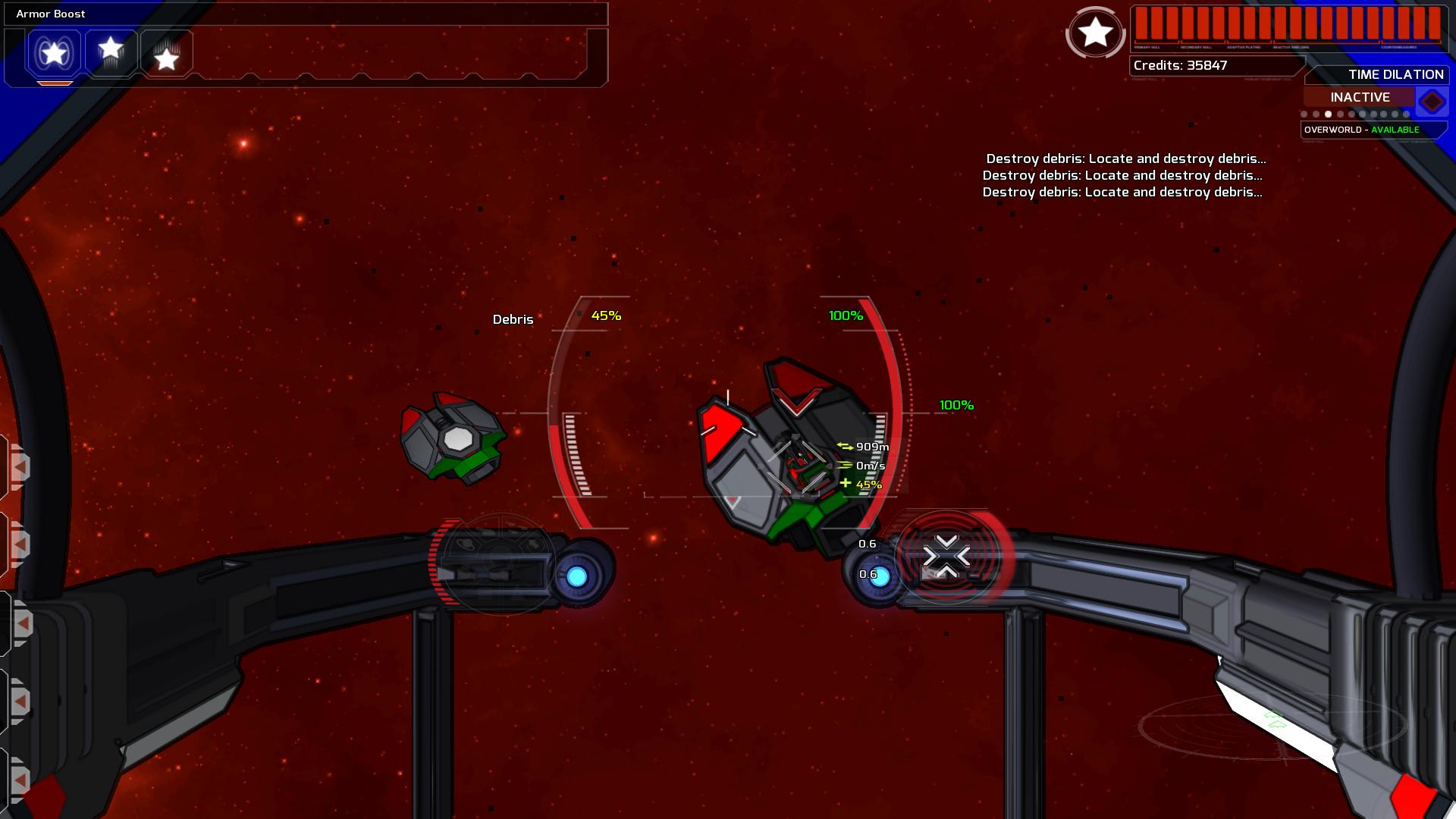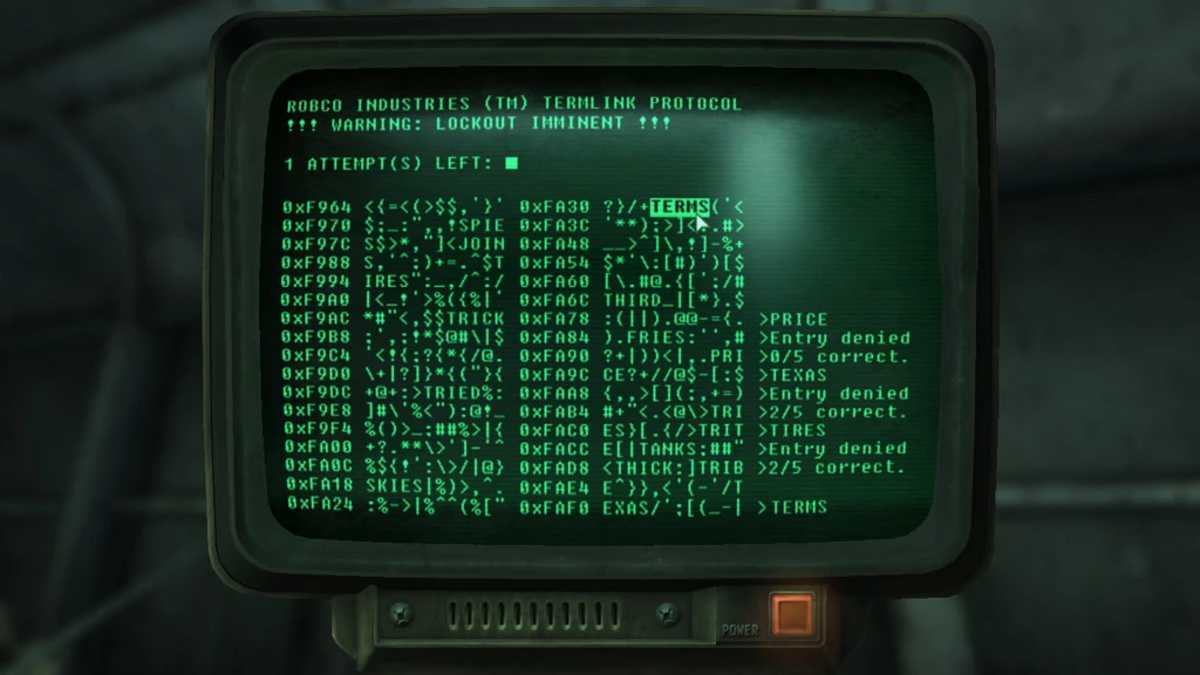Void Destroyer 2 is a Space Sim developed and published by Iteration 11. It released on Steam Early Access September 22nd, 2016. Inspired by titles like Freelancer, Privateer, and the X series, the game is scheduled for a full release in 2017.
It can be quite overwhelming when you first start playing a Space Sim. You are dumped into the middle of a massive universe, with a near useless ship, unsure of the best place to go. This guide will show you how to obtain enough money to buy a new ship in under two hours.
Where do you go?
After the tutorial, you are sent to Citizen Outpost 01. After contacting the station and getting your ship registered, you are free to travel the universe as you please. While you can obtain missions in any station, the pay is generally not great — approximately 1000 to 2000 credits each. Some can take a bit of time too.
There is one area, however, not far from Citizen Outpost 01, with two stations that offer quick missions for almost double the pay. The stations are called FOB Alpha and FOB Beta. Both are military stations that have Destroy Military Debris missions.
To find them you need to go in the direction of the gate near Citizen Outpost 01. You need to fly a good distance past the gate in the direction shown in the picture above. FOB Alpha and Beta will soon appear on your map. Simply dock with either station to have access to the missions and plenty of them.
Destroy some debris
There’s always at least three of these missions available at any one time. You can accept up to three of them at once. The best thing about these particular missions is they are very close to the station. This allows you to complete three missions of 3000+ credits in quick succession at Novice Difficulty.
Due to the close proximity of the missions to the station, you can return for more very quickly. You will receive approximately 10,000 credits each run of missions. Each one generally only takes about ten to fifteen minutes. You will have enough credits for a new and competent ship in about five mission runs.
Beware of the dangers
There are reasons as to why the military variation of these missions pay higher than the standard. There are dangers to be found, even in the Novice mission difficulty. As you begin to get into attacking range with the debris, you may notice small black squares around it. (Pictured below)
These are not specks from splattered space bugs, but rather homing mines. If you get too close to the debris, the mines will start activating and moving towards you. It only takes four or five of them to destroy your starting ship. To avoid the mines activating, you need to keep at a minimum distance of 900 to 1000 metres.
Get any closer than 900 you run the risk of activating some of the mines. The perfect distance is 950 metres. You are guaranteed to be safe from the mines while your ships weapons will still do plenty of damage. Once you unlock a higher difficulty for the missions, the reward will almost double — but so too will the danger.
In Beginner difficulty you will be rewarded about 6000+ credits each mission. The problem is, the debris often have active weapons on them, and big ones at that. If you plan on taking higher difficulty missions, make sure you have a ship with good shields and armor plating.
If you follow this guide, you should have a new and decent fighter in about two hours of play. Don’t forget once you buy and activate a new ship, you can add your old one to your fleet. Once added to your fleet it will follow you and help in combat. Best of luck in your galactic ventures!