Console commands are extremely useful for various reasons. You can use them to reset your SPECIAL points, level up your character quickly, or fix any issues you might face. No matter what your requirement is, there’s a console command that can help you achieve it. To help you experience your perfect playthrough, we’ve compiled a list of all Fallout: New Vegas console commands that you can use.
All Console Commands for Fallout New Vegas

To open the console command in Fallout: New Vegas you need to press the tilde key (~). Keep in mind that using console commands will disable achievements, so use at your own discretion!
The text in parentheses symbol ( ) is input that you need to include with a command. For instance, the following command will add 10 Infamy with Caesar’s Legion: addreputation 000F43DD 0 10. In addition, if you don’t know a specific ID, you can select the item with your mouse, and it will add it to the command automatically.
| Command | Command Information |
|---|---|
| addreputation (Place ID) (Infamy or Fame) (Amount) | Adds reputation for a specific faction or town. Place ID is for a faction or town, 0 is for Infamy and 1 is for Fame, and you can add a reputation amount between 0-100. |
| addtofaction (Faction ID) (Amount) | You can make an NPC a member (1) of, or friendly (0) with a specific faction. |
| clearownership | Clears the ownership of a specific item. |
| disable | Removes a chosen object from your current save file. This item will come back after starting a new game or by using the Enable console command with the item still chosen in-game. |
| kill | Kills the chosen NPC. However, you will fail any quests that are related to this NPC. |
| killall | Kills all nearby, non-invincible, NPCS. However, you will fail any quests that are related to this NPC. |
| lock (lock level) | Will lock a specific object based on the provided lock level. Easy lock = 15, very hard lock = 100, and Key Required = 101. |
| OpenTeammateContainer 1 | Opens an NPC’s container to allow you to transfer items like you would with a companion. |
| player.advlevel | Advances your level by one. |
| player.modav carryweight (Amount) | Allows you to set your character’s maximum carry weight |
| player.placeatme (Form ID) | Allows you to spawn a specific NPC, Creature, or Object. |
| player.setav (skill name) (Amount) | Sets a specific skill’s level to a specific level. You can set a level between 1-100. |
| player.setlevel (Amount) | You can set your level to any specified level. |
| player.setreputation (Place ID) (Infamy or Fame) (Amount) | Let’s you set your reputation for a specific faction or town. Place ID is for a faction or town, 0 is for Infamy and 1 is for Fame, and you can add a reputation amount between 0-100. |
| removefromfaction (Faction ID) | Removes an NPC from a chosen faction. |
| removereputation (Place ID) (Infamy or Fame) (Amount) | Removes reputation for a specific faction or town. Place ID is for a faction or town, 0 is for Infamy and 1 is for Fame, and you can add a reputation amount between 0-100. |
| resurrect | Revives an NPC and restores their inventory. |
| resurrect 1 | Revives an NPC, but does not restore their inventory. |
| setownership (form id) | Set ownership using an NPC’s form id. However, you will still lose Karma by converting an item that is already owned by an NPC. |
| setpccanusepowerarmor (Amount) | It allows you to wear power armor if you are unable to do so. Set 1 to allow power armor and 0 to not allow power armor. |
| SetRestrained 1 | Will cause an NPC to disable its AI, not fight, or move. |
| setspecialpoints (Amount) | You can set your SPECIAL stats between a range of 1-10. |
| tai | Turns on or off NPC AI. |
| tcl | Turns on or off clipping mode. |
| tcai | Turns on and off NPC combat. |
| tdetect | Turn on or off NPC player detection. You will always be hidden if toggled off. |
| tfc | Turns on and off the Free Camera option. |
| tgm | Turns on or off God Mode. |
| tm | Turns on or off the HUD. |
| tmm (Option) | Turns on (1) or off (0) all map markers. |
| unlock | Unlocks a chosen terminal, container, door, or safe. |
| zap | The chosen item will be removed from the game, but returned once you return to the main menu. |
Now that you know all Fallout: New Vegas console commands and what they do you’ll be on your way to ruling New Vegas and the Mojave. Check out our Fallout: New Vegas hub for more guides like Best Perks For Each Level which pairs perfectly with the console commands above.

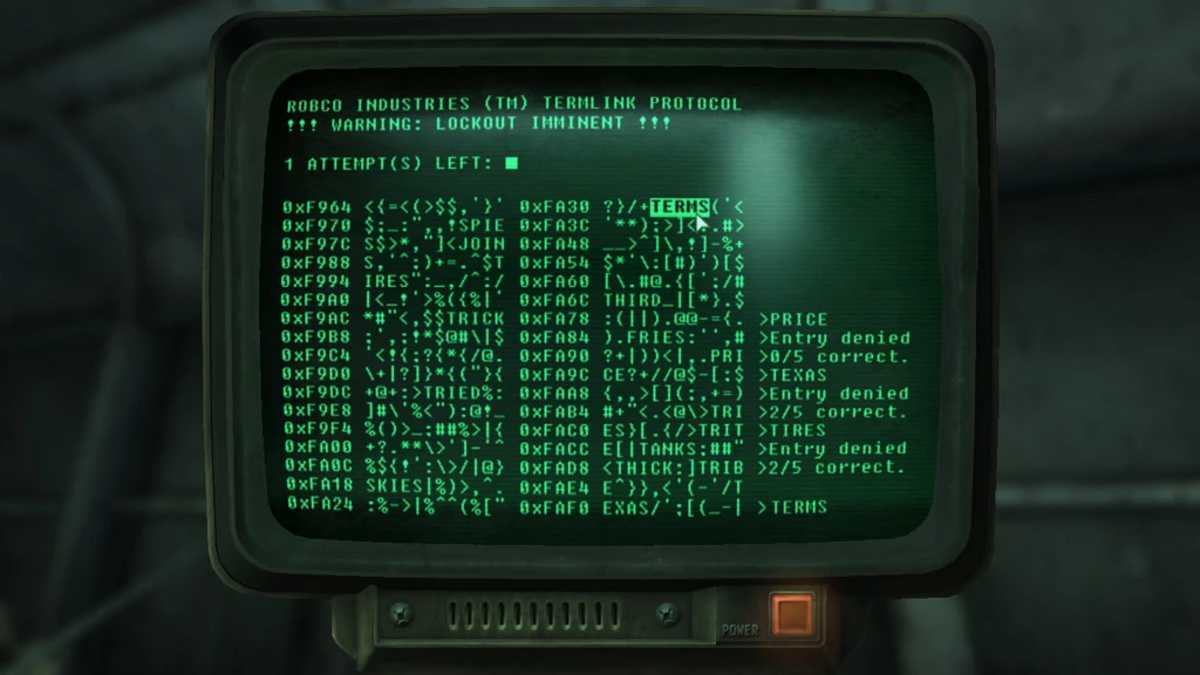







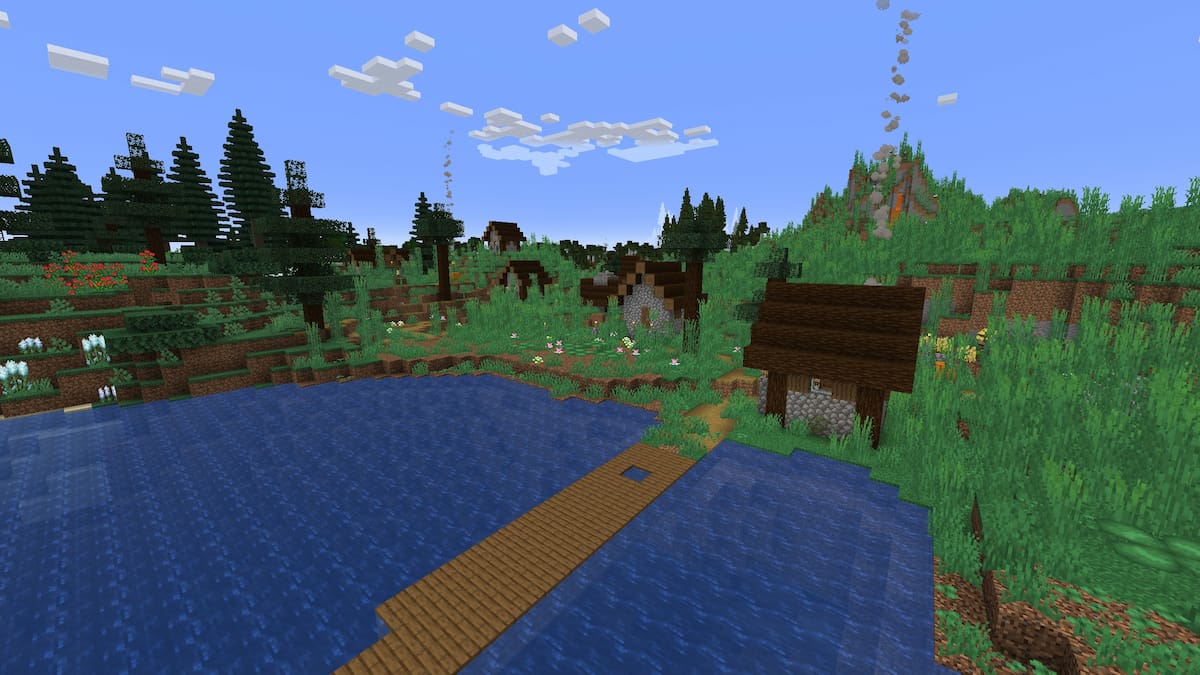
Published: Apr 26, 2024 10:49 AM UTC