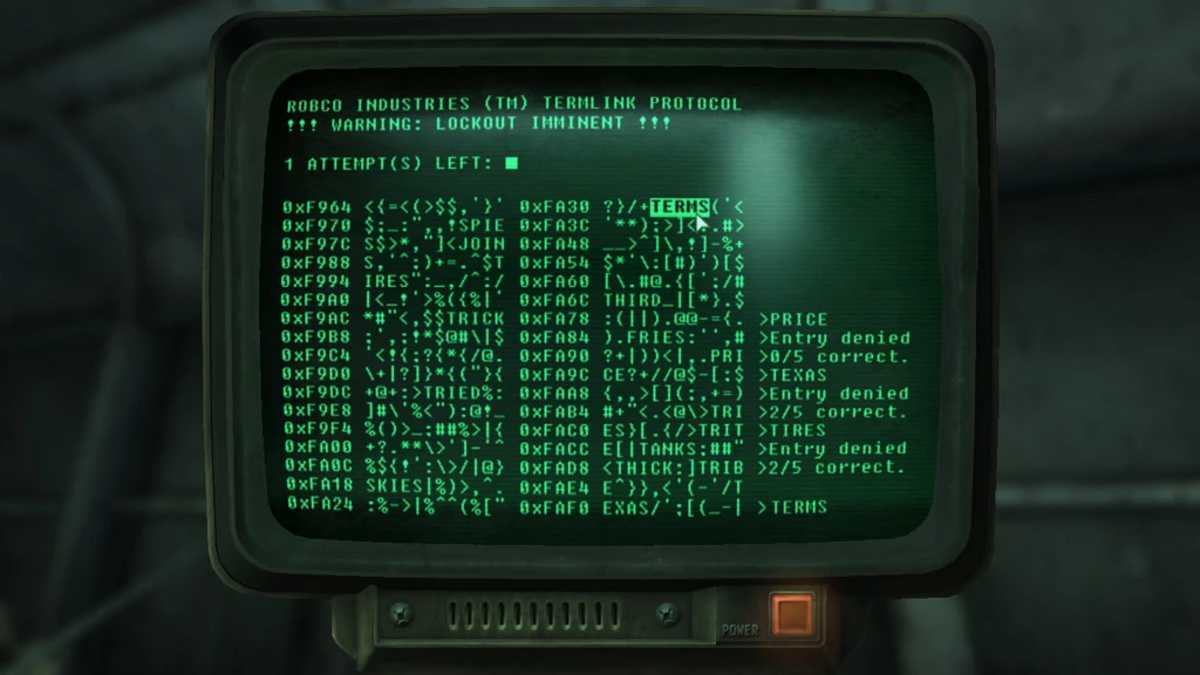As an unexpected smash hit, the sudden popularity of Totally Accurate Battlegrounds has seen the servers take a beating and bugs galore emerge from the shadows. Framerate drops, disappearing players, and very odd weapon behavior are all common issues.
Many of the biggest bugs can be resolved with newly-released patches (if you can get them to download properly) but other issues are being purposefully caused by nefarious cheaters.
Are you getting Totally Accurate Battlegrounds “Wrong Version”, “Can’t Find Game”, or “Matchmaking” errors? We’ve got you covered with a rundown of how to fix most of the issues currently plaguing the player base.
Totally Accurate Battlegrounds Bugs and Errors
Landfall has already released a flurry of patches in the handful of days since the game has gone live, so you are almost certainly using an out-of-date version — even if you have auto-update turned on through Steam.
The auto-updates won’t always applying correctly without a manual restart. If you are getting error messages, can’t connect to a match no matter which server you pick, or the game is just generally running poorly, then entirely close and restart Steam.
When the Steam client comes back up, click the “X of X Items” text at the bottom of the screen to bring up the list of available updates, and then click the arrow on the right side of the Totally Accurate Battlegrounds slide to start the update immediately.
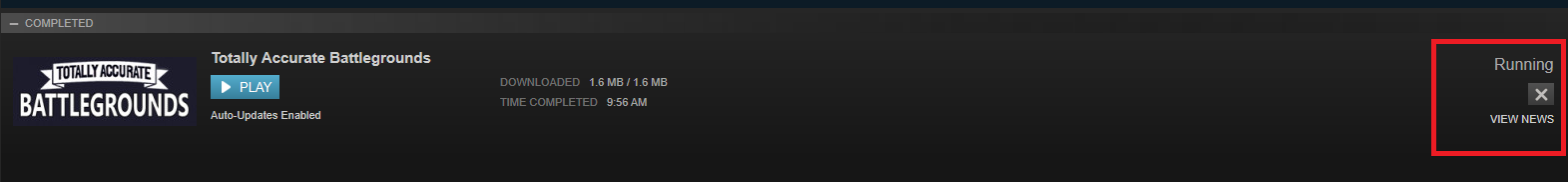 If there’s an arrow instead of an X, click it to start the patch update
If there’s an arrow instead of an X, click it to start the patch update
If you continue to have the same problems after the download finishes, then the update likely didn’t apply properly and needs to be fixed.
Right-click Totally Accurate Battlegrounds in your Steam library and choose Properties, then tab over to Local Files. Click Verify Integrity Of Game Files to find out which file you are missing that is causing the problem. You may need to manually restart Steam again after this process.
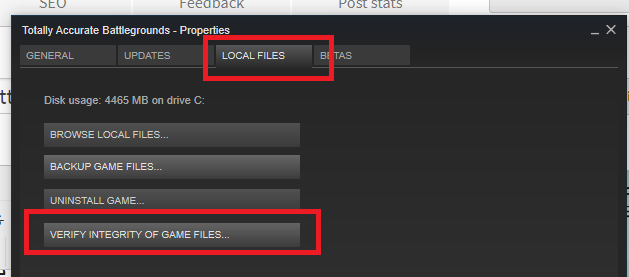
Dealing With TAB Cheaters
A final word of warning for Totally Accurate Battlegrounds newbies. As you play, you will most likely notice people who don’t seem to be affected by the weird physics of the game, have weapons immediately when they land, fly at warp speed, have perfect aim, and so on.
Yeah, those are the cheaters, and they are a problem already. I don’t know why they’d want to ruin the fun of a game that’s meant to be absurd instead of competitive, but they are here and have to be endured until an anti-cheat measure is implemented.
The developers have stated an anti-cheat system won’t be implemented until the bugs are fixed and the game is more stable, so we may be in for a long wait.
The issue is that major elements of the game, such as weapon recoil, movement speed, damage, and ammo can be edited on the client side by hackers who mess with the code.
At the moment, there isn’t a clear fix to this cheating problem. When we find a reliable method for dealing with them (or an anti-cheat patch comes live) we’ll get this article updated.
However, before taking to the boards to vent your frustration, keep in mind that some of the issues that appear to be cheats are actually bugs meant to be dealt with in the next patch.
Specifically, sometimes players appear in the wrong location or are invisible (or may appear to “teleport” due to server lag), which aren’t cheats but give the appearance of a cheating player.
Have you come across any other Totally Accurate Battlegrounds bugs or error messages you need help with? How do you feel about the game’s cheaters? Let us know what problem you are having and we’ll look for a fix!
Be sure to check out our other Totally Accurate Battlegrounds guides while you’re here!