Coming hot off the LittleBigPlanet series, which was already notorious for its rich creation tools and its wide variety of player-made activities, developer Media Molecule evidently decided to go all-in on “gamified” game design.
The result is Dreams for the PS4, a title that is single-mindedly focused on fostering a community full of people who like to make and share games.
On par with something along the lines of an RPG Maker title, I struggle to classify Dreams as a game in and of itself. Yet, despite packaging and arsenal of tools and toys that resemble what pro developers make games with, it isn’t exactly a professional application.
You can create anything short of an MMO, but you can’t actually make money from your Dreams creations.
Dreams Review: Pandora’s Toybox

Luckily, Dreams knows exactly where its sweet spot is. It’s a place where creators and users can explore and experience one another’s unbridled creativity. It’s where ideas can be quickly and intuitively drafted and communicated in real-time, and where unfinished creations can live on and continue to grow as others come along and ‘remix’ them.
Dreams is a social media platform. A great one, at that.
There’s a lot to say about Dreams because there’s a lot to Dreams. It wants to be everything for everyone, and it often amazes how competently it achieves its goal.
For starters, Dreams is split between its creative toolbox, called DreamShaping, and the creations themselves. But this split isn’t as opaque as it first appears.
Everything you experience in Dreams is made inside of the toolkit. Art’s Dream, the main story campaign (er, dream), is so well written and such an audiovisual treat that you can easily forget that it was put together with the same exact tools that everybody else has access to.
It’s a movie-length musical, a platformer, and a branching dialogue narrative adventure. It’s supposed to represent only a speck of what’s possible.

Dreams’ AutoSurf mode makes it exceptionally easy to jump between games, films, and anything else you might find. At any given moment, you might be doing something completely different and unexpected from the previous moment, and surfing through content in Dreams is as buttery smooth as flipping channels on your TV, or clicking through YouTube.
Though, that isn’t always a good thing. With so much content immediately at your fingers, it’s as easy to land on unfinished demos as it is to skip great content entirely.
Each time you do anything across the Dreamiverse, the progression system tracks where you’ve been. By playing, curating, or making anything, Dreams rewards you with XP and helps you complete Imp Quests, which unlock new prefabs and customizable little buddies.

You also have an aura that displays what you like to do on your profile page, and your activity is tallied whenever you play Dreams. However, this functionality is limited to decoration.
There’s no value to having a certain aura aside from signaling what you like to do, and it doesn’t seem like there’s much of a point to reaching a higher level right now.
The creative tools are robust and deep. I’ve dabbled in Unity before, and I’ve even made a few small “games.” Even then, the DreamShaping toolkit in Dreams was still reasonably complex at first. I think the confusion mainly came from the control scheme, which is automatically set to use motion controls to drag your cursor across the screen.

I struggled with this motion-based control scheme for a solid week, trying both DualShock 4 and Move controllers, and even turning it off altogether (which felt worse).
I ultimately chose DualShock 4 because of the analog sticks and D-pad, but using the DS4 for precision tasks on-screen never fit quite right with me.
I desperately want mouse and keyboard support for precision tasks and for the sake of overhead, but it seems like these shoddy motion controls will have to do.
That said, actually getting into the flow of making things in Dreams is a treat. Before trying a few tutorials in the art department, I didn’t fancy myself as an artist. Lo and behold, Dreams had me putting art pieces together and publishing them out to the world in less than a day.
Though they were primitive, I loved the fact that I could just push them out as they were, regardless of quality, knowing that somebody else could just remix and complete them if they wanted to.
Dreams Review — The Bottom Line

Pros
- Wide variety of user-made content
- Fantastic main campaign
- Robust creative tools
- Creative mode is easy to learn, hard to master
- Social networking at its finest
Cons
- Lack of big, lengthy games
- Finicky motion controls
Dreams is the best platform for anybody who loves playing tons of indie games, or who would like to make one themselves, or even just those who’d like to network into a game development community.
I might not ever feel like making a game, but Dreams tells me that if I want to make a level, a character, or a sound effect, that’s perfectly good enough. Whether you’re playing, judging, or making something, there’s never a dull moment in Dreams.







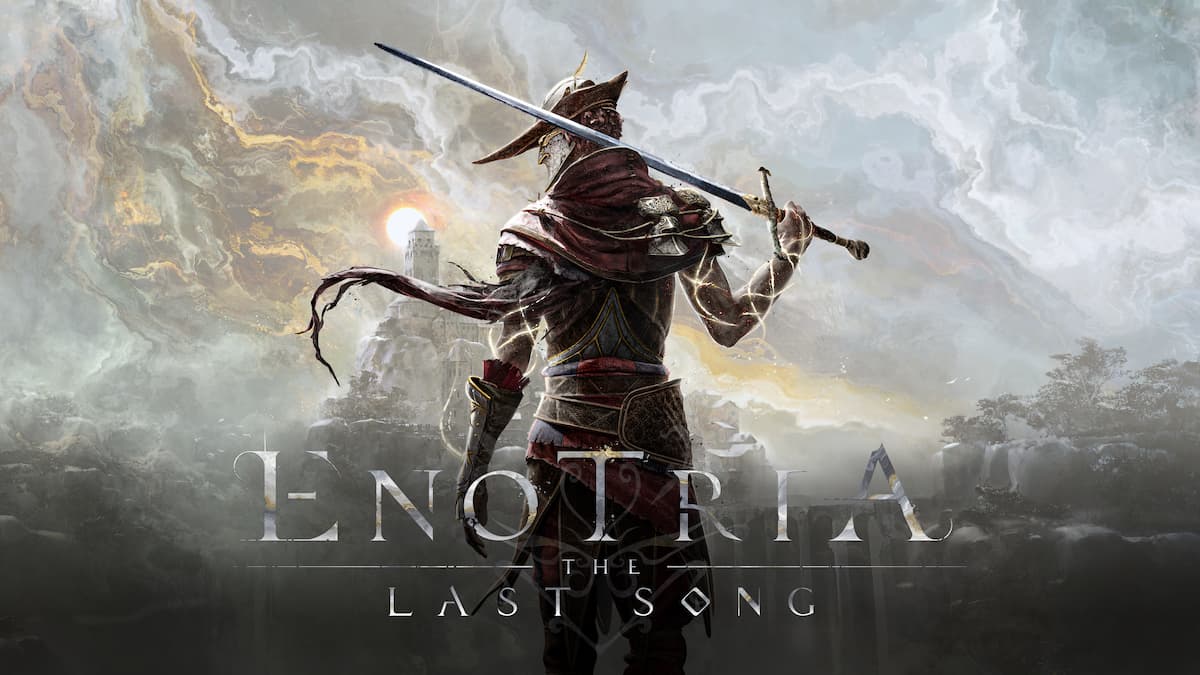


Published: Feb 23, 2020 10:38 am