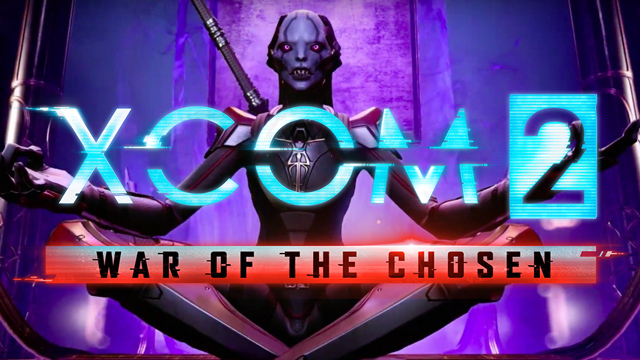
When it comes to mods in the XCOM series, the most functional tools become almost inseparable from the vanilla versions of the games they're used in. The same can be said about the latest War of the Chosen DLC for XCOM 2.
This short list of the best mods that are fully compatible with WOTC includes tools that are capable of fully transforming your entire gameplay experience. Most of them are designed to save you time and effort that otherwise would be spent on unnecessary actions.
So if you do value your gameplay time, then continue reading this guide for XCOM 2: War of the Chosen.

Stop Wasting My Time
This is a super useful mod that makes things happen faster, such as shutting off unnecessary cinematics or character chatter that brings nothing valuable to the gameplay experience.
The complete list of changes that you can expect inthe SWMT mod is as follows:
- Removes various pauses:
- After shooting, throwing grenades, abilities, etc.
- After getting a kill
- After going into cover
- Reanimating corpses and unburrowing chryssalids
- Revealed enemies cinematic time
- Removes unskippable voiceovers:
- 1, 3, and 6 turns remaining warnings
- Civilians dying warning
- Increases Gremlin movement speed by 150%
- Removes 33% slowdown of enemies not being attacked during overwatch

Evac All
A simple-yet-effective mod that allows you to evac all soldiers at the same time from the evac zone instead of activating each soldier separately. Just like the previous mod, this one was designed for only one purpose -- to save your time.
The creators of the mod even left an option to change the evac animations order in the "XComEvacAll_WotC_Defaults.ini" file that's located in your Config folder.

Free Camera Rotation
In a game like XCOM 2, having a full spectrum of vision is vital for the success of each mission. That is why camera rotation plays such a significant role in determining the best position for your soldiers and further tactical decision-making.
This little mod here gives you a complete freedom over your camera rotation options, including the following features:
- Sets default rotation angle to 45 degrees.
- Enables free camera rotation while holding down Q and E keys.
- Enables free camera zoom while holding down T and G keys.
- Enables free camera mode controlled by mouse movement (Alt + mouse).
- Allows to pitch camera with "[" "]" keys.
- Fully ini configurable.

Black Market Usage
This a perfect tool for those who are wondering what all the items listed in the market are needed for. With this mod, you will be able to hover over any item in the market list, and it will instantly show the usage attributes for each of them.
If you know how to configure ".ini" files, then you could also change the following terms in the "XComBlackmarketUsage_Settings.ini" file:
- "Don't show" -- only show items from your current research level.
- "Show" -- show everything you have not researched/built yet.
- "Obfuscate" -- obfuscate what will be shown by displaying unresearched tech/gear as '???'.

More Squad Size
If you ever needed to increase the number of soldiers in your squad, then you can do just that with the help of this mod. It will give two upgrades to your squads, such as Squad Size III (costs 125 supply, requires 'Major' rank) and Squad Size IV (costs 200 supply, requires 'Colonel' rank).
Now you will be able to take up to 8 soldiers per fight -- and in the near future possibly even up to 12, when the creators of the mod release the next version.

Gotcha Again!
Do you like indicators? Well, here's a mod that will provide you with 15 different types of mission indicators that are not available in the vanilla version of the game. Here's what you will get:
- Regular shootable indicator
- Flanking indicator
- Squadsight indicators
- Hacking indicators
- Spotted by enemy indicator
- Neutralize VIP
- Hacking objectives
- Destroy object
- Indicators for hackable doors
- Indicators for hackable ADVENT towers
- Indicators for friendly units
- Overwatch indicators
- Pod activation indicators
- Smoke indicator
- PsiBomb indicator

Yet Another F1
If you are an established fan of the series, and you feel nostalgic for the old menus from the Enemy Unknown era, then you will enjoy this mod that changes the new UI with the old one.
The mod may have a funny title, but it is actually activated by pressing the F1 button. It will show stats, active abilities, passive abilities, buffs, debuffs, the primary weapon, secondary and armor.
---
That wraps up this mod list! But if you need other types of help with the game, make sure to check out the rest of our XCOM 2: War of the Chosen guides here at GameSkinny:

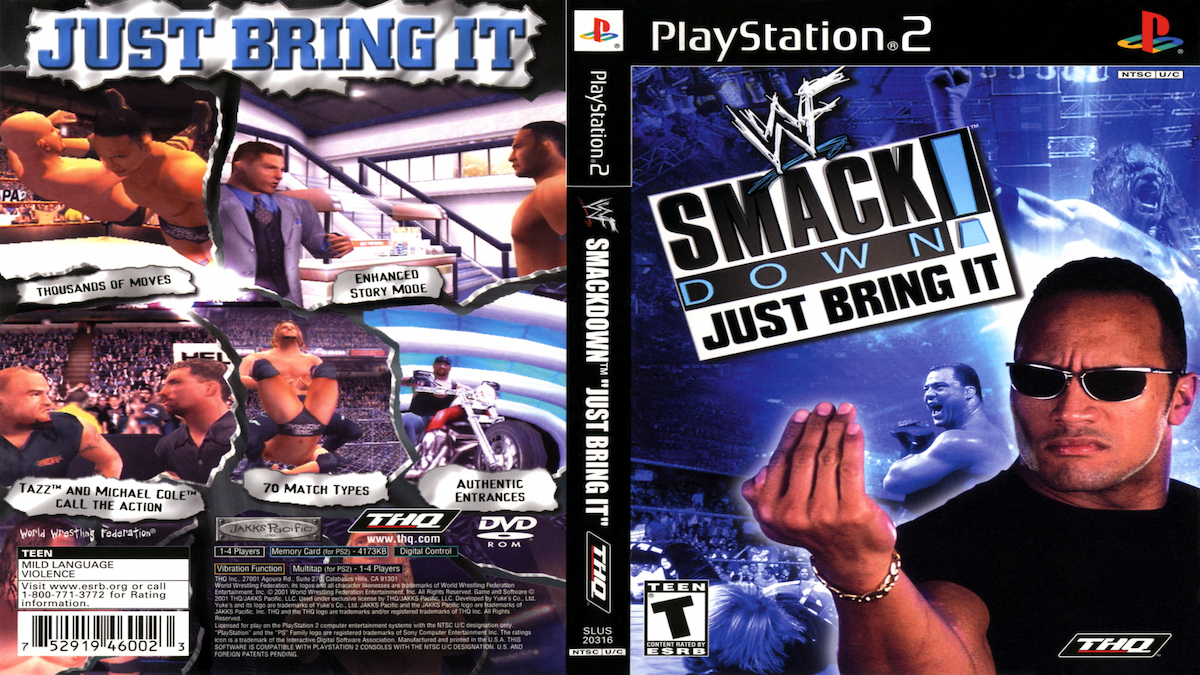




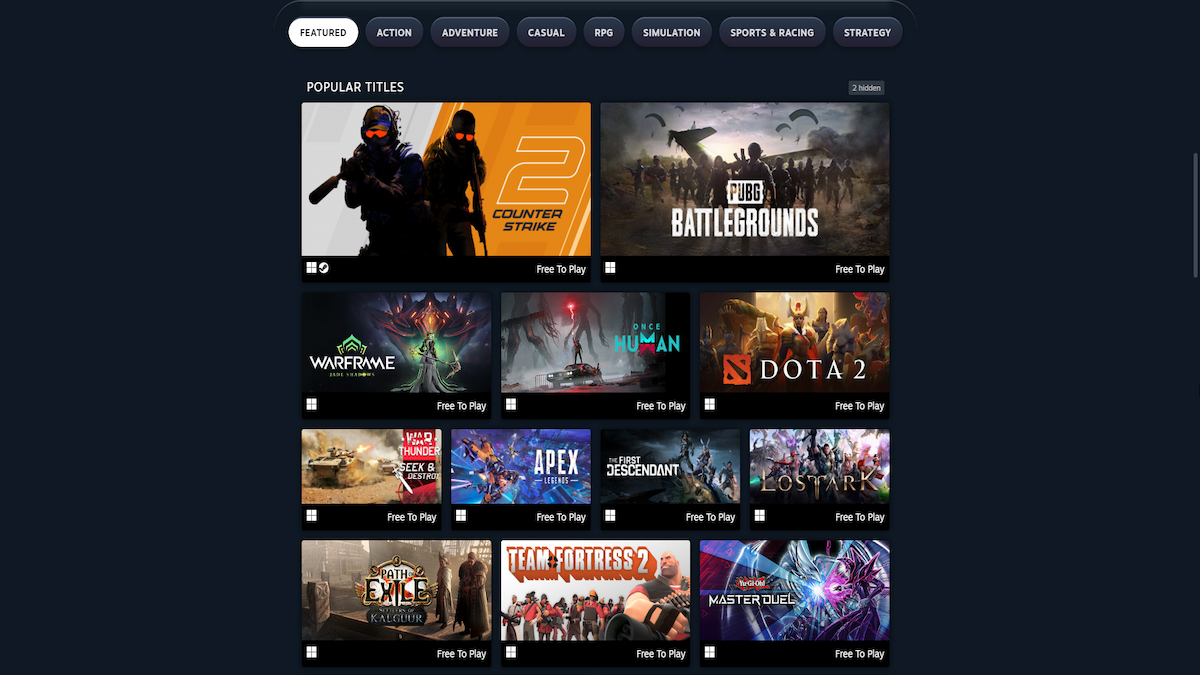
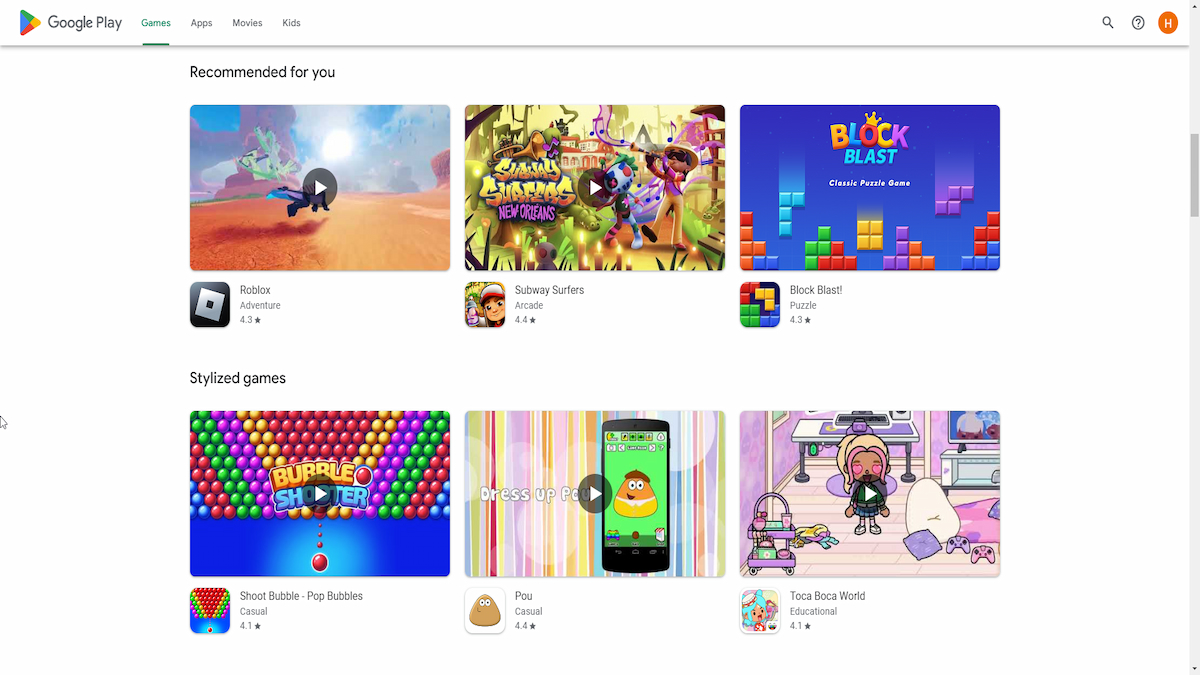

Published: Sep 7, 2017 10:44 am