There’s a certain amount of strategy and finesse needed to climb the ranks in Minion Masters. Though the game is still in beta, there are plenty of ways to customize your deck and strategy to ascend through the PvP ranks.
This guide is intended for relatively new Minion Masters players who are having trouble winning at low ranks. There’s a lot to take into account between deck building and actually playing the game, from your card choices to how you position your minions during play.
I’m not going to give you direct advice on cards or anything like that because part of the fun is trying new things and learning which card combinations work for you, but I am going to try to advise you on beginner concepts that new players need to be able to grasp going into their first PvP matches and beyond.
As with any game, the goal is to have fun. But you have a lot more fun winning.
Making minion synergies
A big part of both building a deck and playing is considering and making good use of minion synergies. Synergy is not as obvious in this game as it is in some others, so let’s break it down a bit.
As you’ve noticed, each card has its own features and stats. When looking at a minion you must consider:
- Its health and attack (DPS)
- Its mana cost
- Whether it is ranged or melee
- Whether it’s flying or land-bound
- Whether its attacks are single target or hit multiple (AoE) at a time
- Any special features it may have, such as targeting only buildings or giving other minions health
Whew, that’s a long list.
You have to consider the order you play minions in a match, making all of the above very important. You don’t want to be swarmed with flying units like Dragon Whelps and not have any ranged attackers, you don’t want to have to deal with swarms of Scrats when you don’t have any AoE minions, and so on.
Each deck you make needs to consider not only what you want to do, but also how to counter other players’ minions. In short, you need to create your decks with a balance of preparedness and offense in mind.
Ranged or melee?
Melee minions can never hit flying, making ranged units a must-have in any deck. However, there are far more melee minions and they tend to be the primary building blocks for most decks.
It’s worth noting the Grenadier cannot hit flying minions.
Flying or land-bound?
Flying units have two benefits: 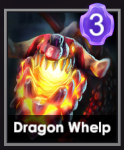
- Melee minions can’t hit them
- You can place them in the middle of your play area and they will fly across the empty space instead of going down a lane — unless they’re distracted by an enemy
While it is always necessary to have ranged minions in a deck, it is not always necessary to have flying minions. That said, flying ones are definitely handy at times and dropping the 7 Mana card Dragon Pack, which spawns 3 Whelps at once, can be hard for opponents to deal with.
Determining “tank” minions
Some minions are clearly meant to be take damage while the minions behind it deal it damage. You’re going to need to use tankier minions to get your more damaging, generally squishier minions to the enemy master.

The most basic tank-type unit is the Warrior, which the game gives you when you start and can be played for a cheap 3 Mana. There are plenty of others, such as the Undying Skeleton, Cleaver (also a great offensive minion), Whirly Scrat, and so on. Basically if a minion has more than 300 health, it’s good to lead a charge.
We’ll touch on placement in a match in a bit, but if you don’t feel like reading that far just remember: Play minions with more health ahead of those with less.
Mana cost
It should go without saying that you do not want to stockpile loads of high Mana-cost cards in your deck. Doing so means you’ll be able to play less cards overall and won’t be able to either pull off your strategy or be able to react to your enemy’s plays.
You have to find a balance in Mana cost depending on what you want to do. 4 Mana is the middle amount, and cards that cost more than 4 to play are a serious time investment in a match since Mana takes time to accumulate.
Choose your 4+ Mana cards carefully, and weigh your costs with your master’s strengths. For instance, Apep is often used for higher cost decks because of his perk that lets him summon random minions for 0 Mana. Whereas Ratbo is the opposite and often does better with low Mana cards or those that spawn several minions at once.
Building attackers
 Minions that only attack buildings such as the Rammer, Zeppelin Bomber, Bazooka Scrat, or Living Statue are useful not only to deal with enemy buildings or rush the enemy master, but also to make the enemy master misplay just to get rid of it.
Minions that only attack buildings such as the Rammer, Zeppelin Bomber, Bazooka Scrat, or Living Statue are useful not only to deal with enemy buildings or rush the enemy master, but also to make the enemy master misplay just to get rid of it.
This is more the case for more obvious building attackers like the Rammer (Bazooka Scrats are often overlooked and are weak) but it’s something to keep in mind.
As for whether to have a building attacker in your deck at all: It’s up to you.
Buildings and spells
You may not want to have buildings in your deck (it’s up to your strategy) but it’s vital to have at least one spell to make up for your weaknesses and to nuke down the enemy master.
The Beam of DOOM! and Fireball spells are both useful, and you’ll see many of the top leaderboard masters running either of them or even both. Most often these decks have a huge focus on using the spells directly on the enemy master with minions that are hard to deal with. It’s viable and, frankly, infuriating strategy to fight against.
Putting it all together in a match
So let’s say you read the above and have put together some sort of deck (don’t forget the your master’s perks when putting together a deck!) and are ready to take it into battle.
Mana
As mentioned you have to pay attention to your minion placement and order, but the very first thing you need to consider is Mana usage. You need to time when you play minions, spells, and buildings based on your current Mana amount and what the enemy is throwing at you.
This basically equates to: Don’t spam low cost cards thoughtlessly, unless the situation calls for it. Often it’s worth waiting to accumulate the Mana to use a stronger card, though it depends on the situation.
At the start of a match you’ll often see your opponent wait until they can play a powerful card as their first play. This type of patience is a good habit because you not only get something good out quickly, but you get an idea of the type of deck your opponent is running if they play first. Though you never want to sit at 10 Mana.
Minion order
This is where that whole “using minions to tank” things comes into play. But you can do more than that.
Enemies are always going to attack the first minion they come across, unless they either cannot attack the first minion or are taunted by the Troubadour. You can use this to your advantage in a number of ways.
In most instances you want to use minions with more health before those with less health so the ones with less health can deal damage before being taken out.

For example, playing an Undying Skeleton (4 Mana, 300 Health and 32 DPS) before and ahead of Crossbow Dudes (2 Mana, 25 Health and 7 DPS each) ensures your Crossbow Dudes will be able to do some damage. Otherwise they are sitting ducks with their meager 25 Health.
Playing low Health minions is asking to get them blown up, effectively wasting the Mana you used to play them. The more Mana you waste, the worse you’re going to do. Every card you play should be with the situation — and smart Mana usage — in mind.
Sometimes you should use low Mana minions to claim both bridges at once. When you play a card that spawns multiple minions, if you click on the line in the middle of the field to drop them they will go in separate directions.
One last thing to keep in mind here is that low cost units do hold some value in distracting enemies, but that’s something you’ll learn as you get better at the game.
Placement
Okay, so some minions are ranged, some are melee, some fly and some don’t. Some only hit one target, and some hit several! There’s a lot to remember.
The actual placement of your minions (and at times buildings) is just as important as the order you play them. You don’t want to play Swarmers next to a Whirly Scrat, that’s for sure.
When enemies are on your side of the field, think carefully about their placement. Here are some example scenarios:
- A group of Crossbow Dudes (or any non-flying ranged minion) is making their way to you and you have the Mana for a melee minion, put your minion right next to them so it doesn’t take damage walking to them.
- If a Cleaver is running toward you, you need to use cards that spawn groups of minions. Place them right next to the Cleaver as well.
- A Whirly Scrat is in your play area, and since it does damage around it you want to place ranged minions a bit away so the Whirly Scrat has to walk to deal damage to them.
- The above scenario applies any time a melee minion is in your play area and you have to use ranged minions to counter.
- If you have a sniper-type ranged unit in your deck and standard ranged minions are coming toward you, make sure you set the sniper minion as far back as possible to shoot first. The standard range is 8, while sniper minions have a range of 16.
- If a group of enemies is coming toward you and you have a minion that does AoE damage, but you don’t want it to die — place a tankier minion in right next to the enemies first, then immediately put down your AoE damage minion to deal damage and kill them safely.
You always have to be aware of enemy ranges and health, as well as your own minions’ ranges and health so you don’t waste Mana and effectively make it harder for yourself.

In the image above I spawned the Crossbow Dudes to deal with the Zeppelin Bomber, but two enemy Stun Lancers were coming my way. I put the Whirly Scrat down to distract the Lancers while my Crossbow Dudes dealt with the Zeppelin, and then turned to kill the Lancers.
There are certainly more scenarios that could be used as examples, but it would be hard to list them all here. As you play Minion Masters you’ll eventually learn this information by heart and be able to play your cards at the right time and place.
Spell and building usage is another thing entirely. Often it’s at your own discretion, but never forget that wasting Mana decreases your chance of winning. Play them as carefully as you would minions to optimize your gameplay.










Published: Jan 17, 2017 04:09 pm