When you first boot up KING’S KNIGHT — the new Android and iOS game, not the Final Fantasy XV minigame — you’ll be thrust into an introductory sequence with pre-leveled characters to give you an idea of how the game plays. You run through a vertically scrolling level, fighting monsters and collecting loot until you reach the stage boss.
Once you defeat the dragon, the game slams a gaggle of confusing menus on your screen to figure out and navigate. You could just continue fighting through the levels and ignore the menu for now, but you’ll quickly hit a wall for neglecting your weapons and the all-mighty gacha.
In this beginner’s guide, you’ll learn everything you need to know to stay ahead of the curve by upgrading and replacing your characters and weapons. (And be sure to make your prayers and offerings to RNGesus before we get started.)
KING’S KNIGHT Beginner’s Tips and Tricks
In order to be sure the Fiends won’t overcome you and your party, you’ll need to be vigilant about acquiring better characters and weapons, upgrading your weapons, and upgrading characters.
Acquiring Better Characters and Weapons
In order to get better characters and weapons, you must use a special gacha system under the Spin tab of the main menu. For a chance at the gacha, you need to spend Regalite — a freemium-like currency that you find scant few of for completing missions and side-objectives in quests.
A new character costs 25 Regalite, while a new weapon costs 15. Alternatively, if you’re patient, you could snag 11 characters for 250 Regalite and 11 weapons for 150. Be sure to hold on to everything 3-star and above. Anything below that is really just filler.
If you don’t get the weapons you want, there is an exchange system under the Shoppe tab on the main menu. If you trade in four 4-star weapons, you may choose any 4-star weapon you prefer in their stead.
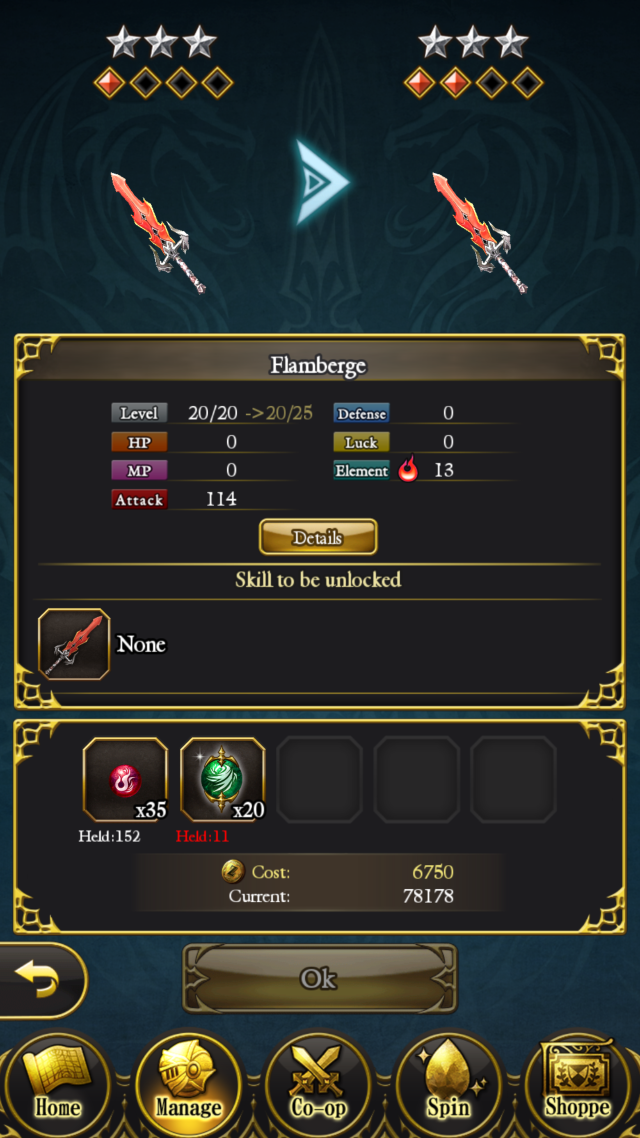
Upgrading Your Weapons
Once you have a 3-star or higher weapon that you wish to use, it’s time to upgrade it through Tempering and then Reforging. First, reach the Tempering menu through the Manage tab and select the weapon you wish to upgrade. Here you can enhance your weapon’s abilities with your hard-earned Zell.
Once your weapon’s been maxed out through tempering, you should look into Reforging it to unlock skills and increase the max Tempering level. Reforging costs materials, however, which must be found by completing levels and collecting treasure. Rinse and repeat this process until your weapon is completely maxed.
Upgrading Characters
You can unveil a character’s true potential by unlocking their abilities and unleashing their soul. To unlock abilities, head to the character page under the Manage tab and select the character you want to upgrade. You’ll need a combination of Zell, AP, and materials found on quests to unlock an ability. If the character is 3-star or higher, however, the last ability will need to be unlocked by completing their Subquest.
Unleashing the soul of a character is another beast entirely. To do so, head over to the Unlock Ability screen and select the Unleash Soul tab. Each character’s soul can be unleashed up to 5 times to increase their base stats. You’ll need special types of Souls to do it, though, which can only be earned as rewards for later quests.
Be sure you don’t slack off on any chance to upgrade your party or you’ll soon regret it. KING’S KNIGHT is a fairly hard game, and you’ll need every advantage you can get — especially if you plan on taking the new Co-Op mode for a spin.
Good luck, and may the RNG gods be with you.






