WWE Champions is a new type of royal rumble for Android and iOS devices. Instead of pulling off flashy button combos, you’ll be stylin’ and profilin’ with a flick of the wrist in this match-3 strategy puzzle RPG. Think Bejeweled meets Hulkamania meets light upgrade elements (because features).
Wait, what?
Yeah, it’s a little weird to the ear, but once you lay down your first Stone Cold Stunner or Diamond Cutter and stand atop that hell-in-the-cell, you’ll want to know how to be the best wrestling manager Jerry “The King” has ever seen.
And that’s what we’re here to do. It takes training to be the best, so before you get out there in the ring, keep reading for beginner advice that you won’t find in the game’s tutorial.
Tips for Getting Started in WWE Champions
1. Grapple Big Gem Combos in WWE Champions to Deal Big Damage
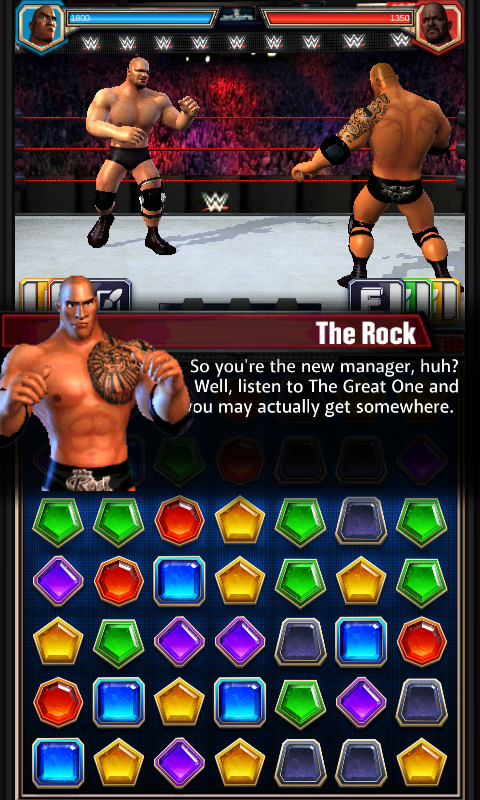
Bouts in WWE Champions are turn-based, with each wrestler getting a turn to unleash devastating moves and finishers. There’s no time limit to finding matches across the board, so take your time when looking for rows and columns of matching gems.
Just like in many other match-type puzzle games, you’ll want to match gems of the same color in the longest gem combos you possibly can. So, be on the lookout for four, five, and even six-gem combos and chains. The bigger the combo, the more damage you’ll deal to your opponent.
Breaking four gems in a chain will automatically clear the row, while breaking five gems in a chain will net you an extra turn.
- Tip: There will be loot boxes strewn across the board. Don’t bother with those at all, unless you’re just laying the smack down on your opponent. Matching loot boxes may (sometimes) net you some cool loot or upgrades, but most of the time, losing a crucial turn and not dealing damage to your opponent just isn’t worth it.
2. Pump Up the Crowd (and the Damage) with Specials and Finishers

Make sure you’re also paying attention to the color of your specials and finishers. There will be three moves (two specials and a finisher) on top of the pin bar (between the gem board and the wrestlers in the ring) that are each different colors. These color correspond to the colors of the gems you’ll need to break to power up those specific moves.
So, if your finisher is red, you’ll need to break red gems to power your finisher. Breaking gems that are colors not used by your specials and finisher simply deal regular damage, but don’t account for any powerups.
- Tip: When your opponent’s health gets low, but no matter what you try to do you just can’t pin the sweaty bastard, use your finisher. Your finisher will instantly pin your opponent when he’s low on life juice. In these situations, you’ll be glad you focused on powering up your finisher throughout the match.
3. The New World Order is Made of Classes – Choose the Right Wrestlers
You’re building a team of wrestlers to take on the world and dominate the rankings. This isn’t some mamby-pamby walk in the park. So choose the right wrestlers for the job.
Just like in the real ring, not every superstar wrestler has the same strengths and weaknesses. In fact, there are classes of wrestlers that are stronger and weaker against others in WWE Champions. Choosing which type before each match is crucial to your victory.
Tag in these superstars to piledrive your opponents into oblivion:
- Strikers: Strong against Tricksters
- Color: Grey
- Symbol: Fist
- Powerhouses: Strong against Acrobats
- Color: Red
- Symbol: Free Weight
- Technicians: Strong against Powerhouses
- Color: Green
- Symbol: Wrench
- Acrobat: Strong against Showboats
- Color: Blue
- Symbol: Wings
- Tricksters: Strong against Technicians
- Color: Purple
- Symbol: Cobra
- Showboats: Strong against Strikers
- Color: Yellow
- Symbol: Microphone
Each wrestler class is also associated with a specific color. This color means that if you break a gem that’s the same color as your wrestler’s class, the damage from that subsequent attack will be increased.
What’s more, each wrestler has a talent score (in the box above their heads), which lets you quickly gauge how powerful that wrestler is against his current opponent.
- Tip: Wrestlers who are strong against other types of wrestlers deal an automatic 25% more damage to those opponents. So, for example, using a Powerhouse against and Acrobat will automatically increase your attack power by 25% for the match.
And a Few Quick Bonus Hits to Send You on the Road to Glory…
Always level up your team whenever possible.
Don’t let your money or gold coins go to waste. It is crucial for your success that you increase your wrestler’s talent and special/finishing move acumen via the management screen.
Use recovery packs sparingly.
It may be tempting to do, but while using recovery packs DOES get your wrestler back into grappling shape immediately, it’s damn hard to come by the packs naturally. Use them strategically, especially when you’ve got a big match against a hulking superstar. Superstars can also be healed by enlisting faction help or simply waiting a few hours time.
Do missions. Seriously.
This is basically your easiest and fastest way of getting cold hard cash, the currency you’ll need to unlock more wrestlers. They’ll also help you unlock mission bags, which have other special loots in them.
Don’t leave matches, but do replay them.
Don’t leave matches prematurely by closing the app. Doing so will drastically reduce your wrestler’s HP, even if you’ve just used a recovery pack.
Replay matches to get loot and overall experience to your player rank, which helps you unlock new game modes.
—
That’s it for this beginner’s guide to WWE Champions for Android and iOS devices. Stay tuned to GameSkinny for more guides!







Published: Feb 3, 2017 10:37 am