If you’re planning on playing Alan Wake 2 on PC, you need to see if your rig can handle it. In this guide, we’ll go over the Alan Wake 2 system requirements so you know if you make the cut.
Alan Wake 2 System Requirement Details
If you were hoping for Alan Wake 2 to be light on its requirements, you’re out of luck. Even the game’s lowest recommended video card is a 3060, though a 2060 can cut it at the absolute bare minimum. With that said, let’s dive right into the minimum specs and go up to Ultra. The Ray Tracing specs are also listed below.
Alan Wake 2 Minimum PC System Requirements Details
- In-game graphics preset: Low
- Resolution: 1080p
- FPS: 30
- GPU: GeForce RTX 2060 or Radeon RX 6600
- VRAM: 6GB
- DLSS/FSR2: Quality
- CPU: Intel i5-7600K or AMD equivalent
- RAM: 16GB
- Storage: Windows 10/11 64-bit
- Storage: 90GB SSD
Alan Wake 2 Recommended PC System Requirement Details
There are different requirements depending on whether you’re using a 1440p or 1080p resolution. These specs are for 1440p specifically:
- In-game graphics preset: Medium
- Resolution: 1440p
- FPS: 30
- GPU: GeForce RTX 3060 or Radeon RX 6600 XT
- VRAM: 8GB
- DLSS/FSR2: Balanced
- CPU: Ryzen 7 3700X or Intel equivalent
- RAM: 16GB
- Storage: Windows 10/11 64-bit
- Storage: 90GB SSD
And for those running at 1080p, these are the recommended Alan Wake 2 system requirements:
- In-game graphics preset: Medium
- Resolution: 1080p
- FPS: 60
- GPU: GeForce RTX 2070 or Radeon RX 6700 XT
- VRAM: 8GB
- DLSS/FSR2: Performance
- CPU: Ryzen 7 3700X or Intel equivalent
- RAM: 16GB
- Storage: Windows 10/11 64-bit
- Storage: 90GB SSD
Alan Wake 2 Ultra PC System Requirement Details
- In-game graphics preset: High
- Resolution: 2160p
- FPS: 60
- GPU: GeForce RTX 4070 or Radeon RX 7800 XT
- VRAM: 12GB
- DLSS/FSR2: Performance
- CPU: Ryzen 7 3700X or Intel equivalent
- RAM: 16GB
- Storage: Windows 10/11 64-bit
- Storage: 90GB SSD
Alan Wake 2 Ray Tracing PC System Requirement Details
There are separate system requirements for using Ray Tracing in Alan Wake 2 based on your settings otherwise.
Low Ray Tracing Settings
- In-game graphics preset: Medium, Ray Tracing low
- Resolution: 1080p
- FPS: 30
- GPU: GeForce RTX 3070 or Radeon RX 6800 XT
- VRAM: 8GB
- DLSS/FSR2: Quality
- CPU: Ryzen 7 3700X or Intel equivalent
- RAM: 16GB
- Storage: Windows 10/11 64-bit
- Storage: 90GB SSD
Medium Ray Tracing Settings
- In-game graphics preset: Medium, Ray Tracing medium, Path Tracing on
- Resolution: 1080p
- FPS: 60
- GPU: GeForce RTX 4070
- VRAM: 12GB
- DLSS/FSR2: Quality
- CPU: Ryzen 7 3700X or Intel equivalent
- RAM: 16GB
- Storage: Windows 10/11 64-bit
- Storage: 90GB SSD
High Ray Tracing Settings
- In-game graphics preset: High, Ray Tracing high, Path Tracing on
- Resolution: 2160p
- FPS: 60
- GPU: GeForce RTX 4080
- VRAM: 16GB
- DLSS/FSR2: Performance
- CPU: Ryzen 7 3700X or Intel equivalent
- RAM: 16GB
- Storage: Windows 10/11 64-bit
- Storage: 90GB SSD
To say the Alan Wake 2 system requirements are a little high would be an understatement, though it is gorgeous enough to demand that sort of PC power. Alan Wake 2 is slated to release on October 27 for PS5, Xbox Series X|S, and PC on the Epic Games Store. Look for more guides on the game here on GameSkinny.

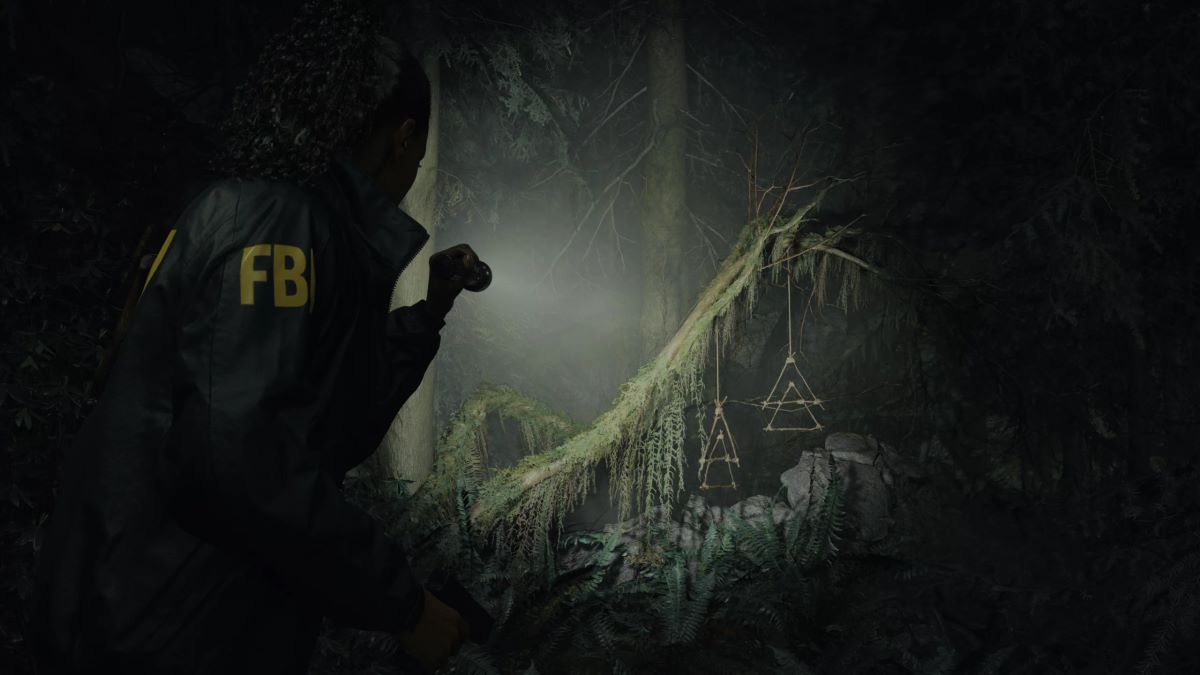





Published: Oct 20, 2023 07:05 pm