XDefiant launched on May 21, and thousands of players are eager to experience the arena shooter developed by Ubisoft. As with any competitive shooter, gamers want to use their preferred sensitivity to keep their skills without waiting to adapt to the new game. Are you looking for the best sensitivity converter? Keep reading and learn about the best XDefiant sensitivity converter out there right now.
XDefiant: The Best Sensitivity Converter
Converting your sensitivity from game to game is a hassle that most gamers refuse to do, making them inaccurate when switching games while they adjust to different environments. Thanks to online tools, now you can convert your sensitivity without any issues.
Here is where Mouse Sensitivity comes in. This website is one of the few sensitivity converters online that features XDefiant right now, allowing you to convert your sensitivity from other games like Apex Legends, Call of Duty: Warzone, and many others.
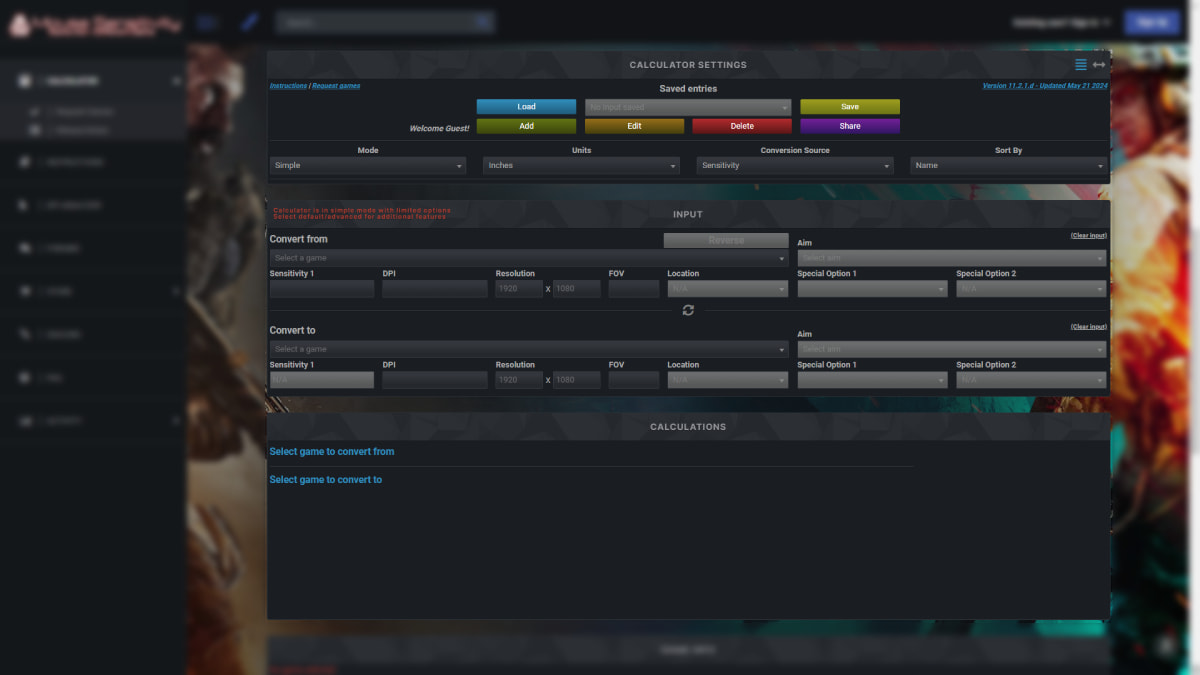
To get your correct XDefiant sensitivity, you need to input the sensitivity value you use in another game, your mouse’s DPI, the resolution and FOV you use in-game, and what type of aim it is. Many games have different sensitivity values depending on the players’ input. Some games have different sensitivities for aiming down sights or firing from the hip, so players must be careful about what value they’re using here. If you’re having problems navigating through the website, there’s an instructions section on the left side of the screen. There, you’ll learn more about the tool.
After inputting all the data, you should see the converted sensitivity at the bottom of the screen. The Mouse Sensitivity website offers gamers two modes to convert their sensitivity. Both modes get the job done, so if you want to convert your sensitivity quickly while you queue for your next match, the Simple mode should be enough. The advanced mode requires inputting your monitor’s aspect ratio, FOV type, and more. If players want to use this mode, you must set aside a few minutes to convert your aim.
For more XDefiant content like this, visit our XDefiant guide hub. There, you’ll learn about the best MP7 build, how to invite your friends, and more.









Published: May 21, 2024 03:09 pm