Modern Warfare 3, like all modern Call of Duty titles, has a fair bit of aim assist, even if you play with a controller on PC. And if you’re more comfortable on the sticks than you are with mouse and keyboard, it’s totally possible to play on either a PlayStation, Xbox, or Switch controller in MW3, should you choose to. In most cases, getting things up and running should be pretty straightforward, but we’ll go over some tips for workarounds should you need them. Here’s how to play MW3 with a controller on PC.
How to Play With a Controller on PC in Modern Warfare 3
In theory, you should have no trouble simply plugging in your PlayStation, Xbox, or Switch Pro controller to your PC and having Modern Warfare 3 recognize it. It also shouldn’t matter if you’re on Steam or Battle.net. The easiest way to check is to plug your controller in and try navigating the menus. If everything is working, you should be able to instantly and seamlessly move between keyboard and controller inputs.
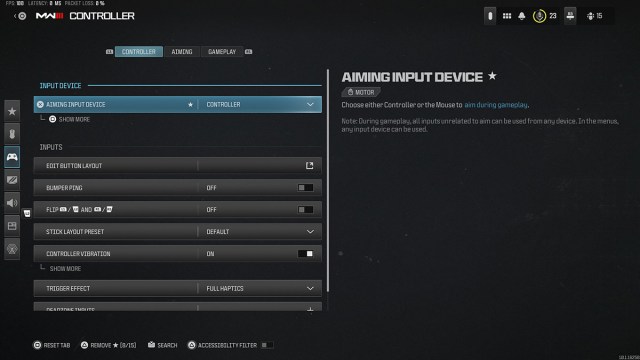
If it is, great, there’s just one final step you need to take. Go into the Controller settings page, and at the top, you’ll see an option called Aiming Input Device selection. You’ll need to open the dropdown and select Controller. If you don’t do this step, the game will still try to use your mouse to aim in a match. You’ll be able to navigate menus just fine, but your aiming will be…awkward at best. That said, some players like a split controller/keyboard setup, but that’s your choice.
How to Fix Your MW3 Controller
In the event your controller isn’t working immediately in Modern Warfare 3, there are a couple of things you can try.
If you play Call of Duty on Steam:
- Right-click on the Modern Warfare 3 entry in your Library.
- Select Preferences, then select Controller.
- In the dropdown next to Override for Call of Duty, select Enable Steam Input.
These steps will make Steam attempt to force your controller into functioning even when it otherwise wouldn’t.
If you play on Battle.net, there aren’t as many up-front options, as there’s no way I know of to force an input from within the app itself. Instead, you’ll need to rely on third-party programs. The best of them is the venerable DS4Windows application, which can force PlayStation 4 and PS5 controllers to function regardless of the program they’re attached to.
Xbox controllers should work out of the box, but you can follow Microsoft’s official guide if it’s not. Switch Pro controllers are a bit more complicated, and if they don’t work right away, you can look into the 8BitDo wireless controller adapter. It’s $20 and works with most wireless controllers. You can also use outside programs like x360ce or Betterjoy to jury-rig your controllers into working, but this last method is complicated and might not provide the best performance.
That covers how to play MW3 on PC with a controller. Stick around for more MW3 guides leading up to and after the full release.







Published: Oct 14, 2023 12:15 pm