While Second Life is probably the most well known, a host of 3D worlds appeared in the early Wild West days of the Internet (back when dial-up modems made those obnoxious sounds) to give people a “physical” place to hang out and chat online.
Now that we’re hitting the VR revolution, there’s a whole new way to meet people (and behave oddly in front of them), as VRChat is now taking Steam by storm. Best of all? It’s totally free, so a large community is rapidly building in the numerous VRChat worlds.
For those who haven’t laid down the cash yet for an Oculus Rift or HTC Vive, you aren’t being left out in the cold. You don’t have to actually have a VR capable machine to play VRChat.
Playing VRChat on Steam without VR Equipment
Just load the VRChat program on Steam like you would any other game (it will show up under the VR tab at the bottom of your list of games instead of the normal Games tab). When the program opens, choose “Launch In Desktop (Non-VR) Mode” and hit Play.
Although you don’t need any pricey VR tools, you should play the game with a headset so you can chat back, otherwise you’ll be that one mute hero from every JRPG ever, and that’s bound to upset some people who are trying to chat you up.
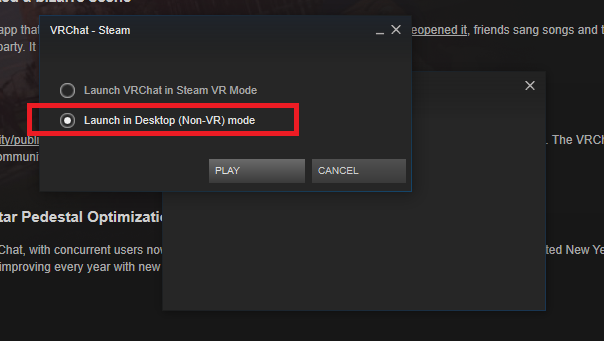 It’s that easy!
It’s that easy!
Get Ready For Anything
Whether you play on your desktop or in VR mode, get ready for a radically different experience than your usual online game.
There are far fewer 12-year-olds yelling racial slurs or graphically explaining what they did to your mother last night than in any given match of Call Of Duty or your average MMO (that’s not to say there are ZERO 12-year-olds doing that in VRChat, just far less).
Things are guaranteed to get very weird, though. You might come across people singing songs in a bar, or Japanese businessmen trying to look up the skirts of female characters. There are groups banding together to go bowling and giant anime women (who are almost certainly not women in real life) doing weird sex stuff in the street.
Herds of people gather together to create their own cities and societies, then disband on a whim. Skeleton warriors will follow you around, shouting into the void about topics they are wildly passionate about but no one else in the room could possibly be interested in.
 This gathering of characters is about a 5% on the VRChat oddity scale.
This gathering of characters is about a 5% on the VRChat oddity scale.
My own first experience was a truly wild ride in just the first half hour, traveling to a world, Beaver House, and discovering a group of anime characters gathered around a robot who was — no joke — giving a sermon about the coming uprising of the robot god. A bus showed up a few minutes later being driven by a leprechaun, which quickly filled up with a host of Mario characters all needing a ride around the lake. I couldn’t figure out how to properly sit on the bus seat, so it took off without me, after which point a giant tree walked up and wanted to talk.
It’s an odd, wacky, kind of awesome place. It’s also terrifying. Ready to give it a shot? Jump on through Steam here, or download the client straight through the VRChat website.
There’s a lot to learn once you actually get into the game, especially if you want to upload your own content. Stay tuned for our full guides on all things VRChat arriving soon! In the meantime, let us know — what’s been your favorite VRChat memory or the craziest thing you’ve seen happen in a world so far?
If you’re looking for more content on this game, make sure to check out our other VRChat guides! Here are a few to get you started:
- How to Fix VRChat‘s Infinite Loading Loop
- VRChat Beginner’s Guide
- How to Create Custom Avatars in VRChat


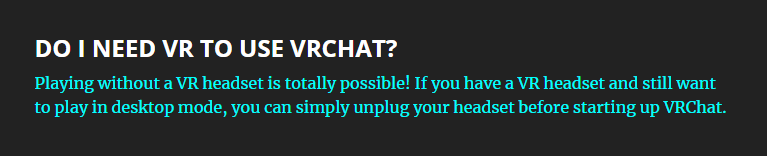





Published: Jan 12, 2018 04:05 pm