There are many ways to make extra money when managing your city. Besides raking in government subsidies, raising taxes, and increasing service fees, you can sell excess resources to pad the budget, inching ever closer to green. Here’s how to export water in Cities: Skylines 2.
Cities Skylines 2 Water Production Explained
Colossal Order has done a good job with the tutorials in Cities: Skylines 2. If you turn them on, they’ll lead you through the intricacies of all sorts of things, from how to run electrical lines and zone properly to the basics of taxation and how to unlock new buildings. One of those tutorials revolves around water management.
In Cities: Skylines 1, you provide water for your Cims by placing water pumps along rivers and lake shores. These service buildings extract a specific volume of water, and your city uses it or it doesn’t. Any excess theoretically goes to waste unless you expand and increase your population. Eventually, demand grows, and you’re forced to build another pump. The same can be said for sewage.
Cities: Skylines 2 is a little different. First of all, there’s a very appreciated Groundwater Pumping Station that allows you to extract water from underground aquifers. But more importantly for this guide, you can also do something with your excess water production. Indeed, you can export and sell water you don’t currently have use for.
Neither do you have to run water pipes in your city. Every road connected to the network runs power, water, and sewage lines automatically. I find it’s an incredible quality-of-life upgrade. Gone are the days of zoning grids above and below ground. One of the exceptions to that rule is if you want to export water.
How to Export Water in Cities Skylines 2

To export water and sell it to neighboring burgs in Cities: Skylines 2, connect a water pipe from your network to the edge of the map. Here’s how to do that.
- Accrue map tiles by achieving new Milestones. You do this by placing assets, growing districts, and increasing your population.
- You’ll have 25 Expansion Permits by the time you reach Milestone 5: Tiny Town, which should be enough to reach the map’s perimeter.
- Open Map View by either clicking the Map icon in the bottom left of the tool bar along the bottom of the screen or pressing M.
- Find the closest map edge.
- Buy all of the tiles from your city to that map edge.
- Run a water pipe from anywhere in your network to the edge of the map to create an outside connection. You’ll begin selling any excess water automatically.
As you explore the edges of the map, you’ll see two-way arrow symbols. These denote outside connections. However, you don’t need to connect pipes here to export water. You can connect pipes to any map edge via any square and sell excess water. I tested this out on several maps, including Waterway Pass and Archipelago Haven.
How to See How Much Water You’re Exporting
To see how much water you’re exporting, simply click the Water & Sewage icon near the middle of the tool bar at the bottom of the screen. You’ll see how much H20 you’re selling under the “Water Trade” status bar. It will tell you how many gallons you’re exporting each month.
Related: How to Rotate Buildings in CS2
How to Import Water in CS2

One of the coolest things about Cities: Skylines 2, in my opinion, is that you don’t have to build service buildings like power plants or pumping stations when starting your city. It’s one of the ways to save money early.
For example, I paid $40,000 to build a Groundwater Pumping Station to generate 22 million gallons of water per month. I then paid the same $40,000 monthly in maintenance fees, only generating $3,000 in revenue from my Cims via service fees. Further, I was making roughly $1,500 from exports.
While you can play with your budgets and service fees to improve that ratio, compare that to what I was paying to import 11 million gallons of water per month, the exact volume my Cims demanded: $25,000. That’s $12,000 a month less than I paid for my own pumping station.
Here’s how to import water:
- Follow the same steps outlined above to export water.
- Destroy your pumping stations.
- You’ll see how much you’re importing in the same screen that tells you how much you’re selling.
Should You Export Water?
In my experience, it’s not worth it to export water. I’ve always lost money doing so — or at least not made enough to justify spending the Expansion Permits to reach the edge of the map. Importing water is actually a better cost-to-value ratio. I would only export water if you’ve already purchased a tile for an outside ship connection and you’re overproducing based on your population.
That’s how to export water in Cities: Skylines 2. Electricity is a different matter. Since you must build a power plant eventually, it always makes sense to hook up to the outside connection within your first tile. For more tips and strategies, head over to our CS2 guides hub here.

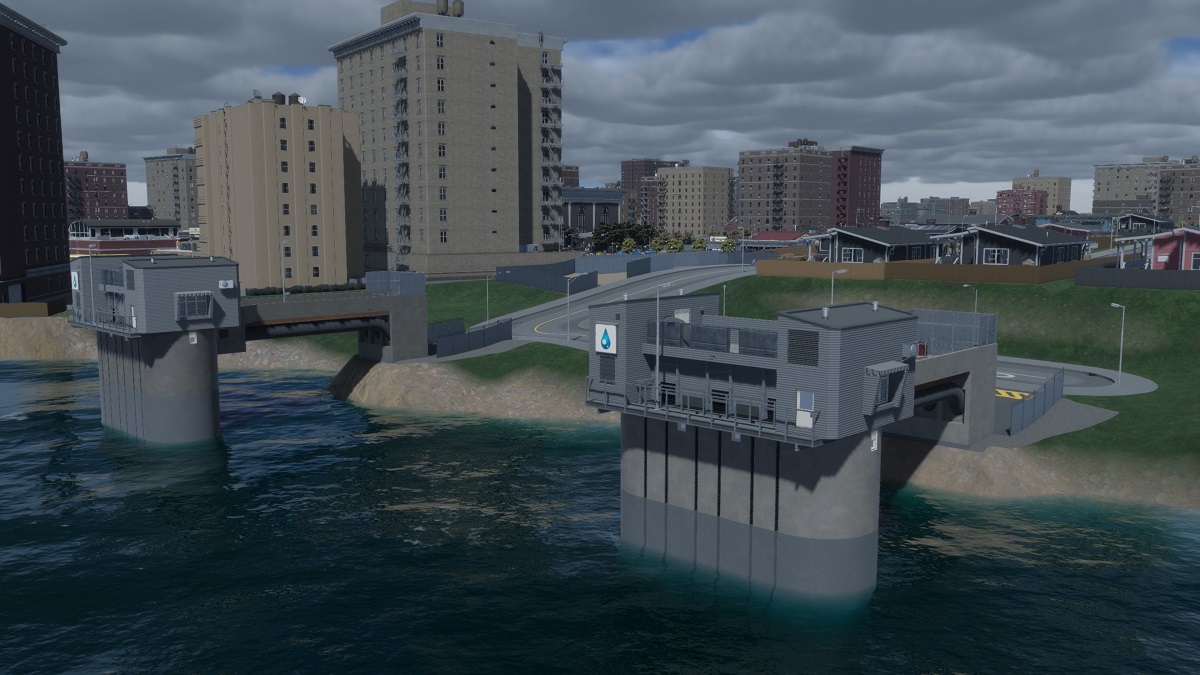





Published: Oct 26, 2023 08:15 pm