It costs money to live and do business in your city. Indeed, Cims need to make regular payments based on many factors, all of which are in your control. But what happens when they have trouble making ends meet? Here’s how to fix high rent in Cities: Skylines 2.
How Rent Works in Cities Skylines 2
Rent is determined by several things: land values and building levels, zone types, education levels, and overall wealth (income). Higher land value increases mortgages as building levels rise and require more upkeep costs.
Zone types, such as low-density and medium-density, have inherent rent differences. Education levels determine what jobs Cims can have. And wealth is calculated by household income or production income.
Land Value
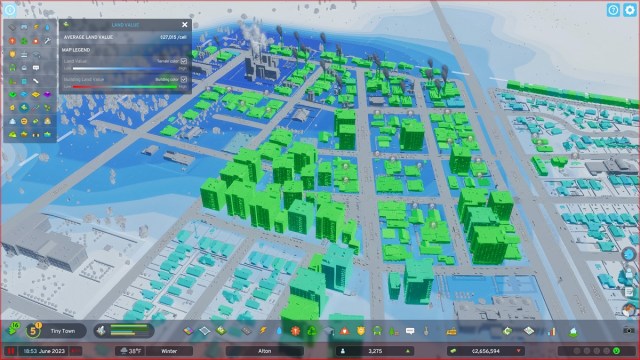
You can see land value, which is the overall price per land cell across your city, by clicking the Land Value icon (the green rectangle with a white cent sign) in the info panel on the left side of the screen. This is affected by services and building level.
- White areas are low value.
- Dark blue areas are high value.
- There are several gradations between.
- The average cost per cell can be seen in the top right of the menu.
Related: How to Fix Not Enough Customers in Cities: Skylines 2
Zone Type
While I like the depth available in the new zoning system in Cities: Skylines 2, there’s a lot to unpack. However, the key thing to remember is that in general, high rent follows a bottom-up approach. Low-density has higher rent than medium-density than does high-density.
Multiple families and tenants in apartment complexes pay for a building’s upkeep and cost, single families pay for stand-alone houses themselves.
Building Levels
You can see building levels by clicking on a building and looking at the bar in the upper portion of the menu that appears. This will give you a number 1 through 5. Lower levels require less upkeep and have lower rent because of it. Higher levels are the inverse, requiring more money from the Cim or business. You can find this by clicking on the house, and looking in the Household Information section.
Cim Education Levels

Education levels determine the jobs individual Cims can have, determining their overall career path. Uneducated Cims are more likely to be poor than highly-educated Cims. Building a variety of housing options, such as high-density low-income housing and medium-density apartment blocks, helps them find affordable options. You can see this by clicking on the house, then the Cim silhouette on the left side and looking under the Citizen section.
Household Wealth and Production Income
I think household wealth, in particular, is one of the trickiest mechanics in Cities: Skylines 2. It can vary wildly. A single adult with a child in elementary school may be poor and have trouble with high rent in a low-density single-family home. However, three adults living in the same house may be poor but can make rent because they share the payments. You can see this in the same panel as education.
Further, businesses may suffer from a lack of customers or the inability to procure the resources they need to make products. You can see how efficient a business is by clicking on the building and looking at the numbers at the top of the pop-up screen.
Related: How to Rotate Buildings in CS2
What Causes High Rent?

High rent happens when Cims can’t afford to live in their homes or run their businesses.
- Households: High rent typically appears in low-density residential blocks. There are three types of Cims this affects — single adults with dependents (children and/or senior citizens), children living alone, and senior citizens living alone.
- Businesses: High rent typically hits industrial sectors when the land value is too high.
As your settlement grows into a town, you’ll likely start seeing warning symbols pop up over some low-density homes. They’re in the shape of houses with money inside them, denoting high rent. In my experience, these usually don’t appear in city centers or mixed-use hubs.
How to Fix High Rent

You can fix high rent in Cities Skylines 2 in a few ways:
- Bulldoze the building and construct another in its place.
- Lower land values in the area by removing services.
- Lower taxes on businesses and low-income households.
- Decrease unemployment by supplying more jobs.
- Provide more education opportunities early (don’t wait to build schools).
- Build a mixture of all housing zone types.
- Build homes and businesses of different sizes (2×3, 3×3, 5×6, etc.) to automatically diversify rent. Smaller low-density residential units have lower rent than larger, spacious homes.
If you’re seeing high rent warnings pop up, I suggest clicking on the affected homes and looking at the status of the Cims that live there. I’ve had one situation in which an elementary school child was living alone! Of course, they couldn’t pay rent!
For businesses, high rent happens when there are too many service buildings in close proximity. For example, I had two coal power plants (one smaller and one larger) and a road maintenance depot very close to each other in an industrial zone, skyrocketing the land value — and rents along with it.
That’s how to fix high rent in Cities Skylines 2. It can be a complicated process, but if you methodically build your city right, you’ll rarely run into it. For more tips and tricks, head over to our guides hub the game.







Published: Oct 24, 2023 12:30 pm