No PC game, and especially no PC first-person shooter, is complete without the ability to rebind your keyboard and mouse controls. Luckily, the PC port of Call of Duty: Modern Warfare 3 comes with plenty of customization options, so here’s how to rebind keys in MW3.
How to Change Keybinds in Modern Warfare 3
The UI in Modern Warfare 3 might be a mess, but once you know where to look, rebinding your keys isn’t too difficult. From the main menu of either Call of Duty HQ or MW3 campaign early access, click on or navigate to the gear icon in the top-right of the screen. In the menu that appears, select Keyboard and Mouse.

In the new menu that opens up, select the Keybinds tab. There, you’ll see a full rundown of all the default bindings Call of Duty comes with. To change a bind, select the one you want to change. Once the icon becomes three question marks (???), press any button on your keyboard or mouse to rebind.
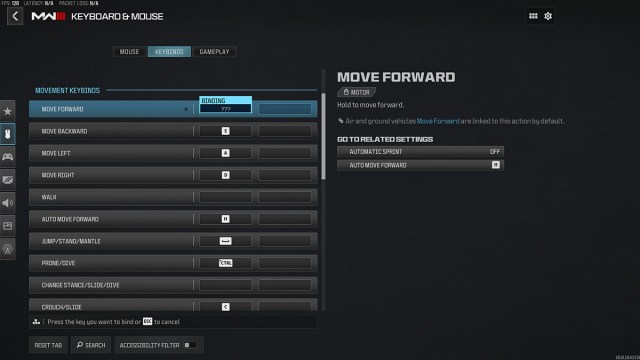
If you select the wrong bind and need to exit, press the Esc key to leave the binding selection. In the event you need to reset everything to default, the Reset Tab button at the bottom of the screen will put everything back to the way it was when you installed the game the first time.
The Best Keys to Rebind in MW3
How much customization you do is up to your personal preference, but there are a few keys I recommend changing if you can. Melee attacks tend to default to the V key, which is awkward at best. If your mouse has any additional buttons on the side or below the scroll wheel, I always recommend adding that as a mouse bind. Changing crouch and prone to more comfortable options is also a good idea.
I also always recommend playing around with your bindings to see if there’s anything more comfortable than what comes with the game. If you’ve always played with default bindings, though? Keep them where they are, because trying to relearn your muscle memory might do more harm than good.
That’s how to rebind keys in CoD MW3. For more help with the game, whether with bugs or the content itself, check out our guides on how to fix the can’t launch bug, how good your PC needs to be to play, and more in our Modern Warfare 3 guides hub.







Published: Nov 2, 2023 06:24 pm