The Pickup is the first open-ended mission in Cyberpunk 2077. In it, you discover that former Maelstrom leader Brick is not dead after all. In fact, he’s in need of rescue from All Foods, which raises the question: how to free Brick in Cyberpunk 2077?
The answer is a complicated, multi-step process that shapes how you approach The Pickup quest and even later quest lines. Ultimately, you can free Brick or, since he has a bounty on his head, kill him yourself for a lucrative reward.
Cyberpunk 2077: How to Free Brick
Once you get to All Foods, Royce, the current leader of Maelstrom, says Brick is dead. Though he’s really not, freeing Brick is a bit complicated from here.
Right now, your best bets are shooting Royce in some capacity, either outright or by giving him the encrypted credchip and triggering the fight with him and Maelstrom.
Note: Some players have reported that if you don’t kill Royce, you can’t deactivate the trap preventing Brick from moving later in the quest. That trap is not technically tied to Royce, though, so it’s possible the progression issue here is a glitch. Either way, to play it safe, just go ahead and send Royce to the scrap heap.
With Royce dead and the rest of Maelstrom too, leave the room via the yellow ladder in the corner. Go through the door, activate the production line, and go down another ladder.
You’ll end up in a room with Maelstrom guards (or Militech, depending on if you let Royce live). To your left is a walkway, and at the end of that walkway on the left is a locked door with Brick behind it. Brick calls out to you for help, and you’ve a few options for how you can bust him out.
Brick Door Unlock and Code
If you have at least two slots of Cyberdeck RAM, you can scan the terminal next to the door and hack it using Remote Deactivation.
If you don’t, or if you used your RAM dealing with the sentries, you can go through the room at the end of the walkway and find a computer on one of the tables. Interact with that to learn the door code. Go back and input the code 9691 to unlock it. But don’t celebrate too soon. Brick isn’t free yet.
There’s a device that will activate a mine next to Brick if he moves, killing him instantly.
How to Deactivate the Mine so it Doesn’t Kill Brick
If you have enough points in the Technical attribute, you can actually just look at the mine and deactivate it from there.
If you don’t, then back out of Brick’s room and enter the room to your left. On a table against the wall is the mine detonator. This should go without saying, but don’t activate it, however tempting it might be.
Pick it up and choose to disarm it, then go back to Brick. Tell him “You owe us” and you’re on the way to reuniting with Brick later for a quest that’s only possible if you save him.
How to Get Brick’s Bounty
You can also scan Brick to discover he’s got a 5,000 Eurodollar bounty on him. If you need some cash, you can always just claim the bounty yourself by offing Brick. Of course, he won’t be available in future missions, so it’s up to you.
That’s everything you need to know about how to free Brick in Cyberpunk 2077. Stay tuned to GameSkinny for more Cyberpunk 2077 guides in the coming days as well as our Cyberpunk 2077 review.

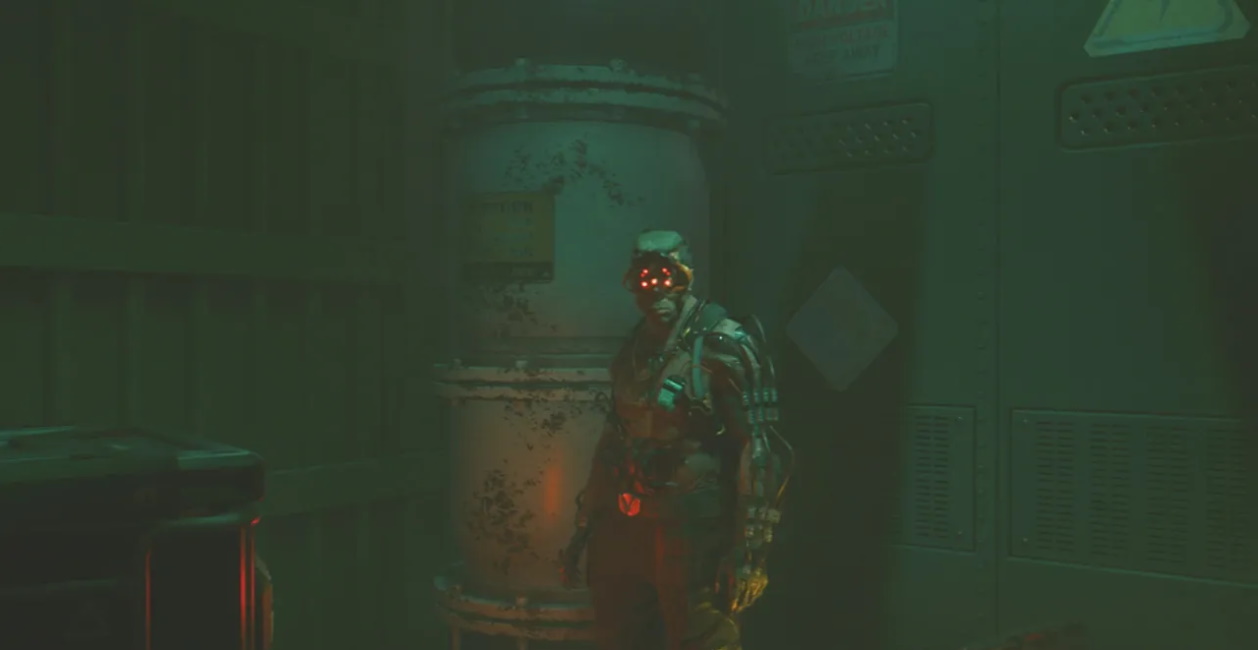







Published: Dec 11, 2020 05:56 pm