With the Early Access launch of Palworld on Steam, the Microsoft Store, and Xbox, players have reported issues with DLSS. The Steam and Gamepass versions are incompatible, where one shows a greyed-out DLSS option. Does Palworld have DLSS support and how do you fix it if DLSS is greyed out?
Does Palworld Have DLSS Support?
Yes, Palword has DLSS support. Nvidia has even released driver updates for Palword, stating that GeForce RTX users can activate DLSS 2.0 to accelerate performance in the game. If you have an RTX GPU, I recommend activating it in-game for better performance by:
- Opening Options.
- Navigating to the Graphics section.
- Scrolling down to find the DLSS setting.
- Toggling it to “Performance” or “Quality” based on your specs.
That said, the game version on Steam and the Game Pass aren’t the same. Game Pass players are reporting that DLSS is greyed out for them, while it’s working fine for Steam users in most cases. Let’s troubleshoot some fixes.
How to Fix DLSS Greyed Out in Palworld on Game Pass
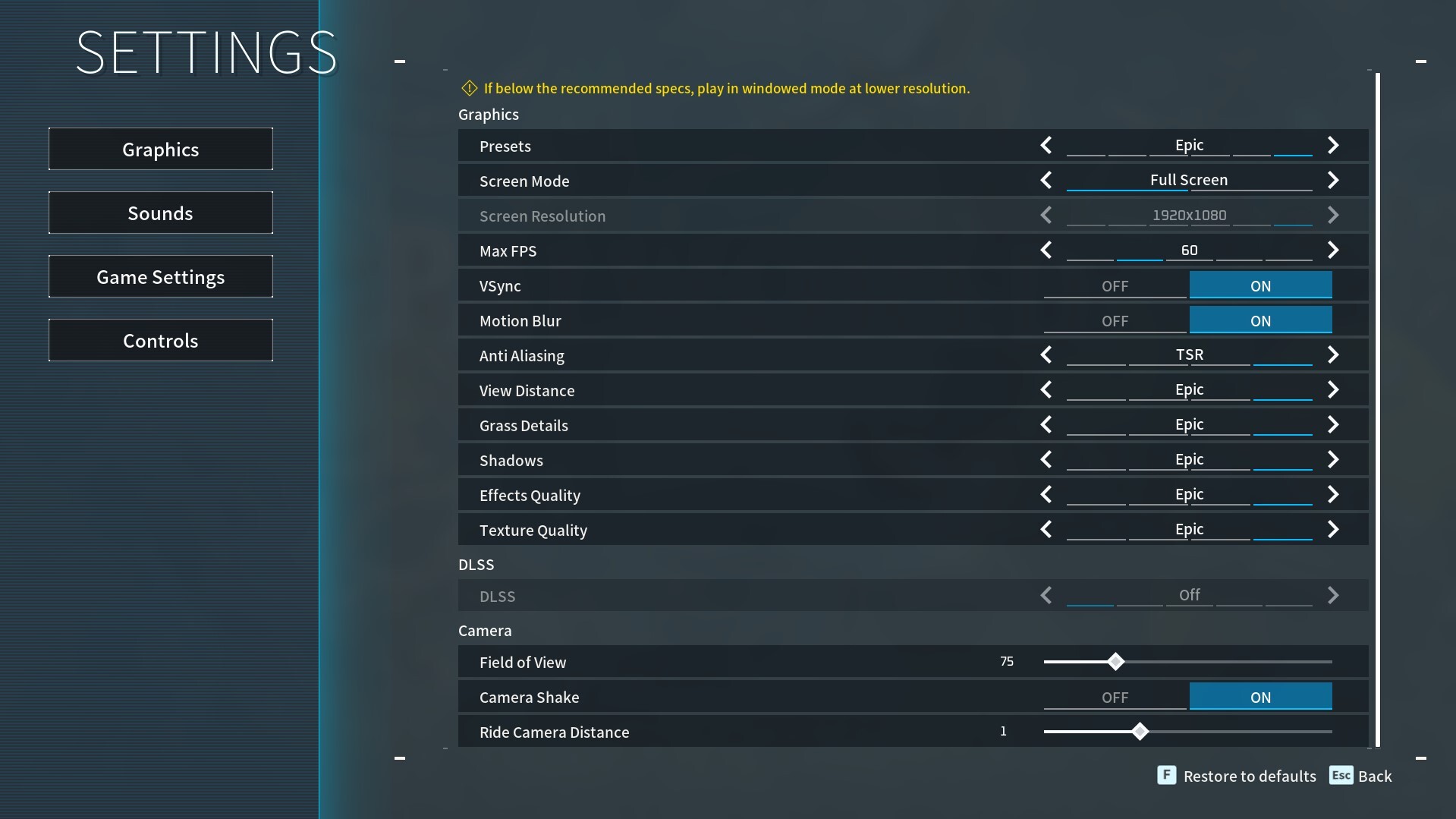
Currently, an outdated version of Palworld was launched for PC Game Pass, greying out the DLSS option in the graphics settings. While the issue should be fixed in an upcoming update, you need help now. Ensure sure you fulfill the following two requirements:
- You’ll need the latest Nvidia driver update for Palworld, which you can download via the Nvidia GeForce Experience. Simply launch the service, go to the Drivers tab, click on Check For Updates in the top right, and hit Download.
- DLSS 2.0 only works on RTX cards, so make sure you have the appropriate GPU.
Other than that, it’s just a matter of time before Microsoft updates the Game Pass version of Palword. That concludes my article on does Palworld have DLSS support and how to fix DLSS greyed out. For more Palworld guides, check out whether the game has DRM or the best PC performance settings.







Published: Jan 22, 2024 11:54 am