The RPG stalwarts at Pirahna Bytes offer up the Gothic experience with guns and jet packs in ELEX, a sci-fi take on the developer’s normal style.
While joining factions and exploring this huge fantasy-meets-futuristic world, there’s plenty of typical open world RPG tropes to keep fans happy. However, a few of those elements are a bit rough around the edges or not quite as intuitive as they could be — namely ELEX‘s lock picking screen.
Role playing fans probably haven’t been this frustrated with a lock picking system since the godawful Dungeon Lords, which was barely even a finished game.
But don’t dismay, there’s a method to this seemingly fruitless madness, and once you get the system down, lock picking stops being an infuriating exercise in futility. Below we explain exactly how to work ELEX’s lock picking skill in detail.
 Starting a locking picking mini-game
Starting a locking picking mini-game
Using ELEX‘s Lock Picking Ability
Before picking a lock, you need to make sure you actually have the lockpick item in your inventory, and be careful — repeatedly hitting the wrong patterns will break your picks!
The goal with any locked chest is to move the lock pick right and left to change all the red bolts to blue. Rather than aiming for a specific sweet spot like in Fallout, you just need to get the right order in a correct numbered pattern.
To get started, move the lock pick right until one of the red bolts turns into a blue bolt. When that happens, either go back one spot left or go forward one spot right and see if the next one turns blue as well.
If it does change from red to blue, then you’ve started the correct order. If it doesn’t change to blue, then all the bolts are reset and you need to start over again.
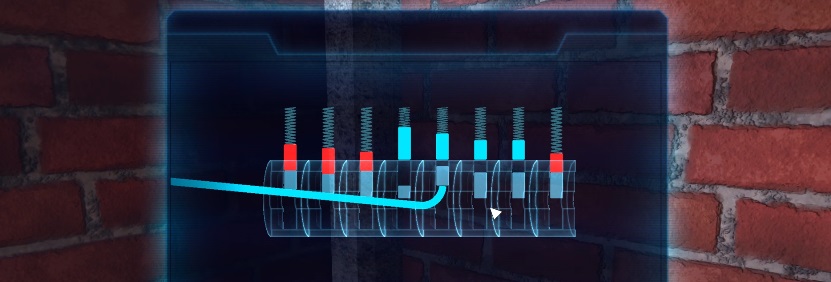 Finding the correct bolt order
Finding the correct bolt order
The lock bolts won’t just be in correct order from left to right, of course. You’ll have to eventually move both directions during the pattern to hit each bolt in the correct order. There will be some trial and error as you figure out the lock’s correct numbering pattern.
In other words, you are just looking for adjacent bolts that stay blue together. You can keep moving right to see if the next adjacent pin is changes color, or you can move left to see if that’s the direction instead. Go the wrong way and you have to start over (potentially breaking a pick), but at least you’ll know two or three of the correct adjacent bolt orders at that point.
So for instance, say the order for a lock is 3, 2, 4, 1, 5, 6. If you hit any of them out of that specific order, the whole thing resets. If you hit them in the correct order of right to 3, left to 2, right to 4, left to 1, right to 5, right to 6, the chest unlocks.
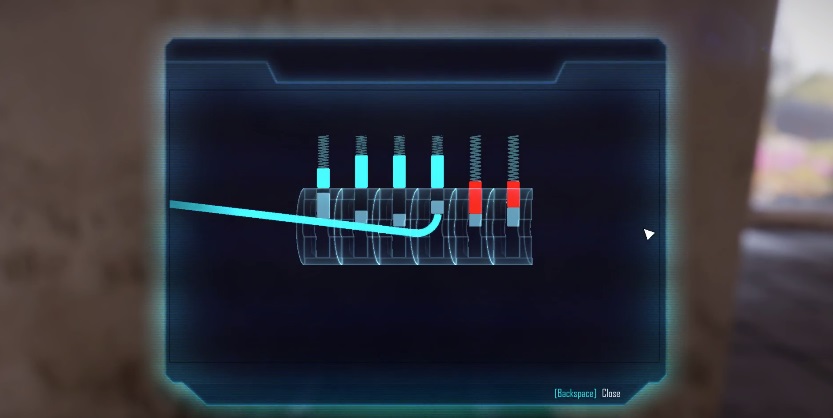 Working through blue springs to pick the lock
Working through blue springs to pick the lock
Of course, with a higher Lock Picking skill (located in the Crafting section of the character screen for some reason), you can try to crack harder locks. Be sure to also pick up the Adventurer’s Amulet item found on top of a barrel early in the game which gives you a bonus to the Lock Picking skill.
If you have trouble properly picking locks in ELEX, don’t forget you can actually manually change the difficulty on the mini-games only. Head into the settings and lower the mini-game difficulty to make hacking and lock picking less difficult.
—
That’s all you need to know to pick locks in ELEX! Let us know what sweet loot you’ve found, and if you have any tips for finding the lock combinations, let us know in the comments section!







Published: Oct 23, 2017 08:35 pm