Sister Location is finally here, and it offers up some much more varied gameplay than in previous iterations of the FNAF series (read our full review here). There are still some incredibly difficult puzzles though, with a few that seem to be based more on dumb luck than actual skill. If you can’t beat a particular segment, there is a Sister Location cheat available to help you complete the game.
For those stuck on that nearly impossible Night 4 puzzle who haven’t gotten lucky enough to beat it yet, you’ll probably want to employ this cheat before sinking another couple of fruitless and frustrating hours into that one single segment.
Basically what you are going to do is create your own custom “mod” by slightly tweaking some info in one of the game files. To get the right file in Windows 10, type the phrase %appdata% into your Cortana search menu on the Start bar and then scroll down and open the folder labeled MMF Applications.
For older operating systems, you can find the folder by navigating to this path:
C:Users(Your Profile Name)AppDataRoamingMMF Applications.
What you are looking in this folder is a file with no extension simply name sl. Open it in Notepad so you can modify its contents (if you don’t already have your settings changed to open these sorts of files with Notepad, you’ll need to right-click it and select “Open With” first).
Now just set the “current” tag to whatever night you want to start with, such as current=5 if you are trying to skip night 4 and get straight to night 5. Save the file before loading up Five Nights At Freddy’s: Sister Location and you’ll start at whatever night you specified when choosing the Continue option.
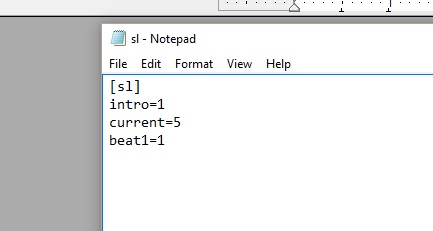 Modifying the sl contents in Notepad
Modifying the sl contents in Notepad
Alternatively, you can add in a different line of code if you want see the Extras in the main menu without having to actually complete the game.
Go back to the sl file and add in the phrase beat1=1 right underneath the “current” line. This finishes everything and gives you the extra content to view without the frustration of actually completing each puzzle.
 Can’t beat night 4? Why not start right off at night 5?
Can’t beat night 4? Why not start right off at night 5?


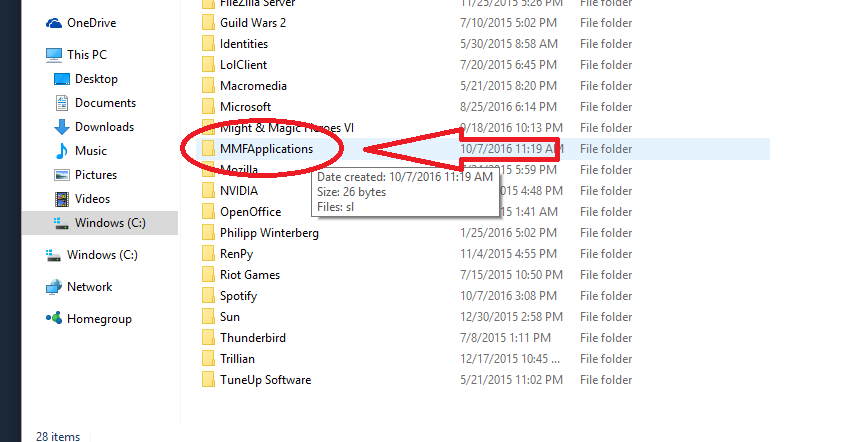








Published: Oct 9, 2016 11:01 AM UTC