Fortnite Chapter 5 Season 1 isn’t content to just bring players a new map. In fact, new mechanics are at play, including changes to traversal. And not everyone loves them. Here’s how to fix movement issues in Fortnite — if you’re on one specific platform.
Will Fortnite Fix Movement Issuses? Answered
Epic Games is always tweaking Fortnite to keep the game feeling fresh and unique each season. With the arrival of Chapter 5 Season 1, the devs decided to reduce run and spring speed. To balance this, they increased stamina recovery speed. However, most of the playerbase agrees that the change feels clunky and worse overall. So, will Fortnite fix the movement issues? At this time (December 2023), no: they won’t be fixing it.
The official X (Twitter) account released a statement saying: “Let’s talk movement. TBH, it took us a few days to get used to it during our playtests, too. We want to introduce visual improvements & encourage more strategic decision-making in each moment. Here’s what we changed:
- New animations.
- Run and sprint speed slightly slower (but stamina covers quicker).
- Sideways and backward movement faster.
- Crouching slow but stealthier.
We’re listening to your feedback on this and definitely hear the concerns. In this early stage, we’re hoping that you’ll consider this update and that it starts to feel natural over time. We’re still here with you and every day, we strive to make things better. Thanks for everything.”
How to Fix Movement Problems in Fortnite
Epic Games knows that this change is taking everyone a bit to get used to, so they also announced over on their Twitter/X page that PC players can consider changing their advanced keyboard and mouse settings to adjust the movement problems a tad.
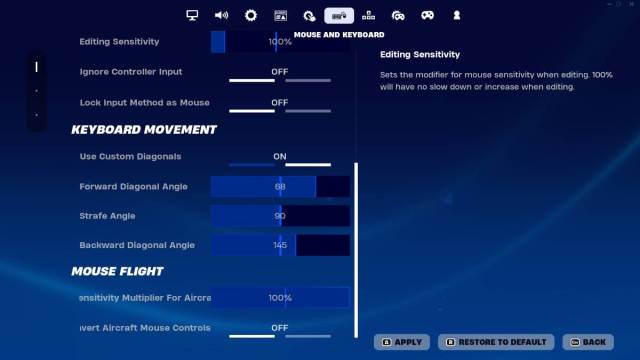
I hopped in to try things out, and these are the settings I recommend you try:
- Open Settings.
- Go to the Mouse and Keyboard tab.
- Scroll down to Keyboard Movement.
- Enable Custom Diagonals.
- Forward Diagonal Angle:
- 68
- Strafe Angle:
- 90
- Backward Diagonal Angle:
- 145
Of course, you can adjust these movement options to your preference. However, these are the settings that I found worked best after testing it in-game. Unfortunately, there are no recommended fixes for console players at this time. However, I suspect Epic Games will come out with a statement to address the console community soon.
That’s how to fix movement in Chapter 5 Season 1 of Fortnite. For more tips and tricks, such as how to level up quickly in the new season and a complete list of weapon mods and workbench locations, click the links or stay tuned with us at our guides hub here for all there is to know about this exciting new season.







Published: Dec 5, 2023 05:35 pm