Wondering how to change the difficulty in Halo Infinite? In some other games, it’s easy to do, but in Master Chief’s latest effort, doing so in the middle of the campaign is actually quite unclear. It can be done, however!
This Halo Infinte guide will explain how to change difficulty mid-campaign. If you’ve found that you chose the wrong difficulty at the start of your campaign, you don’t have to start over. However, doing so will affect some achievements, which we’ve outlined below.
How to Change the Difficulty in Halo Infinite
Many players aren’t aware that they can actually change the difficulty in the middle of gameplay. But you can. Here’s what to do:
- Go to the game’s main menu
- Select “Campaign” option
- Click on “Load Game” instead of “Continue”
- Highlight the save file you wish to change the difficulty level on
- Select “Difficulty” option
- Choose one of the four difficulties:
- Easy. Recommended for new players.
- Normal. Recommended for players familiar with Halo series.
- Heroic. Recommended for experienced Halo players.
- Legendary. Recommended for extreme gameplay enthusiasts.
- Push the “PLAY” button
If you’ve done everything right, your save file will be rewritten with a new difficulty level. You can do this as many times as you want, trying various difficulties until you find the right one. Note, though, that this must be done in the main menu and cannot be done during gameplay.
Also, it’s important to know that if you decide to change the difficulty level mid-game, then you will not be able to earn the following achievements:
- Bare Your Fangs: Requires players to complete full campaign on Normal.
- Fight Hard, Die Well: Requires players to complete full campaign on Heroic.
- Headmaster: Requires players to complete full campaign on Legendary with Skulls active.
Related guides:
- All Ransom Keep Collectibles & Locations
- All Warship Gbraakon collectibles
- All Foundation collectibles
That’s everything you need to know on how to change the diffculty in Halo Infinite mid-game. Check out other related guides listed above or head over to our Halo Infinite guides hub for more tips and tricks articles.

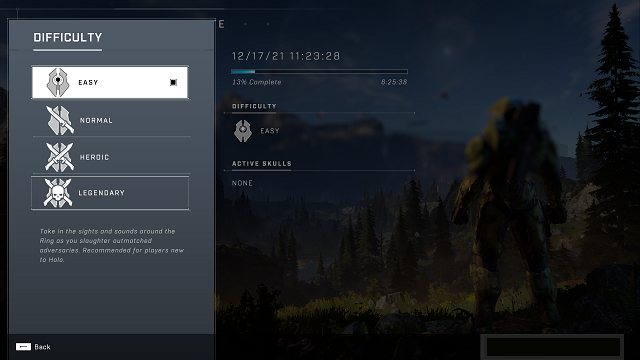





Published: Dec 17, 2021 08:07 am