Hot Wheels Unleashed 2 features new ideas and returning mechanics, including the same unique method to begin a race with a speedy advantage. Here’s how to boost start in HWU2.
How to Boost Start in Hot Wheels Unleashed 2

The secret to getting the best start is to press and hold the accelerator button as soon as the number two appears on the screen. On PlayStation, this will be R2. For Xbox, it’s RT. Fans of the previous game should be familiar with this as it functions the same as before.
It can’t be understated how tight the window is, though. Pressing it too early or too late can result in a shorter boost or none at all. There don’t seem to be any other cues to go off of, but we’ve had the best results by pressing the accelerator as soon as the number 2 pops up. Those with slower reflexes might want to wait until the number 3 settles on the screen with no background effects to push the button. Remember not to let go either, or you’ll lose the boost entirely.
If you want to practice, we recommend creating a short course in the Track Builder and repeatedly testing it for validation. This allows you to get it right with little time spent loading in between.
You’ll know how close you are depending on how much your boost bar is filled, as well as the condition of your car. We’ve broken the telltale signs (including for different vehicle boost types) below:
| Flame Color | Tires | Free Vehicle Boost Bar | Charged Vehicle Boost Bar |
| Purple | Spinning | 3/4 to full | 3 Charges |
| Green | Spinning | Half full | 2 Charges |
| Short and Orange | Spinning | 1/4 full | 1 Charges |
| Short Smoke | Not Spinning | Empty | 0 Charges |
How to Do the Button Press Boost


Some tracks come with a different boost minigame, which requires you to tap the Boost button as much as possible. The level of boost you receive depends on which level you’re at when the countdown ends. There’s no extra button to press or anything to hold — just mash away and try to keep it in the purple section for the best start.
Just like the previous entry, this boost gauge appears when on a track with a Left Launcher Start or Right Launcher Start piece. These stand out for being wide with two racing flags at the top. So far, all others we’ve encountered result in the typical timing boost mechanic.
That’s everything you need to know about how to boost start in Hot Wheels Unleashed 2. Keep an eye on our growing guides hub, as we’ll be putting up more miniature-racing tips and tricks soon.

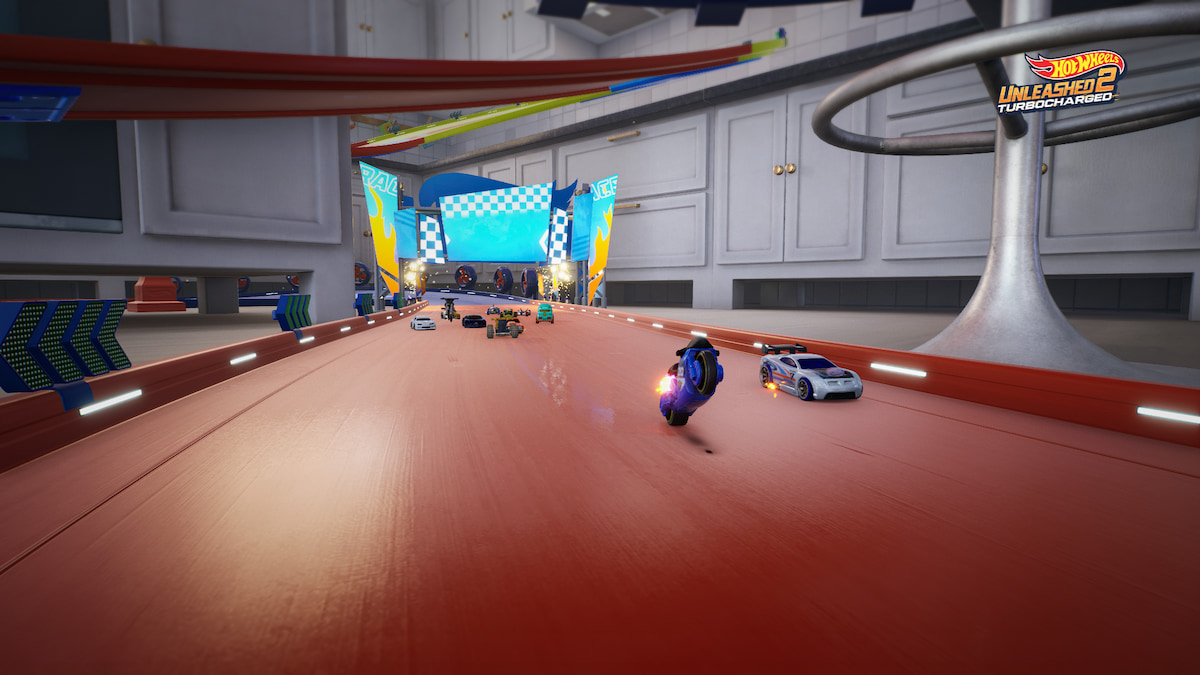





Published: Oct 21, 2023 01:45 pm