While Suicide Squad Kill the Justice League can be enjoyed as a single-player experience, online co-op is incredibly fun, too. You can form custom squads by joining up with friends in various missions. Here’s how to add and invite friends for co-op in Suicide Squad Kill the Justice League.
How to Add and Invite Friends in Suicide Squad Kill the Justice League

As soon I finished the opening tutorial intro section, I arrived at the Hall of Justice and eventually the Metropolis open world. This is where I could access my Social list and start adding and inviting friends. The process is quite simple, follow these steps to add friends:
- Open your character menu in-game or select Options if you’re in the main menu.
- Navigate to the Social tab.
- Select the tab under Friends.
- Click on the Add Friends button; I’m on PS5, so it’s Square for me. Xbox is X.
- Type in your friend’s player name and confirm.
As soon as you do this, your friend receives an invite. They can accept it in their Social tab under Invites. Now, you can invite them to form a custom squad, add them to your clan, and compete against them in the Leaderboards.
How to Create Custom Squads in Suicide Squad Kill the Justice League
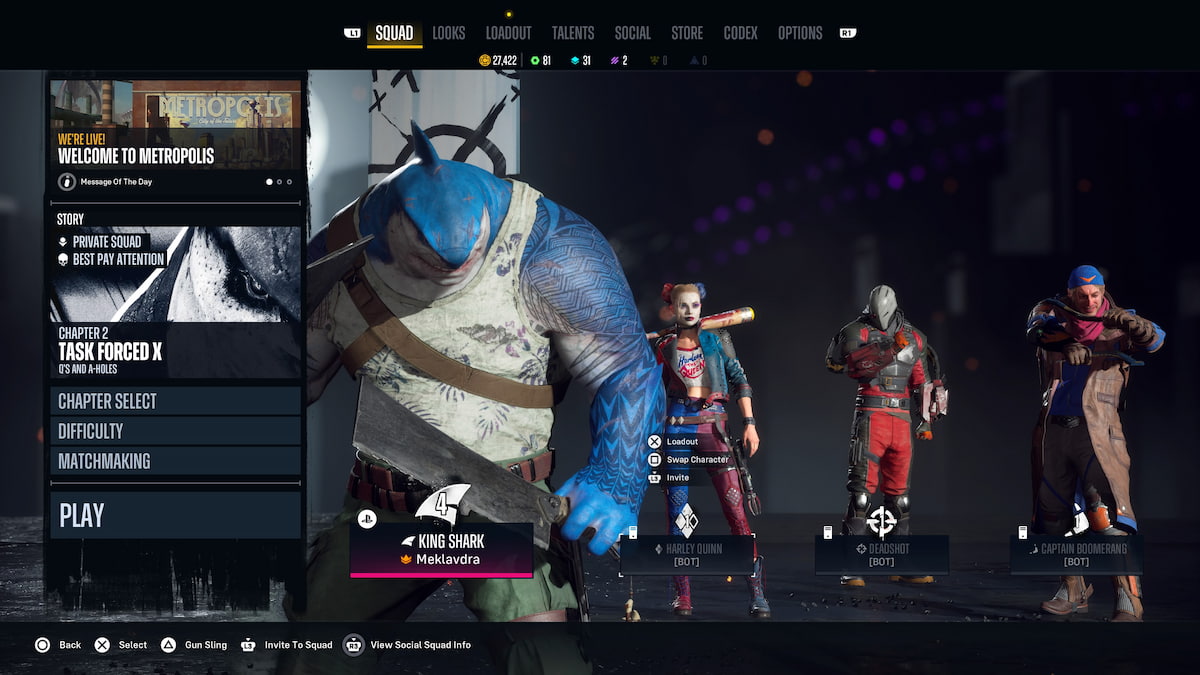
To invite friends to your custom squad:
- Go the Social.
- Select the Friends tab.
- Hover over your friend.
- Click on the Invite button; it’s Triangle for me on PS5. Xbox is Y.
Using the Squad Tab to Invite Friends for Co-Op
Alternatively, I also found that you can invite friends to your custom squad from the Squad tab. Hover over an empty slot and hit Invite (L3 on console). This sends you directly to your friends list, where you can follow the steps above. Once your custom squad is formed, you can:
- Select the Chapter you want to play on the left.
- Set your Difficulty.
- Go into Matchmaking to find random people through Open to Public or stick to a private session with bots (If you set it to Open to Friends, they can drop in or drop out at any time).
- Show off your gear by clicking or holding Gun Sling or pressing/holding Triangle on PS5 and Y on Xbox.
- Finally, hit Play to start.
That’s how to add and invite friends in Suicide Squad Kill the Justice League. For more SSKJL guides, check out whether the game has crossplay and how to unlock the in-game map.







Published: Feb 1, 2024 04:07 pm