Shortly after I bought my Windows Mixed Reality Headset, I wanted to play Minecraft VR in Windows 10 with it. The game looks great, but I could not get my Xbox controller to work with it. Some of the buttons would work, like the “A” and “B”, but nothing else. So, I couldn’t craft or pull up the inventory. This was a game-breaking problem because you cannot play it that way.
I tried talking to Xbox, Mojang, and Microsoft to fix the problem. Xbox told me to contact Mojang, and Mojang told me to contact Microsoft. Also, I searched the web for a solution myself. After much frustration, I found the answer to my problem.
To fix the controller issues with Minecraft VR, you need to run the game, go into the settings option, go to video options, and turn off screen animations. You might want to restart the game if it doesn’t work. After you run it again, your controller should work correctly, with all buttons functional.
So there you go! You can now play Minecraft VR with your Xbox controller. Have a great time — I know I will!


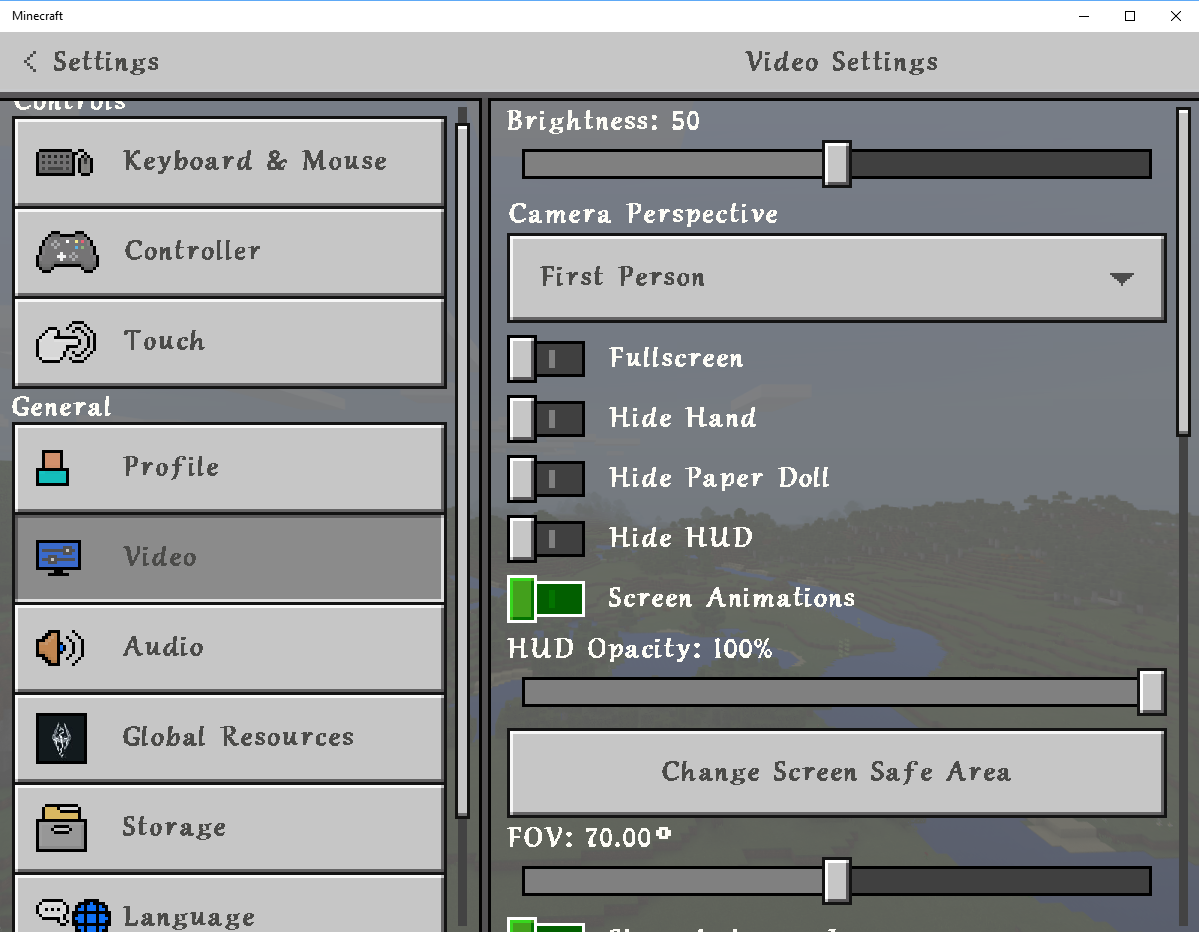





Published: May 28, 2018 04:58 pm