Quickly becoming the hottest Steam download and taking the world by (virtual) storm, VRChat is currently the happening place to be, whether you want to hang out with Ned Flanders in a bar or be chased by 10,000 Ugandan Knuckles all asking the same inane question.
For those just getting started in the extremely wild and extremely varied ride that is VRChat, simply logging in and connecting to a virtual world is becoming something of an ordeal. If wouldn’t be fun if you didn’t have to work for it though, right?
It would appear the comparatively small team of VRChat developers wasn’t quite expecting the explosion of popularity that occurred in recent weeks, leading to a whole lot of connection errors.
If you’ve been getting the VRChat Mongoerror No Connection Available message, we’ve got some potential troubleshooting to try out so you can get back to bowling with a team of gender-bending stormtroopers.
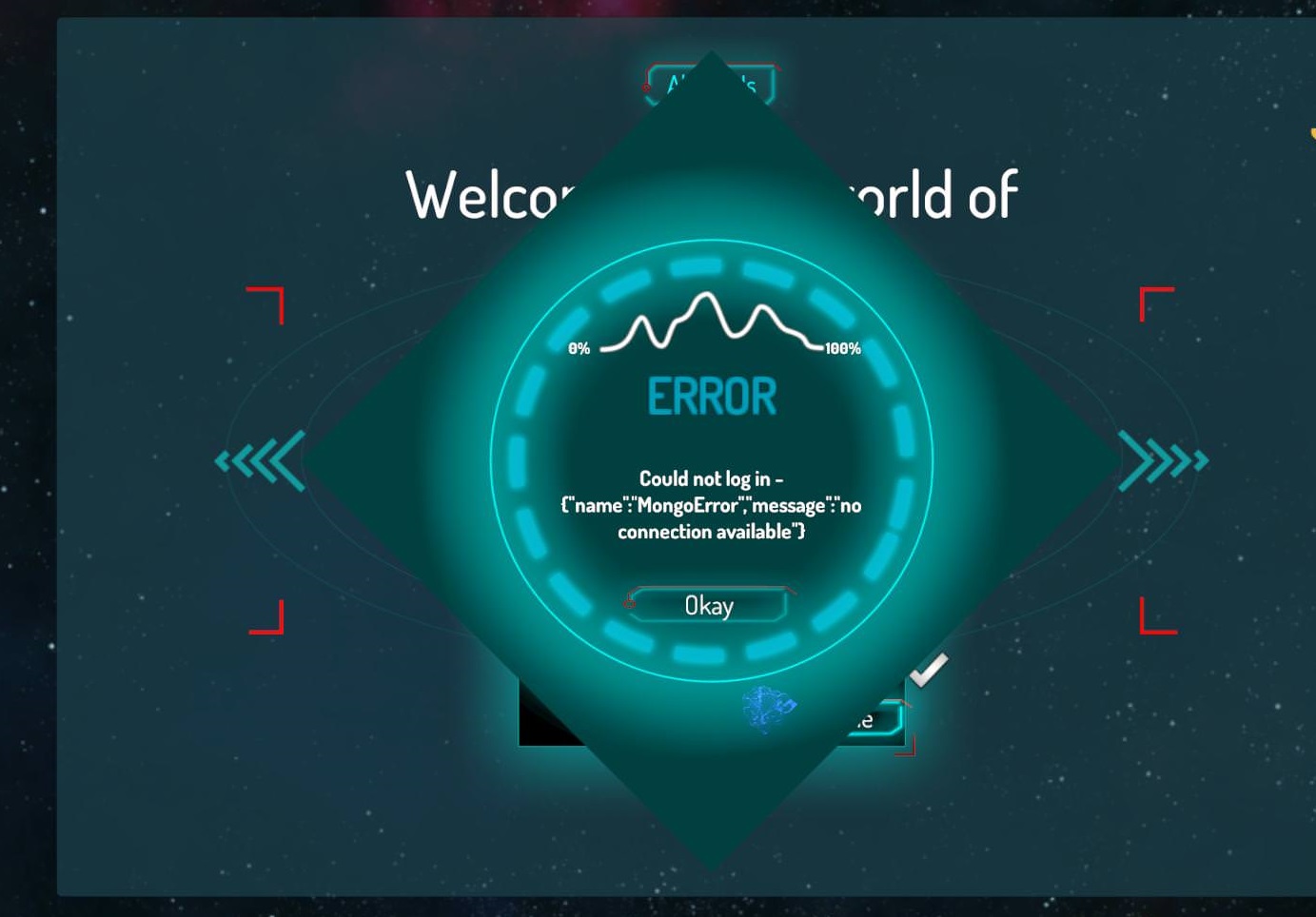
This one is no fun to see every single time you try to connect.
Fixing VRChat Monogoerror No Connection
First and foremost, make sure you are running the official, licensed version of VRChat and didn’t download the installation client from a third-party source.
As changes come to this virtual gathering space that not everyone agrees with, some folks have started offering modified versions of the client that get around bans or let you do things you aren’t supposed to do. The devs are working overtime to scrub the game of griefers and people who just want to shout racist messages all the time, and obviously there’s been some push back on that front.
The problem is that these unofficial clients often have malware bundled into the installer, and they also don’t tend to work as well as if you’d downloaded the client from Steam or straight from the VRChat website.
If you got the game from any other location, delete it right away, run a spyware/virus scan, and do a new install from the official sources. The developers even recently had to issue a serious alert about this growing problem in the community:
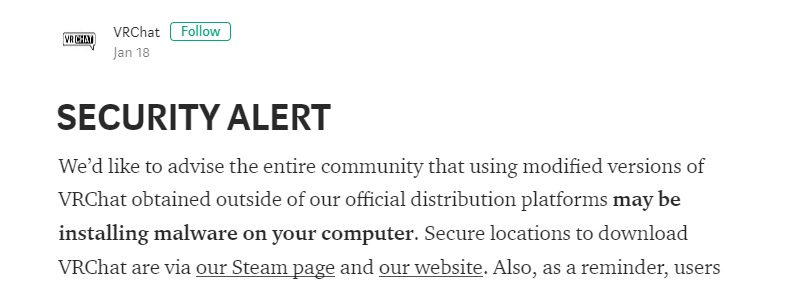 Stick to the official version, kids!
Stick to the official version, kids!
If you went straight to the source and got the VRChat client the right way, that narrows the Mongoerror No Connection issue down to exactly one problem, and unfortunately there’s no quick fix for this one.
In most cases, this VRChat error message is just an issue of the server for your area going down either unintentionally due to overload or intentionally for maintenance.
That means the only real fix is time — you’ve got to wait it out until the server is patched up and goes back online. It’s not a fun fix, especially when your friends in other areas of the world can log in just fine, but that’s the reality of the virtual situation. Give it a few hours and try again.
 …now you can get back to seeing things like this again that will make you need to scrub your eyes with bleach!
…now you can get back to seeing things like this again that will make you need to scrub your eyes with bleach!
If we discover another workaround, we’ll update this article with additional fixes for the No Connection Available bug. Have you found anything else that works reliably yet? Let us know your bug fix solution in the comments section!
When you do finally hook up to a working server, there’s a lot you need to know ahead of time before diving into the digital Wild West that is VRChat. For those just getting started, be sure to check out our other guides on navigation, character selection, etiquette, and even building your own custom 3D avatar in Unity:
- Playing VRChat Without VR
- Beginner’s Guide To Getting Started With VRChat
- VRChat: How To Create Custom Avatars







Published: Feb 8, 2018 12:43 pm