MtG Arena is home to many Magic: the Gathering fans who opt to play this card game online and are not able to play the game because of some measly “error” may be infuriating to many. MtG Arena Error Code -1 can be fixed, and here’s what you can do.
How to Solve MtG Arena Error Code -1
Before you start troubleshooting, make sure that you have disabled all of your security software, such as antiviruses, firewalls, and VPNs (and check if MtG Arena works properly without these), as they are known to interfere with your game connection sometimes, and make sure to try and restart your router (some even suggest taking it out of the power socket for a minute)
The first method to troubleshoot the MtG Arena Error Code -1 on Windows is to flush your DNS completely, restart your PC, and hope that this resolves the issue. Mac users should try and change their DNS, I’ll post more info about that below.
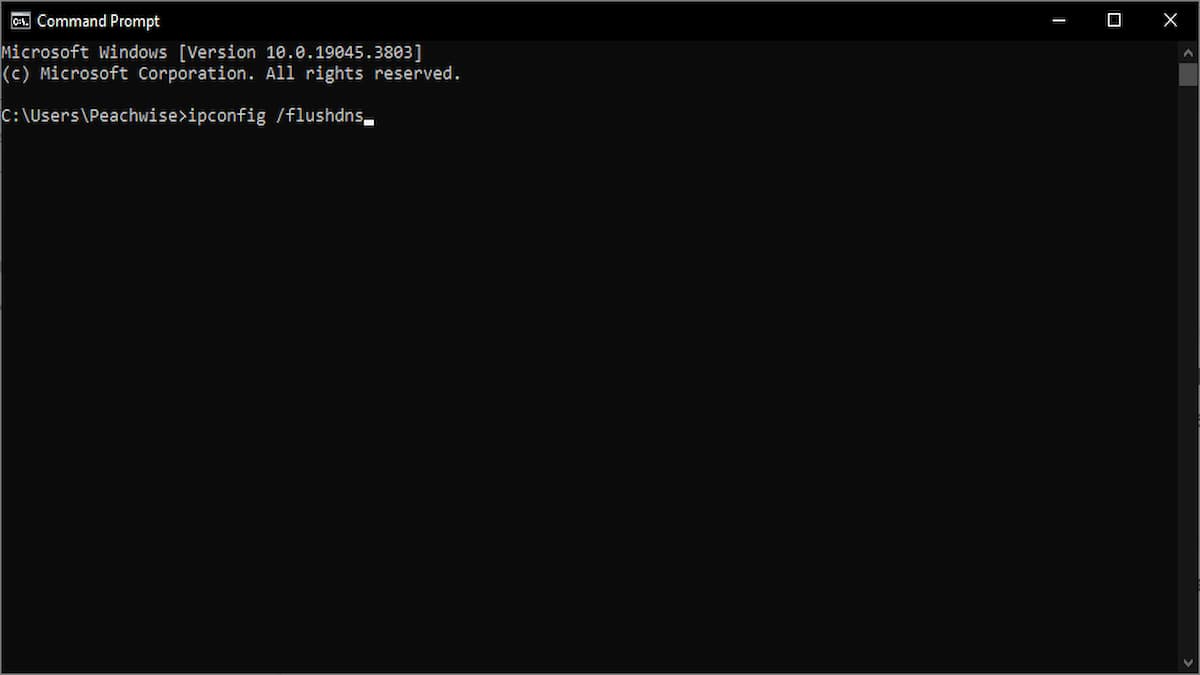
- As an administrator, open the Windows command prompt (cmd.exe) by typing “cmd” into your Windows start menu, right-clicking the Command Prompt icon, and choosing the option “Run as Administrator”. Now, we’ll type some commands, and you’ll wait for them to execute for a short while (you’ll know when they’re done when new letters stop coming out on your screen.
- Type ipconfig /flushdns and then press Enter on your keyboard.
- Type ipconfig /registerdns and then press Enter.
- Type ipconfig /release and then press Enter.
- Type ipconfig /renew and then press Enter.
- Type netsh winsock reset and then press Enter.
- Restart your computer completely and after Windows boots back up, launch the MTG Arena again.
If this does not work, let’s try to change your DNS completely.
I recommend you try using the one made by Google or the one made by Cloudflare (instructions available on their respective sites).
If the DNS change still does not work, please try completely uninstalling MtG Arena and conducting a fresh installation.
If nothing works, please contact Wizards of the Coast support here. Please let them know what you’ve done when it comes to troubleshooting, as it will help them shorten the troubleshooting process as a whole.
Check out more of our Magic: the Gathering articles, such as Top 10 Timeless MtG Arena Decks and best budget Commander decks.







Published: Mar 8, 2024 01:50 pm