Man, error codes really suck. There’s nothing worse than booting up a game and getting locked out immediately — unless you get booted in the middle of a match, that is. Regardless of when you run into the ESP-DIST-001 error in Fortnite, you’ll want to know if you can fix it.
What is the Fortnite ESP-DIST-001 Error?
Essentially, this error means that you’re unable to connect to the Epic Games servers. This can technically happen at any time based on my research, as well as on a number of platforms, such as PC, PlayStation, Xbox, and mobile. Typically, it appears when players are trying to log into the game on startup.
This could be from a number of reasons, including high server load, an unstable internet connection, or from your firewall or antivirus blocking Fortnite. I’ll admit: it’s quite hard to get error codes to appear on command when writing guides for them — even if I know the solutions for fixing them. Here, I induced the ESP-DIST-001 error to give you another solution besides the typical troubleshooting methods.
RELATED: How to Enable 2FA and Protect Your Fortnite Account
How to Fix Error Code ESP-DIST-001 in Fortnite
The first thing I suggest doing is to check your Firewall and Anti-Virus settings. Make sure that Fortnite is an allowed application and that nothing has changed with your settings since you last played the game. This doesn’t help players on console, unfortunately, but it’s the first place PC players should look.
You can reach your Firewall settings by typing Firewall into your Windows search bar, then selecting “Allow an app or feature …”. Then, find Fortnite and allow it. In my case, Norton 360 acts as a Firewall proxy on my computer. to test the Firewall issue, I disallowed Fortnite form the trusted programs list, and I instantly got error ESP-DIST-001 when trying to load the game. That’s how I know this can be an issue.
I can’t give exact steps on how to tweak your Anti-Virus settings since they’re all a little different, but you can easily find some literature and videos online to help out.

Other Troubleshooting Suggestions for Error ESP-DIST-001
The next thing I suggest checking is the Fortnite server status. Yep, we’re now into the typical troubleshooting stuff and what console and mobile players will have to rely on. Check Down Detector first to get a good idea if other players are running into issues. Next, head over to the Epic Games server tracker here. Another good place to check server status is the Fortnite Status X account.
It’s possible the servers are just overloaded when you’re trying to log in to Fortnite, causing the ESP-DIST-001 error to appear. In that case, there’s not much you can do besides try again, wait, or attempt the steps below to bide your time. The error message has a countdown clock where it will automatically retry the connection, so you could just leave it up and see what happens.
If everything looks good there, you’ll want to check your own internet connection. As always, it’s possible your bandwidth has taken a hit — or that the internet has gone out altogether. This has happened to me a few times. In that case, reset your router by unplugging it and plugging it back it. Wait for the appropriate lights to return, then try again. You can also run a Speed Test, which I highly recommend.
For those still having issues, I suggest using a wired connection or, if you’re on mobile, a reliable Wi-Fi connection (don’t use your data unless you have an unlimited plan and are in a good area). Wired connections are always the most reliable ones for anyone playing on PC or console.
I acknowledge that the only real way to fix ESP-DIST-001 in Fortnite is if your Firewall is conflicting with the game. All of the other solutions may or may not work, but it’s better to try them and still be locked out than not and have the chance to get back into the game. Hopefully, one of these helped you. If you’re still waiting, check out some of our other Fortnite guides.

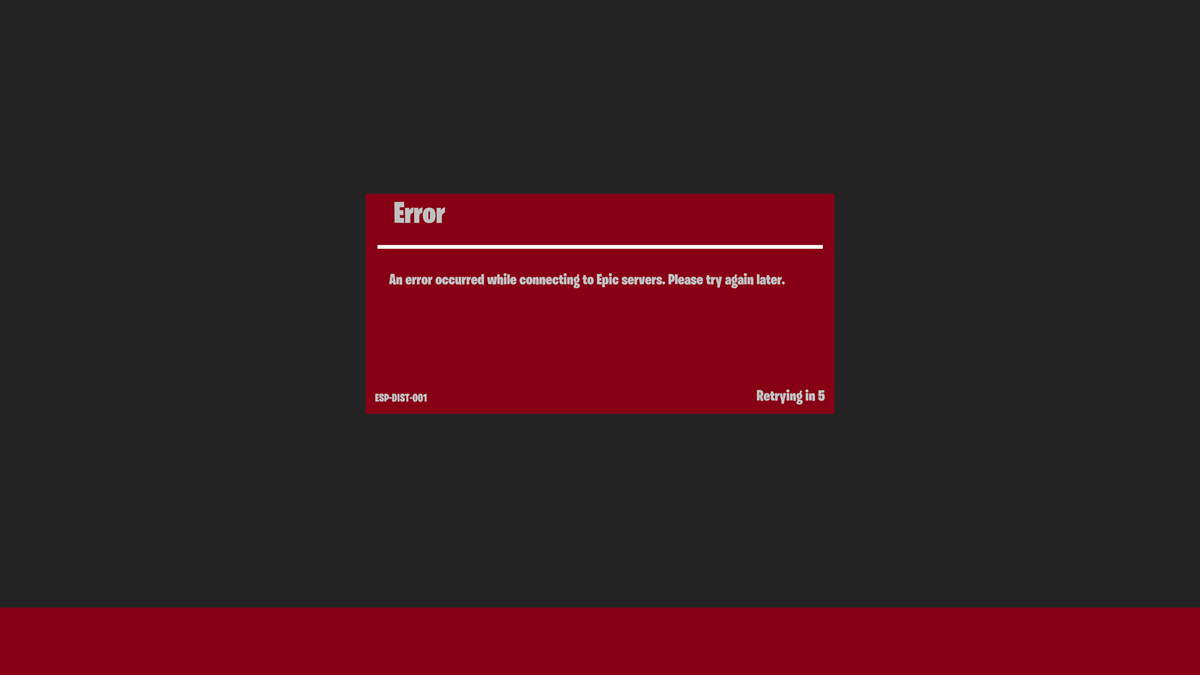





Published: Dec 22, 2023 03:22 pm