Hades 2 is out in Early Access and it’s available on PC via Steam and Epic Games. While console players won’t be able to access it before the full 1.0 launch, players on other devices like Mac can play it right away. Here’s how to install Hades 2 on Mac.
How to Play Hades 2 on Mac

You can install and play Hades 2 on Mac using CrossOver. This is a cross-platform software tool that allows you to play PC games on Mac. The process is possible because of D3DMetal which is supported by CrossOver. Follow these steps to install the game:
- Download and install CrossOver on your Mac.
- Open it and use the built-in program installer in the lower left to install the Windows version of Steam on your Mac.
- Log in to your Steam account via the CrossOver app.
- Download Hades 2.
- You’ll see the Hades 2 icon appear in the Steam bottle on CrossOver.
- Then, exit Steam completely.
- From here, enable D3DMetal on the right side of the CrossOver window.
- Plug in a controller (I tried it with the official PlayStation 5 controller and an unofficial Xbox controller, both work).
- Open Hades 2.
Now you should be able to play the game without any errors if your hardware meets the prerequisites. Several Reddit users reported that this process works for them on Mac Mini and M2 Pro. That said, alternative options like Sonoma 14.4.1. don’t seem to work.
Furthermore, the Whisky app on Mac with default bottle settings also seems to work and I would assume any other cross-platform apps that support D3DMetal might work as well. However, I can only officially confirm for CrossOver since that’s the one I used.
And that’s how to play Hades 2 on Mac. For more Hades 2 guides, check out the best weapons tier list.

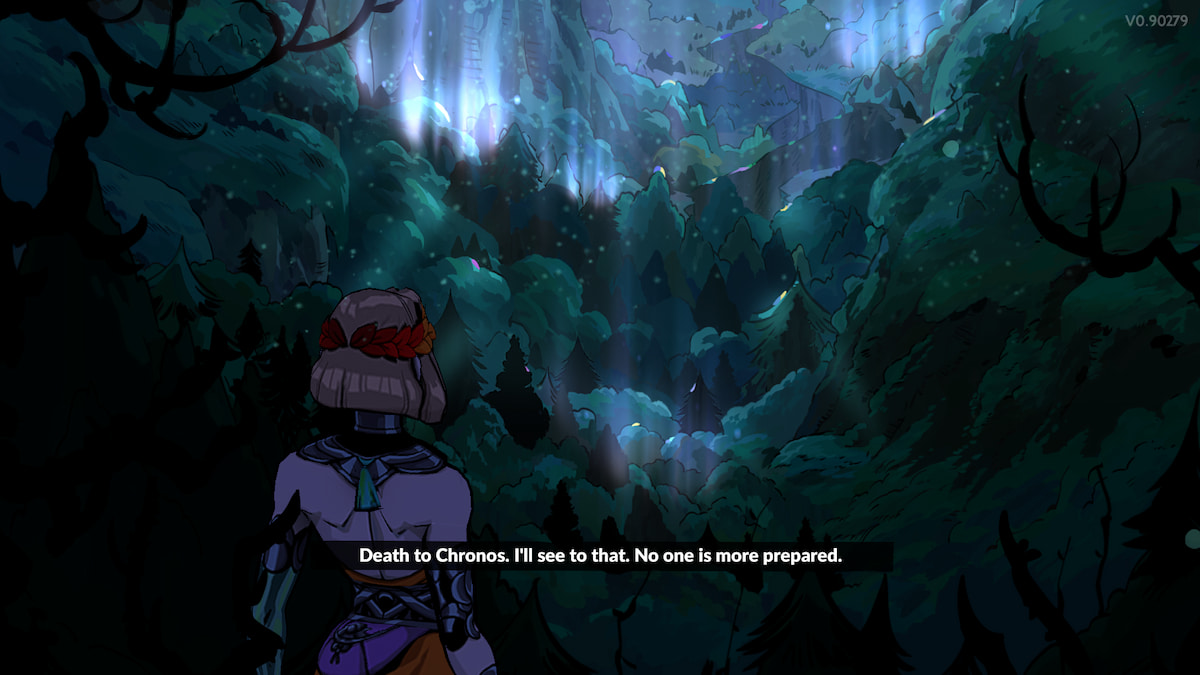





Published: May 7, 2024 09:24 am