You can finally play Call of Duty Warzone straight from your phone, but you don’t have to start from scratch. Connect your already existing account to share rewards and keep all your hard-earned titles. Here’s how to link your Call of Duty account to Warzone!
How to Link Your Activision ID to Warzone Mobile
If you’re a regular COD player, you most likely have a prior account that you’ve been collecting rewards and titles on. The good news is, you can carry all those over to your Warzone Mobile. All it requires is for you to use your Activision ID and log in with the same account.
How to Link Call of Duty Accounts
If you play Call of Duty on other platforms, first, head to the Call of Duty site and log in using your Activision account. If you don’t yet have one, you can create a new one and connect it to any of the prior platforms you’ve been playing on. Once logged in, click on your profile name in the top right corner and select “Linked Accounts” from the dropdown list below it. This takes you to your profile page.
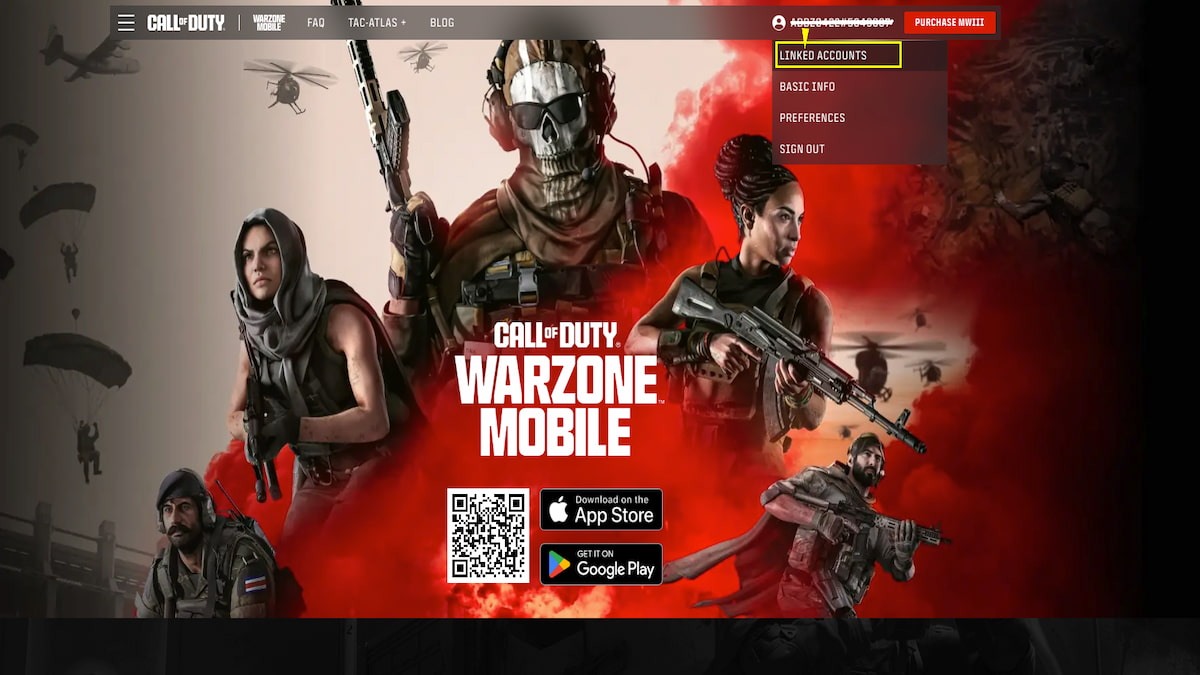
Your profile page lists the platforms you have connected to your Activision ID. If you don’t have any connected yet, you can go ahead and link them by pressing the “Link Account” buttons next to the platform name.
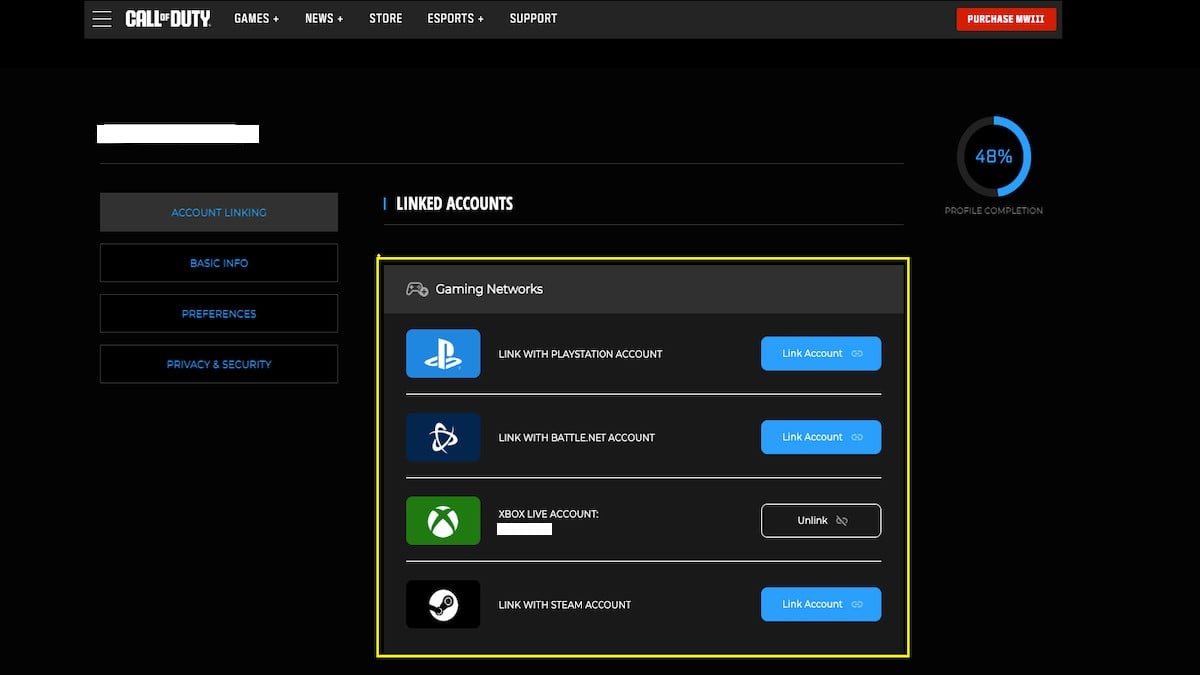
Once you have all your Call of Duty accounts linked, you can transfer everything you have over to your Warzone Mobile. Simply open the app and press “Login” in the bottom left corner of the main screen.
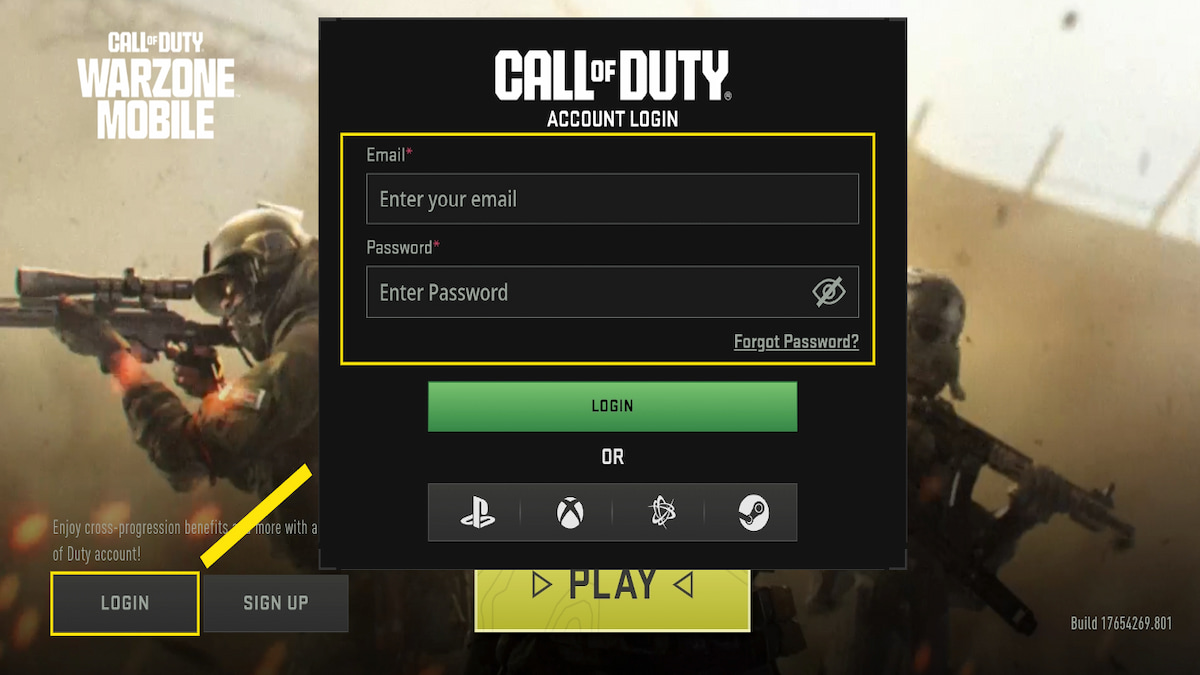
Enter the same Activision account you used on the Call of Duty website. Ta-Da! You should have all the items transferred over from other platforms. Afterward, as you continue earning rewards and leveling up on the app, that data will transfer to other devices as well, so you pick up where you left off no matter where you choose to play next.
Stay tuned to GameSkinny’s COD Warzone Mobile guides hub for more tips and tricks, like our COD Warzone Mobile Requirements to help you get started!







Published: Mar 22, 2024 11:58 am