Finally available in the west for mobile devices, Seven Deadly Sins: Grand Cross offers up turn based anime RPG combat with card and gacha elements. Combining skill cards is crucial to success, but there’s one element of this system that remains elusive to newcomers: how do you perform a skill lock?
This more than just a combat maneuver to learn, as there’s actually a quest to complete a skill lock to earn a free SSR ticket early on, offering a chance at one of the best units in the game.
Unfortunately, the Seven Deadly Sins tutorial offers no indication of what a skill lock actually is or how you are supposed to perform one! Skill locking is significantly easier than you might think though, so let’s take a quick look at how its done.
How To Skill Lock In Seven Deadly Sins
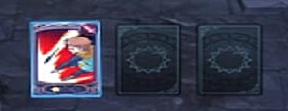
Randomized skill cards pop up for any given character in every combat. Normally you pick three cards for each character to initiate a round. That system lets you upgrade a skill by using the same card repeatedly or instead combine different skills to perform an ultimate move.
This is where the skill lock comes in. To perform a Grand Cross skill lock, just don’t use all three skill card options for that character during the round. Tap one of the skill cards for the current character to pick that skill, then tap the blank skill card slot next to it.
Leaving card slots empty “locks” the skill and skips its turn. That’s all you have to do to perform a skill lock and complete the quest at the end of the combat encounter.
Let us know what hero you pull with your SSR ticket, and give us a shout out below if you need help with any other Seven Deadly Sins Grand Cross tips and hints, from tier lists to the best packs to buy for a beginner!

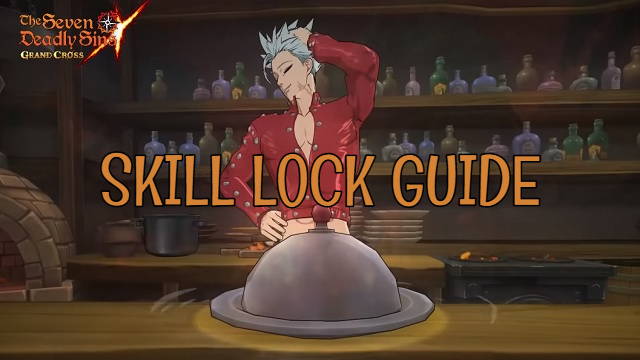





Published: Mar 9, 2020 01:15 pm