As you start your pirate adventure in Skull and Bones, you’ll progress by plundering for materials and upgrading your ship. However, it can be tricky if you’re unsatisfied with your progress or want a redo. Here’s how to start over in Skull and Bones.
Skull and Bones: How to Start Over
Since Skull and Bones automatically saves for you, you can only have one save file. However, you’ll notice that there isn’t an option to delete it. When you start a new game, it connects to your Ubisoft account. Each account can only have one save file for the game. To start over in Skull and Bones, you must create a new Ubisoft account.
That’s a manageable issue for PC players. But if you’re playing on PlayStation, you’ll run into another problem. PlayStation users can’t unlink their PlayStation Network Accounts from their Ubisoft Accounts. So, unfortunately, if you’re playing with a PSN Account, you can’t make a new Ubisoft account to restart Skull and Bones. You’ll need to contact Ubisoft Customer Support.

Should you Start Over in Skull and Bones?
Since starting a new game in Skull and Bones is a hassle, are there any good reasons for you to do so? When I first started, I wasn’t completely satisfied with my character’s appearance and thought of restarting. Luckily, you can change your character’s appearance whenever you want early on in the game.
The main reason you would want to start over would be if you want to experience the game from the beginning again. Starting a game over from the beginning for replayability is always enticing. For players in the open beta, your progress will automatically carry over during the game’s full launch. So, if you want to start over when it fully releases, you’ll still need to create a new Ubisoft Account.
That’s how to start over in Skull and Bones. If you’re looking for more tips and tricks, check out our dedicated Skull and Bones guides hub.

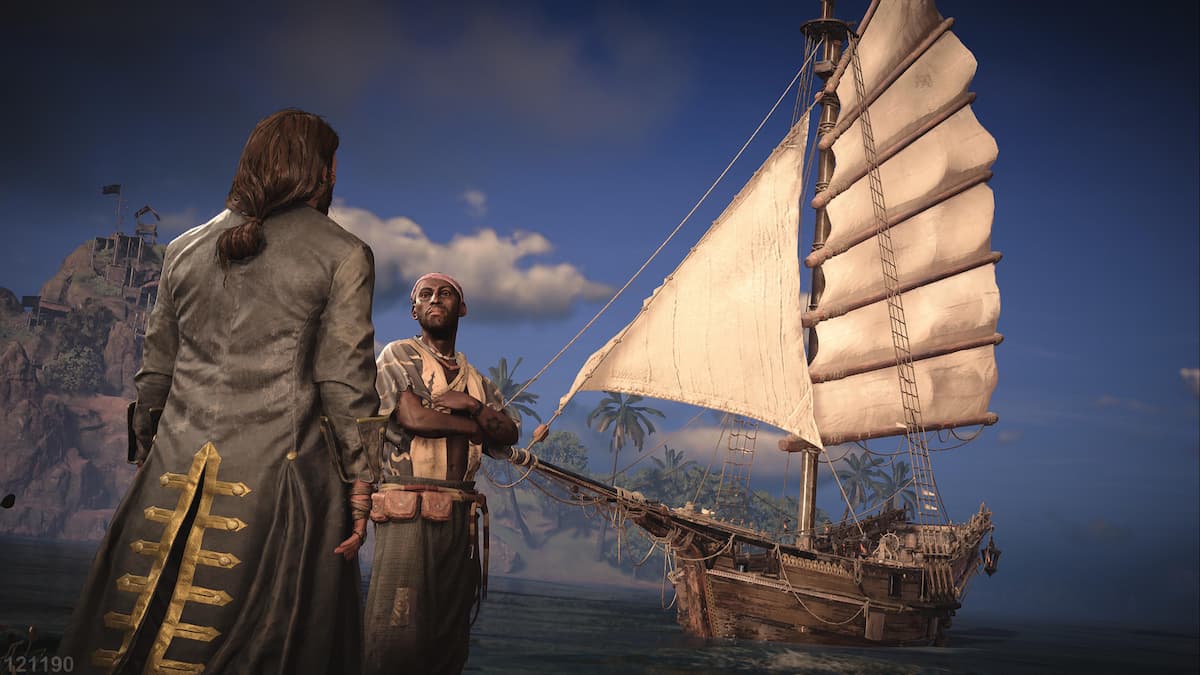





Published: Feb 11, 2024 03:23 pm