If you’ve been carefully watching the E3 2018 conference, then you should be aware of the open pre-registration for the mobile version of The Elder Scrolls: Blades.
The game is free-to-play, and if you pre-register, then you will get an exclusive sword and helmet. But the best part is that you can play the game before everyone else. So follow our guide below, if you want to know how to start playing The Elder Scrolls: Blades early.
How to Pre-Register for The Elder Scrolls: Blades
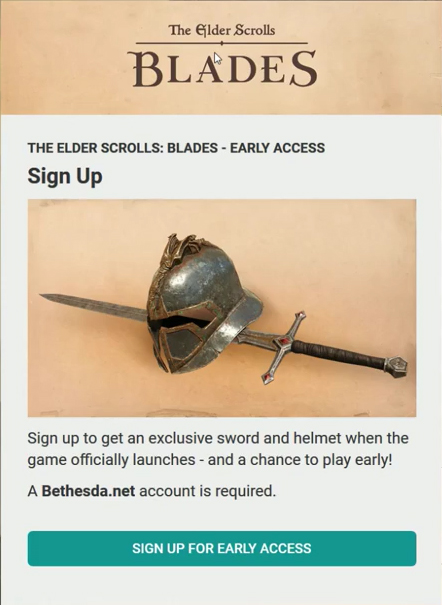
Step 1: Create Bethesda Account
If you still don’t have a personal Bethesda account, then do so by following this instruction:
- Go to Bethesda.net
- Click Login/Signup in the upper right corner
- Choose “Create account”
- Enter your username, e-mail, and password
- Choose a security question and answer
- Confirm registration
Step 2: Sign Up for Early Access
There are two ways how you can register for the Early Access of The Elder Scrolls: Blades — one for PC users and one for mobile users.
Follow these steps, if you want to pre-register using PC:
- Go to The Elder Scrolls: Blades website
- Sign in with your login and password
- Sign-up for Early Access
- Choose your mobile device
- Confirm registration
Follow these steps, if you want to pre-register using mobile device:
- Go to Google Store (for Android users) or iTunes (for iOS users)
- Click on “Pre-Register”
- Confirm registration
Now all you need to do is to wait for the early launch of the game, and you can start playing The Elder Scrolls: Blades right away.
—
Currently, The Elder Scrolls: Blades is only available for Android and iOS devices, but later Bethesda will release the game on all other platfroms. So keep your eyes open for more news about the game here at GameSkinny!






Published: Jun 15, 2018 03:45 am