If you’re wondering how to switch characters in Tales of Arise, it’s not just you. Arise throws dozens of tutorials at you in the first several hours, and none of them actually tell you how to change characters.
That’s fine early on, but you’ll want to swap characters during some of Arise’s more difficult fights to make exploiting weaknesses easier. Here’s how to do so in the field and in combat.
Change Characters in the Field
You can set your lead character to any current party member in the field and have them show up as the party leader while you’re exploring. This change is permanent until you choose a different character.
Open the main menu, and press “Square” on PlayStation or “X” on Xbox to scroll through the list of available characters. The one marked with a flag is the active leader.
This change is purely aesthetic. There’s no exploration bonus attached to any given character.
Change Characters in Combat

You can use the same method during combat to change characters, but there’s also a second way that doesn’t break the immersion. Press either “L2” (on PlayStation) or the “LT” (on Xbox) to open the targeting menu. Press one of the face buttons — not the direction pad buttons — and you’ll see a flag appearing over the active character.
This change, however, is not permanent. You’ll have to change your active character during every battle.
We recommend sticking with Alphen, at least early on. He’s versatile and fast, and once you learn some decent aerial Artes, he’s not so reliant on Shionne’s gun for flying monsters.
Switching to Law when facing armored foes is a good idea, though. You’ll still need his Boost Strike to crack their shells, but he deals high damage anyway.
Kisara‘s defense-boosting Artes and guard ability make her a good choice for lengthy battles where you need to bolster your party’s chances for survival.
Dohalim, Rinwell, and Shionne are fun to use, but not quite as practical in most circumstances.
That’s it for how to change characters in Tales of Arise, but make sure to switch over to our other Tales of Arise guides, including how to get Bizarre Megacore and where to find all owls.


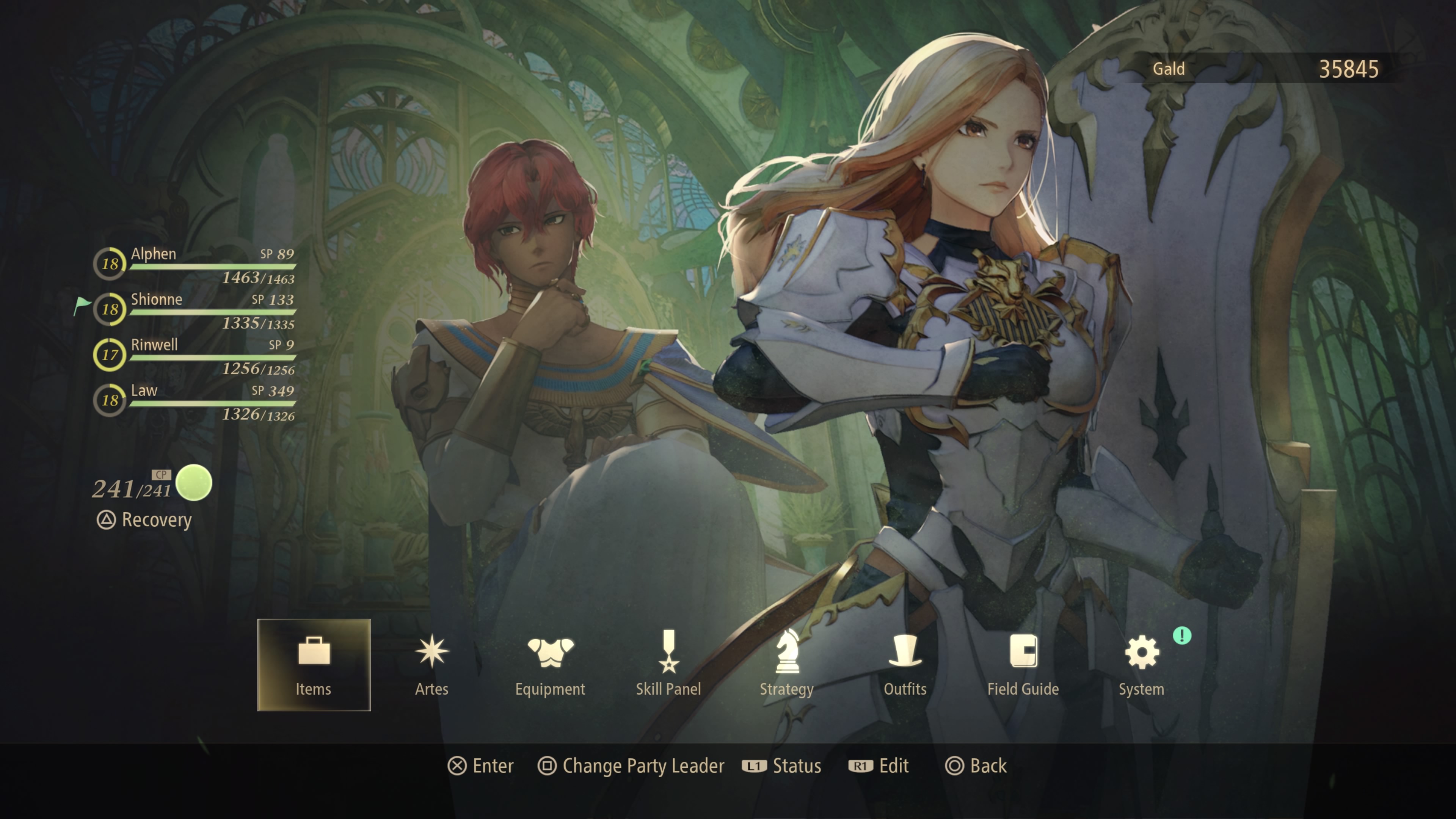





Published: Sep 14, 2021 04:49 pm