You’ve gone through your first realm in Nightingale and you’re ready to enter a new one. But you can’t. What gives? To explore new biomes with unique traits, you need the Antiquarian Card. I’ll tell you how to unlock and use it.
Where to Find and Unlock the Antiquarian Card in Nightingale
To find and unlock the Antiquarian card, you must first unlock the Antiquarian Site of Power. It’s located at the top of the tower with the Eccense Trader survivor site. In my forest realm, I had to ascend a few flights of stairs to reach the orange portal into the site.
Notably, you need to get your Gear Score to 20 before being allowed inside. Craft all simple tools and acquire a Simple Sewing Bench from the Essence Trader to craft improved armor. Doing so will let you easily increase your Gear Score beyond the 20 threshold.
I recommend you recruit a survivor for the Antiquarian Site of Power. You’ll face hordes of enemies, and the survivor fights alongside you and draws enemy attention. I recruited a survivor named Hazel by building a few sleeping bags for her next to the Essence Trader. You’ll want to craft some Healing Salve (x1 Bone, x1 Fiber) at the Cooking Station, too.
Once you enter the Site of Power, fight your way through enemies and descend until you reach the basement. Then, activate the blue Mechanism to spawn a mini-boss. You’ll need to defeat the Fabled Automaton Knight — Its weak spot is the purple orb. Once it’s defeated, approach the gold station to release the Hope Echo and speak to Puck to unlock the Antiquarian Card.

How to Craft Antiquarian Card
Now that you’ve unlocked the recipe, you’ll need to go through some steps to craft it. It might seem confusing, but it’s pretty straightforward once you know the requirements. Here are all the steps you need to take to craft an Antiquarian Card.
- Purchase a Simple Saw Table, Simple Echanter’s Focus, and Simple Mortar recipe from the Eccense Trader.
- Craft a Smelter.
- x4 Stone Blocks
- x6 Rocks
- Craft Simple Saw Table.
- x8 Wood Bundle
- x4 Stone Block
- x4 Animal Fibre
- Craft Simple Mortar.
- x3 Lumber
- x8 Fibre
- Craft Simple Echanter’s Focus.
- x1 Lumber
- x2 Ingot
- x5 Glass
- Craft Paper at the Saw Table.
- x2 Wood Bundle
- Craft Ink at the Mortar Station.
- x1 Glass
- x1 Refined Pigment
- Craft Refined Pigment at the Mortar Station.
- x2 Pigment
- Can be made from Ore that is mined from boulders throughout the biomes.
- x2 Pigment
- Craft Biome Card.
- x1 Paper
- x1 Ink
- Craft Antiquarian Card.
- x1 Paper
- x1 Ink
- x25 Essence Dust
- You can get more Essence Dust by extracting it from items in your inventory.

How to Use Antiquarian Card
Once you’ve got your Antiquarian and Biome cards, you’re ready to put them to use at a Portal. I found a Portal on the map marked as a POI. You can place a waypoint by right-clicking the destination and selecting an option. Once there, interact with the Realm Card Machine next to the portal and place your biome cards into their respective slots.
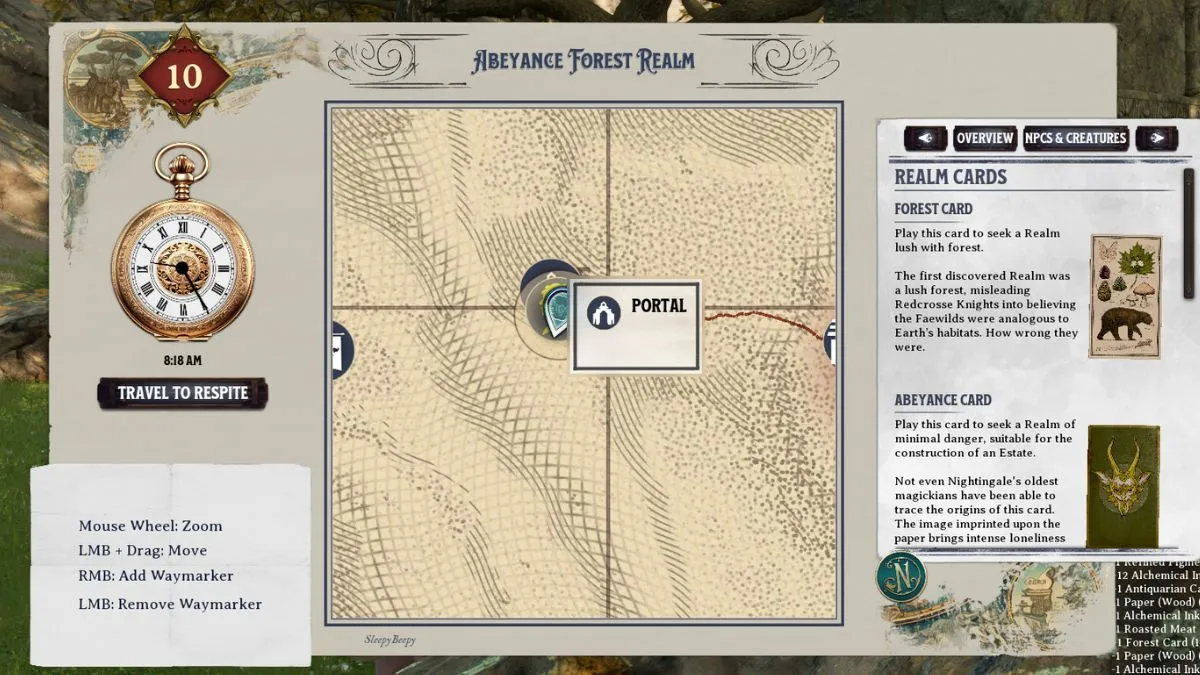
After activating the Machine, the portal will start to activate but you’ll need to defeat two waves of enemies before proceeding through it. If you hired a survivor and they’re still alive, they’ll help you fend them off. After defeating the enemies, the portal will open and you can walk through it.
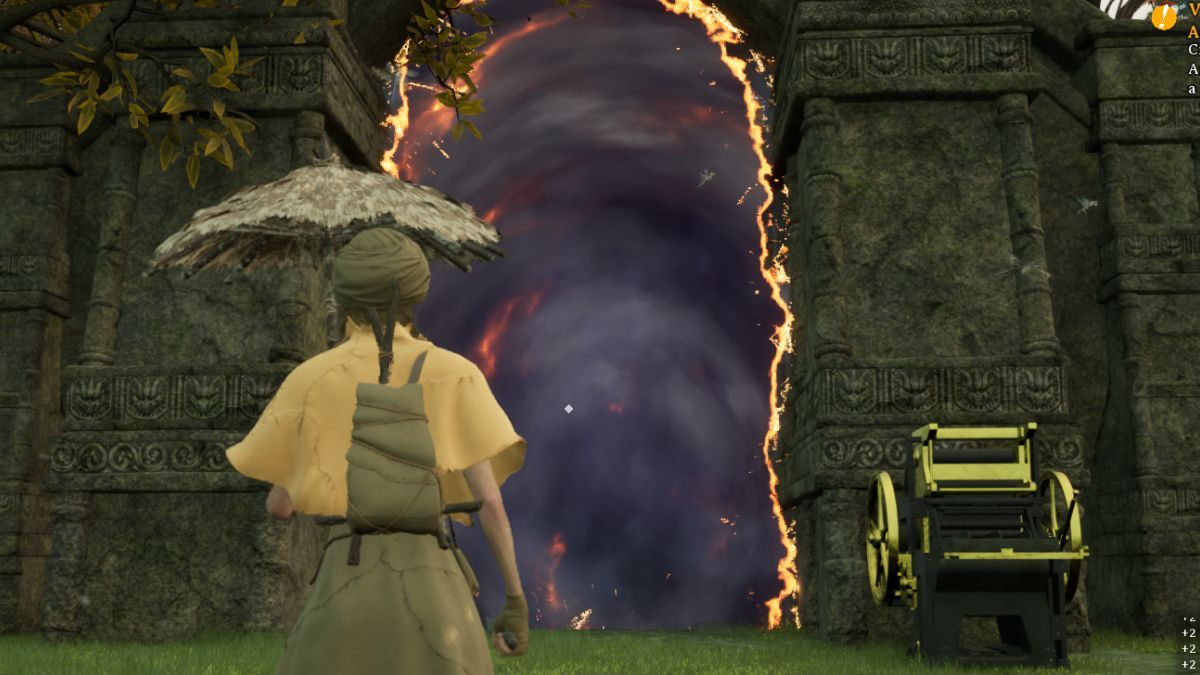
That’s how to unlock and use the Antiquarian Card in Nightingale. Stay tuned with us at our guides hub for more tips and tricks as the game evolves throughout early access, like how to go into third-person mode and more.

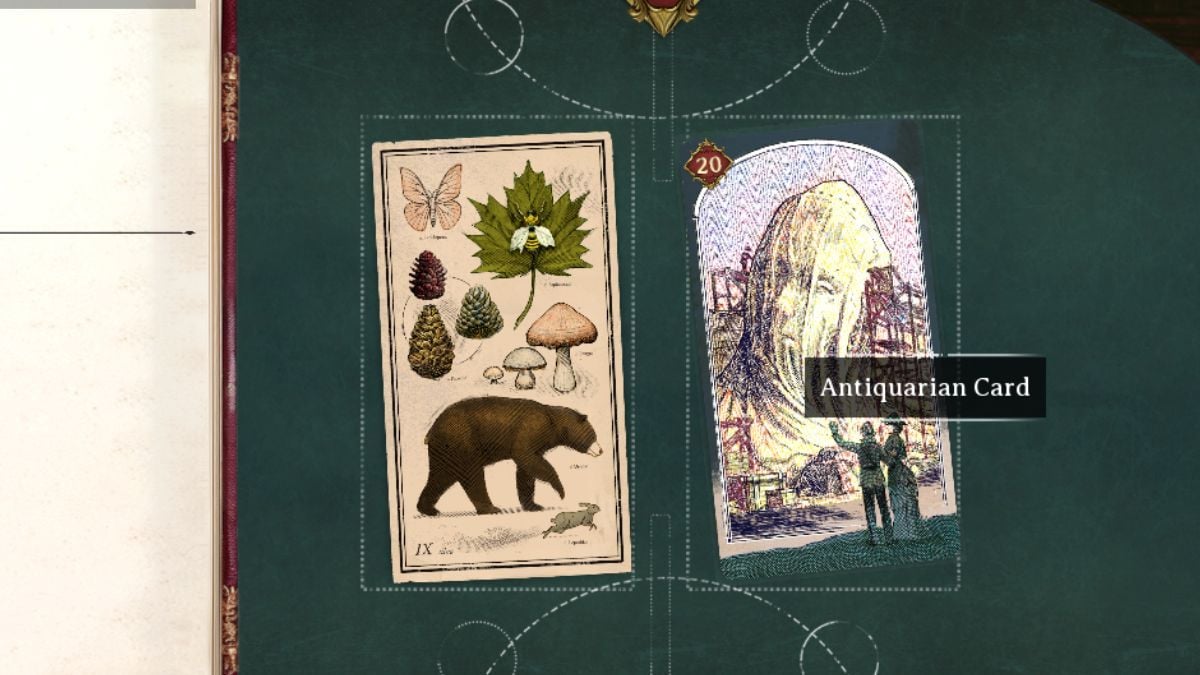





Published: Feb 21, 2024 03:44 pm