There’s more to Pathfinder: Kingmaker than just killing bandits and ridding the land of vicious trolls! Mixing together isometric RPG gameplay with a kingdom sim, you’ll need to constantly keep a close eye on everything that goes on in your barony.
One crucial element to staying ahead of problems is to upgrade your capital from a village to a town so you earn more BP and have room for more buildings.
Unfortunately, there’s no button in the management screen for upgrading and no clear info on where to go to start the process. Advancing from village to town isn’t tied to your barony stats like you’d expect, and isn’t dependent on what buildings you’ve constructed in your capital.
To initiate this upgrade, you need to through a specific combination of adventuring and kingdom management elements. Let’s get started!
Upgrading The Capital To A Town
After defeating the Stag Lord, claiming his fort as your capital, and being crowned baron or baroness of the area, you need to then fully claim two additional regions before the capital can be upgraded.
The first region is available to annexed almost immediately. After learning about the kingdom management screen and setting a few companions into the advisor roles, a project will pop up allowing you to start taking control of the Outskirts region to the north of your main area.
This process takes 14 days. Keep in mind if you are trying to upgrade your capital immediately that a curse starts taking effect 30 days after you begin your rule. You will take a -2 penalty to all barony stats while dealing with that issue, so be sure to keep an eye on all the events that pop up where your priests warn you about the curse’s effects.
After annexing the Outskirts, go adventuring on the road for a few days and fill all five advisor slots (if you don’t know where to find the treasurer, check out our guide here). When you return to the kingdom management screen, you will gain the ability to found a new settlement in the Outskirts.
Click “Events” (or any button besides the Maps section) and scroll up to the Outskirts, then click any of the flag icons there to select where you want the village to be built.
Set the village wherever you want a pick a name, which will start the official quest to upgrade your capital to a town. You still can’t complete the task until you annex a second region and then build a village there as well.
The quickest way to get a third region is to head south from the ford over the River Skunk (the same area where Jubilost and his crew of gnomes are found) and go into the Dwarven Ruins.
Plunder the ruins and take care of the troll menace, and you can then spend another 14 days to annex that region. Note that you should take Harrim with you on this adventure, since he wants to know what happened to the dwarves in the area.
When the annexing process is finished, return to your capital and rest for 24 hours (or hit the Skip Day button when accessing the table in your throne room), which will allow enough time to trigger the next quest.
A new project will automatically pop up in the kingdom management screen prompting you to start the process of upgrading your capital from a village to a town.
That’s all you need to know to upgrade your capital from a lowly village to a bustling town and start on the road to becoming a king of your own independent nation!
Need help with the rest of this unforgiving pen and paper-based RPG? Check out our other Kingmaker walkthrough material here:


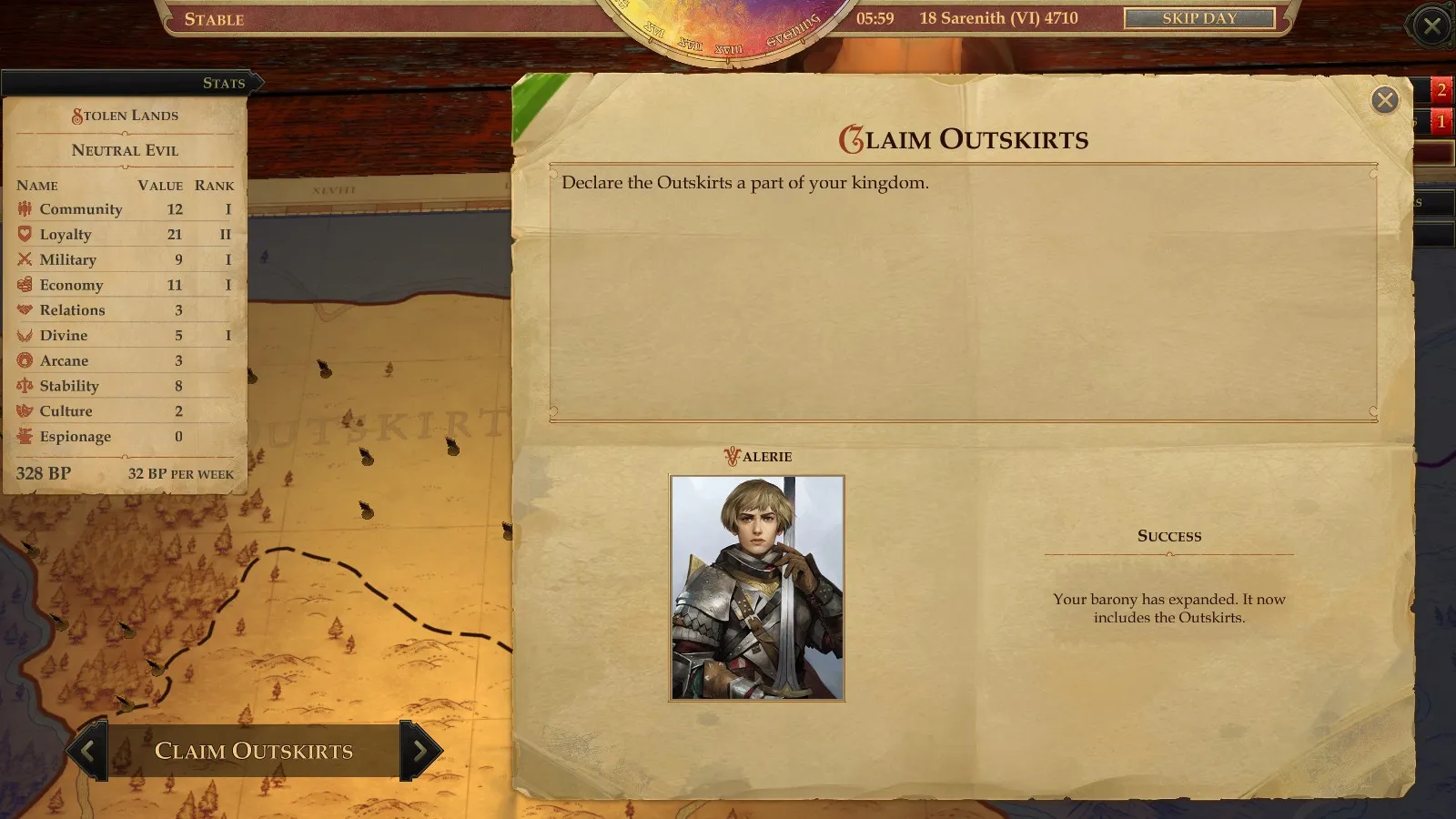
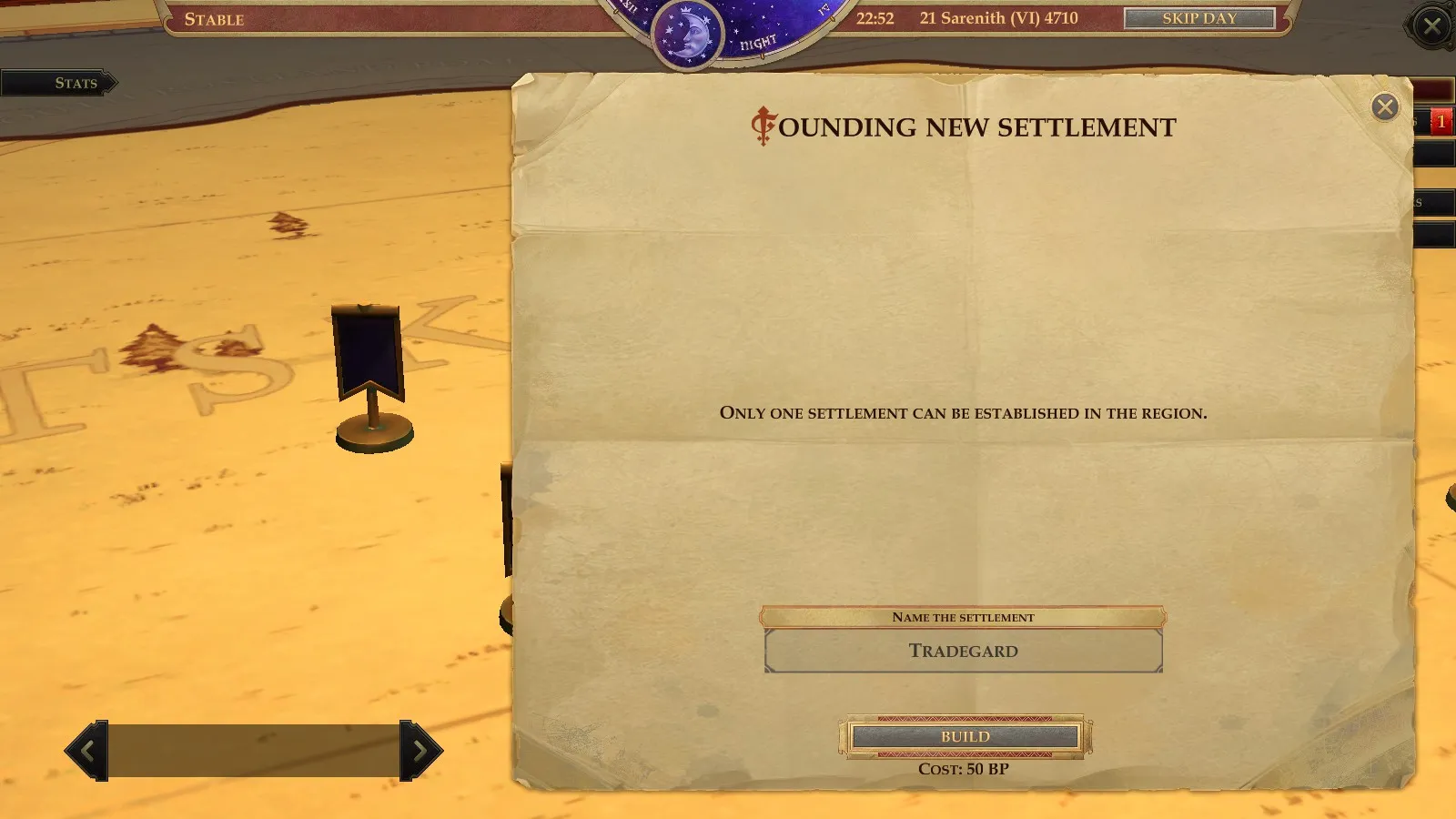
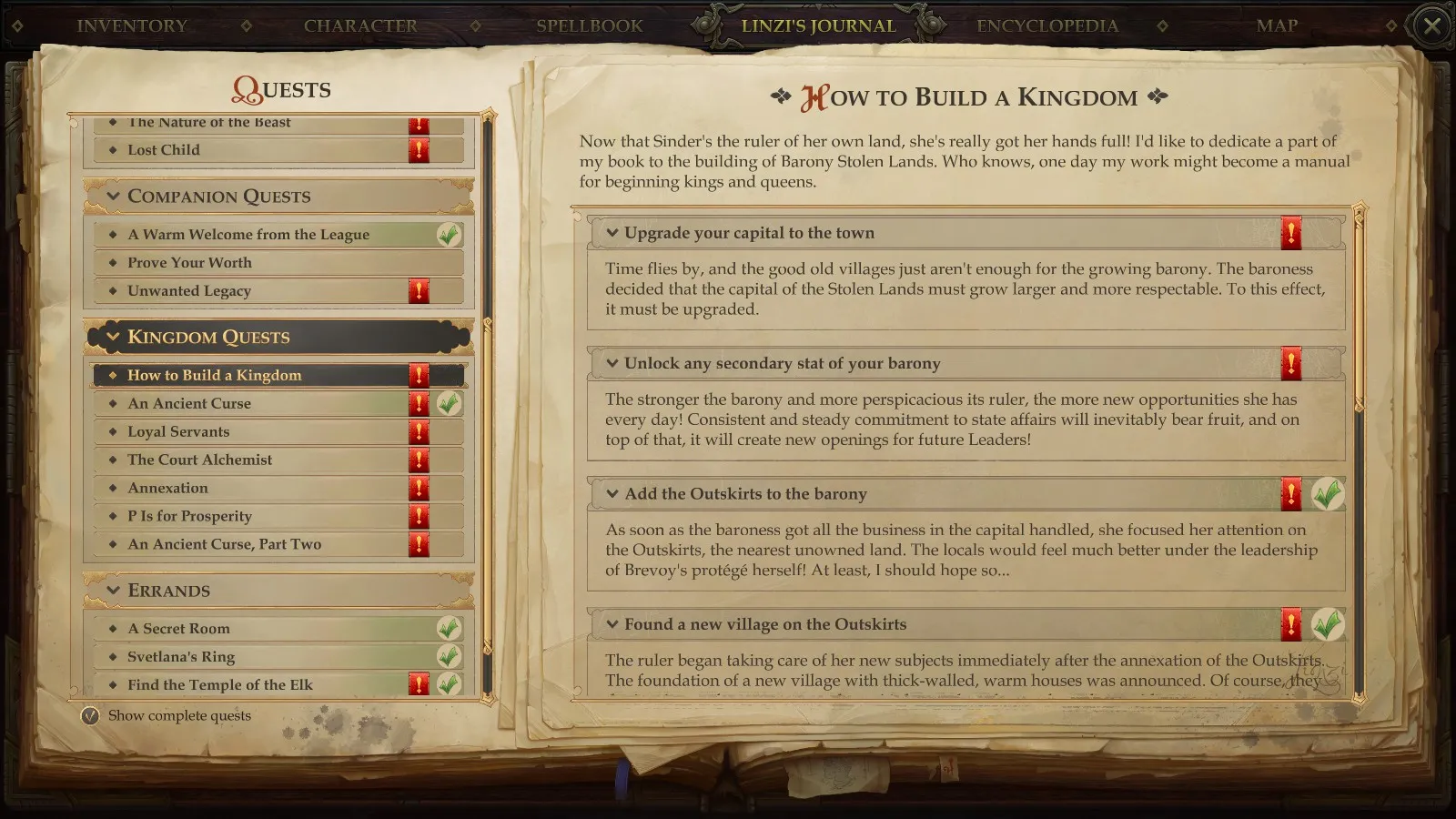





Published: Oct 2, 2018 07:59 pm