There is absolutely no one saying Lineage 2: Revolution‘s leveling is meant to be auto quested into oblivion, but it’s a boring mechanic for long-time MMO players who want to pay attention to the game and their character from start to finish.
There is no actual way to “turn off” auto questing, though you can avoid doing it if you choose to. But you’re not playing the game for the leveling questing — PvP content such as castle sieges and any of the arenas is purely player-controlled.
One might argue that players never get a chance to learn their class via leveling because it’s all automatic, and that is the case to some degree. Without manually controlling your class even once for dozens of levels, you’re bound to not actually know how to play your class well when you first step into PvP. Players who have manually quested for a time will find migrating into PvP a little easier.
There are two parts to tossing auto questing out the door, one is a long term option and the other is altering a habit.
How to “turn off” auto questing (kinda)
The first step is something every player has done by accident: tapping on the quest in progress to stop doing it automatically.
You can tap on a quest to start or stop automatically running to its location and fighting the target mobs. That’s the first step, and it’s simple.
If you are just looking to fight mobs and don’t want to have to do the walking busywork, you can let a quest take you to the target location and then tap on the quest to stop auto questing and kill the mobs manually. I recommend this option, rather than manually running from place to place as the maps are rather large.
The second step requires you to go into your settings and turn off automatic counterattacking. This is as easy as tapping on ‘Settings’ in the top right of the menu…
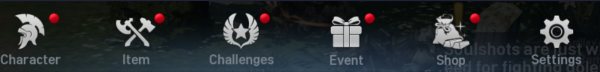
… going to the ‘Battle’ tab, then unchecking “Automatically Counterattack When Attacked’
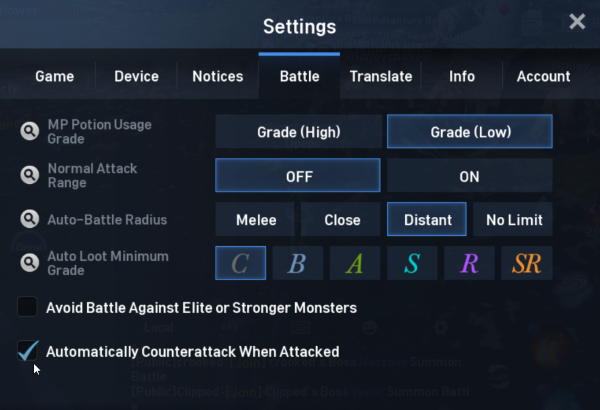
If you want to take it even further, you can also reduce the auto restoration settings lower or completely to zero. It’s up to you, really. Find the way you like to play best by trying new things and messing with the battle settings, then get ready for the long grind to endgame.
If you’re new to the game, I highly recommend taking a gander at our Lineage 2: Revolution best classes guide to get started on the right foot.







Published: Nov 30, 2017 04:32 pm