It’s Opening Day for MLB The Show 21, and this year’s game is both great, as you can read in our MLB The Show 21 review, and multiplatform for the first time. That means some MLB The Show 21 batting tips could go a long way to helping players new and old compete on the diamond.
Whether you’re playing on Xbox for the first time or jumping in on PlayStation, there is always more to learn. Here are our best MLB The Show 21 batting tips to get more hits and raise your batting average.
Pick the Batting Settings Right For You
One of the coolest features in MLB The Show is its multitude of control settings schemes. Other sports games may remap buttons, but none go to the lengths The Show does.
There are three distinct batting settings and mechanics to choose from in The Show 21, including:
- Pure Analog
- Zone Hitting
- Directional Hitting
There are no wrong answers, really, so try out each style and see which one is right for you. In our review, we used Directional for the most part, but it’s a matter of taste and what gets you on base the most. The key thing to remember is practice, practice, practice.
Use the In-Game Swing Feedback
After each swing, whether you whiff or foul off, you’ll get info on your swing in a small on-screen infographic opposite your batter that shows you where you messed up.
Maybe you were too early or too late, causing you to miss the ball entirely, or maybe if your swing was more on time, you’d have connected with the heart of the bat and put the ball in play. Every swing where you’re still at the plate after it is a chance to tweak your approach.
Don’t Swing at the First Pitch
This is simple real-life baseball fundamentals, and it applies to video games too. Don’t make it easy on the pitcher. Dare them to land one in the strike zone before you begin to engage them. If they miss that first one, we’d even say to continue not swinging.
Treat every at-bat like it’s two strikes and you’re out and make them throw the first one without your participation. If their control is off in that inning or even the game, you’ll put a lot more pressure on them to deliver cleaner pitches down the middle, giving you better balls to swing at.
Know the Situation
A lot of batting is just timing and location, but some of it is contextual too. You have to know what kind of swing you want to use for a particular situation. In MLB The Show 21, you can use a normal swing with cross, a power swing with square, or a contact swing with circle. Each one has its pros and cons.
- A normal swing provides a balanced swing with the good plate coverage. Think of it as the default swing early in an at-bat.
- A power swing is best reserved for power hitters who are probably ahead in the count when they know a favorable strike will likely be thrown.
- A contact swing protects the plate and should be used when you’re in danger of striking out.
Guess the Pitch
MLB The Show 21 lets you guess the pitch about to be thrown, and getting it right can help you make better contact on the ball.
To do this, hold RT/R2 before a pitcher begins his throwing motion, select the pitch you think is coming and the area you think it will target using the left stick.
The game breaks up the strike zone into four quadrants for this feature, so you don’t have to be precise, just in the ballpark (pardon the pun).
How to Check Swing
Sometimes it’s good to fully commit to something, like your career or a relationship. But in baseball, it’s okay to have second thoughts.
To check swing in MLB The Show 21, simply release the swing button (or right stick if you’re using analog batting) and if done early enough, your batter will pull up.
If your bat doesn’t extend beyond the front of the plate and the pitcher threw a ball, it’ll be called a ball. Of course, if it was a thrown strike, you’ll get called for that too anyway.
When All Else Fails, Lower the Difficulty and Practice
If you’re new or just struggling, don’t be too proud to lower the difficulty. You’ll learn to time swings better this way, and you can eventually work your way back up to whichever difficulty you prefer.
On lower difficulties, the game is more forgiving with regard to timing and plate coverage, so if nothing else it can be used as a confidence booster. Since you can filter online opponents by difficulty setting too, this is helpful both in solo modes and multiplayer.
—
Those are our MLB The Show 21 batting tips for batting settings, when to time swings, and how to know what went wrong (or right).


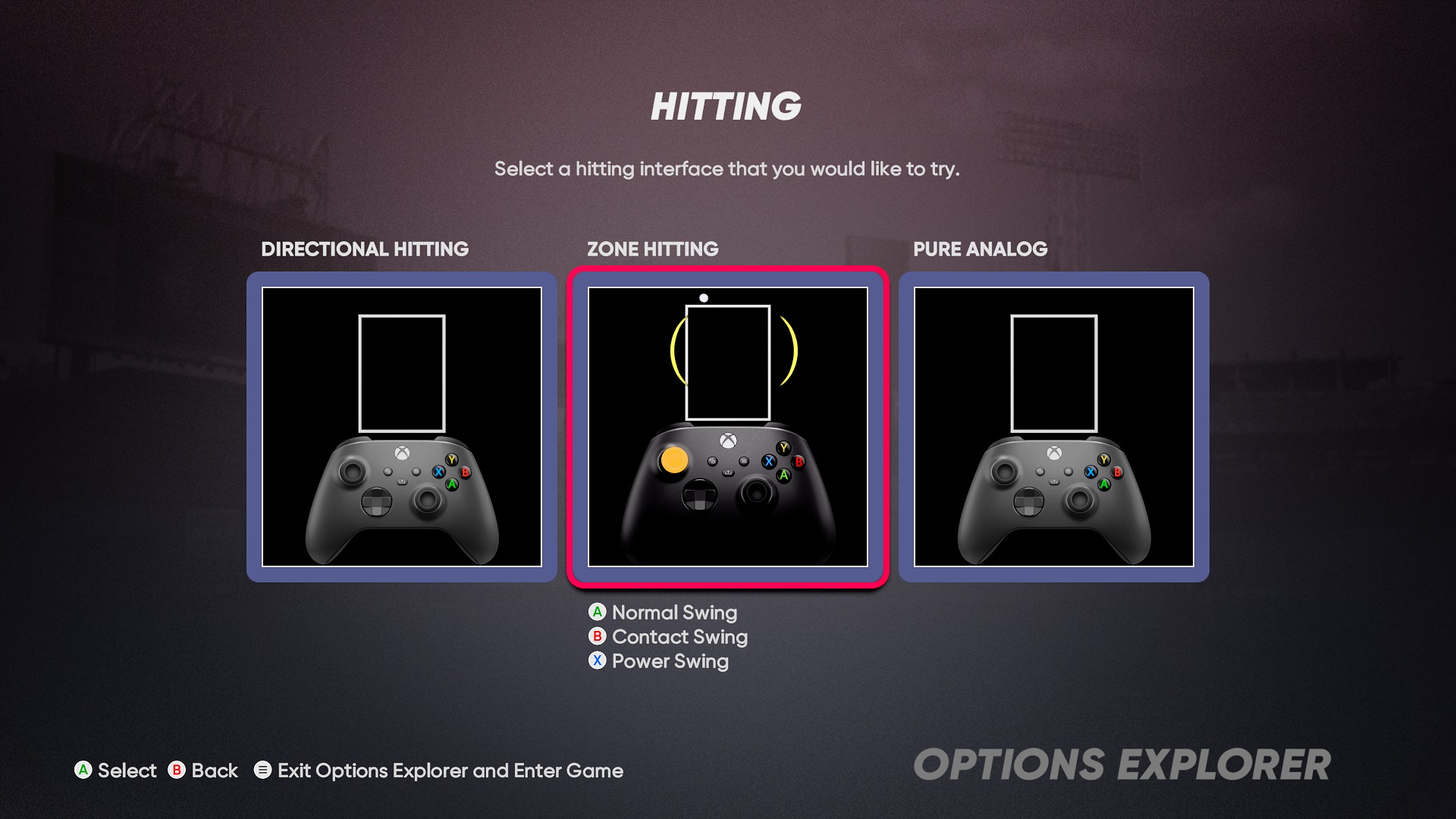





Published: Apr 20, 2021 02:19 pm