In Mortal Shell, the latest action RPG from developer Cold Symmetry, you gain access to various Shells that have different abilities. These are the game’s classes, and after finding your second, you may want to know how to change Shells to test them out and see which one suits you best.
Thing is, the game doesn’t explain how to do that, so you might be stuck using the same one for a while. However, we’re here to help. In this guide, we’ll detail how to change Shells in Mortal Shell.
There are two ways to do so.
Change Shells at the Fallgrim Tower Crypt

The first and most straightforward method of changing your Shells is to visit the main tower in Fallgrim, where you encounter Sester Genessa for the first time. Here, you’ll see a creepy-looking section with what can only be described as a tomb. If you’ve already discovered a shell or three, you’ll see bodies lying in the tomb. If you haven’t, you’ll see a flickering blue light in each burial spot.
You can then interact with each to change into them with ease. If you haven’t unlocked a particular Shell, interacting with the empty, blue spot will give you a glimpse of where to find it.
There are no downsides to using this method other than the fact that you have to run back here on foot if you haven’t unlocked the ability to fast travel with the Ornate Mask.
Alternatively, if you have last spoken with Sester Genessa in Fallgrim Tower — before speaking to another incarnation of her elsewhere — you can use the game’s save trick to teleport back here.
Change Shells with an Effigy
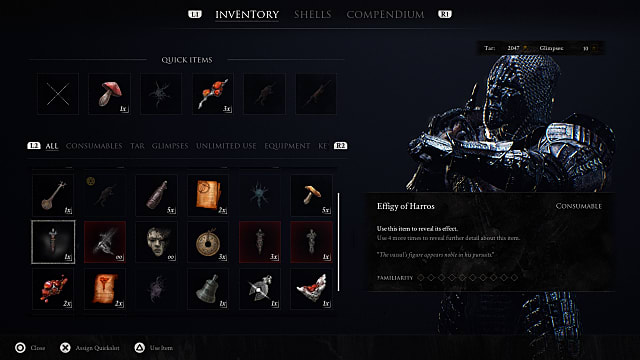
The second — and slightly more complicated — method of changing your Shell is to consume an Effigy that corresponds with a specific Shell. If you check your inventory, you should already have at least one, if not a couple. You get one Effigy for each Shell you unlock, and you can obtain more by killing enemies, looting camps, or opening chests.
For example, the Effigy of Harros allows you to change into Harros, The Vassal. The Effigy of Tiel allows you to change into Tiel, The Acolyte, and so on. The problem is that the Effigies you find throughout the world are rare and have limited uses, so it’s tough to recommend consuming an Effigy unless you’re really in a bind.
However, there is an alternative that makes this a lot easier.

You can visit the Corrupted Sester, located in front of the entrance to Eternal Narthex, to purchase Effigies. The best part is that they’re relatively cheap, costing no more than 2,500 Tar each. They still have limited uses, but you can rest easy knowing you don’t have to discover them.
You’ll likely come to Eternal Narthex early on in the game, but if you’re having trouble, look for the gigantic structure with large tombstones leading up to it. In fact, it’s the area beyond where you discover the Shell of Eredrim, The Venerable.
The Corrupted Sester is located on the left side of the structure, next to the stairs that lead up to the entrance.
Using this method will allow you to switch Shells on the fly without having to visit the tower in Fallgrim. It will cost you some Tar, but by the later stages of the game, this should be no problem for you.
Why Change to Different Shells?
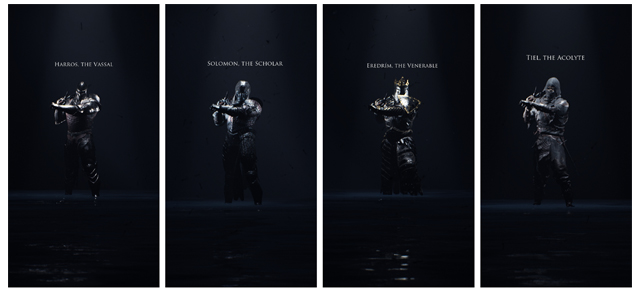
There are multiple Shells for each playstyle, and you’ll want to take a look at all of them before deciding which to pick. For example, Eredrim, The Venerable will give you lots of health, while Tiel, The Acolyte features high stamina.
The other thing to remember is that the number of Glimpses you have is tied to a specific Shell, so if you switch to a new one, you’ll start with zero (or however many you had when you last used that Shell).
If you switch back to the Shell you used before, you can obtain the Glimpses you had previously. This is one of the game’s quirks that you’ll want to take note of so you aren’t wondering where your Glimpses went.
With Mortal Shell taking a page out of the Souls games, it’s not always clear how to do many things — such as parrying or even upgrading your weapons. The game wants you to figure it out on your own. Hopefully, this guide helps you know how to switch your Shells and get the most out of your playthrough and the early stages of the game. For more on Mortal Shell, check out its hub page here.







Published: Aug 20, 2020 04:18 pm