When you hop into the ninja world, you’re asked to select a control scheme. However, there’s minimal info about these options, and like me, you may be confused. If you need help deciding, I’ll explain the difference between simple vs normal controls in Naruto x Boruto Ultimate Ninja Storm Connections.
How are Simple and Normal Controls Different in Naruto x Boruto Ultimate Ninja Storm Connections?
The biggest difference between the simple and normal control schemes in Naruto x Boruto is that depending on which you choose, you’ll have complete control over your moves and combos or the game will perform some actions for you automatically.
While the inputs are the same for both simple and normal controls, the change comes from how much assistance you get when fighting. With Simple controls, the following features are done automatically:
- Auto Chakra Dash: Uses Chakra Dash when you attack an enemy from beyond a certain distance.
- Ninjutsu Combo Assist: Certain ninjustu-based combos are automatically executed when attacking enemies.
- Secret Technique Assist: Automatically performs your Secret Technique when an enemy’s health is below a certain point and you hit a combo on them.
- Awakening Assist: Uses Awakening as soon as it’s possible to do so.
In my experience, simple controls are best used for those new to a game like Naruto x Boruto: Ultimate Ninja Storm or those who would rather take it easier while playing the game. Normal controls are for those who want to have complete control over the game while playing it.
I find that using Simple makes the game too easy. I could spam keys and complete battles without taking damage on the simple scheme. But if you just want to run through the story and aren’t familiar with fighting games, then it’d be the perfect option while you get the feel for combat.
All Naruto x Boruto Ultimate Ninja Storm Controls Listed
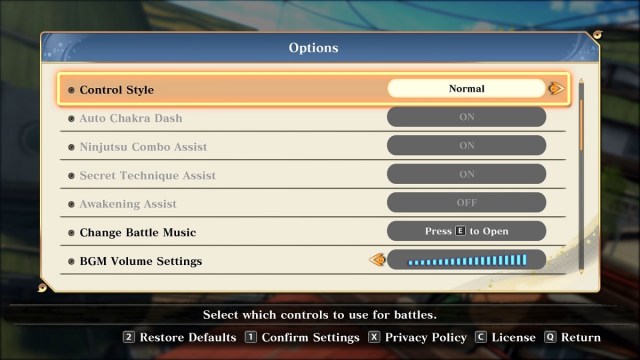
Controller:
- Close-Range Attack: B
- Jump: A
- Ninjutsu: Y
- Shuriken: X
- Support 1: LB
- Support 2: RB
- Substitution Jutsu: LT
- Guard: RT
Keyboard:
- Move Forward: W
- Move Left: A
- Move Back: S
- Move Right: D
- Close-Range Attack: J
- Jump: Space
- Ninjutsu: I
- Shuriken: L
- Support 1: U
- Support 2: O
- Substitution Jutsu: H
- Guard: K
- Leader Change (Left): Q
- Leader Change (Right): E
- Item Palette (Top): 1
- Item Palette (Left): 2
- Item Palette (Bottom): 3
- Item Palette (Right): 4
And that explains Simple vs Normal controls in Naruto x Boruto Ultimate Ninja Storm Connections. It all comes down to how much assistance you want from the game. For more, stay tuned to GameSkinny.







Published: Nov 17, 2023 11:22 am