Ready to jump into another gacha obsession as you try to get the best possible summons for campaign, arena, and raid modes? As with any mobile gacha title, you’ll probably want to reroll in Overhit to get the best possible starting point.
In particular, if you pull Sophia as your first SSR, re-rolling is a good idea because she’s (currently) available for free. That will change in the coming months, however.
For now, you really want to re-roll if you don’t pull one of these starting characters:
- Aglaea
- Angelo
- Ash
- Blossom
- Helena
- Leika
- Ludmila
- Sophia
- Teze
Rerolling Through Tablet Or Phone
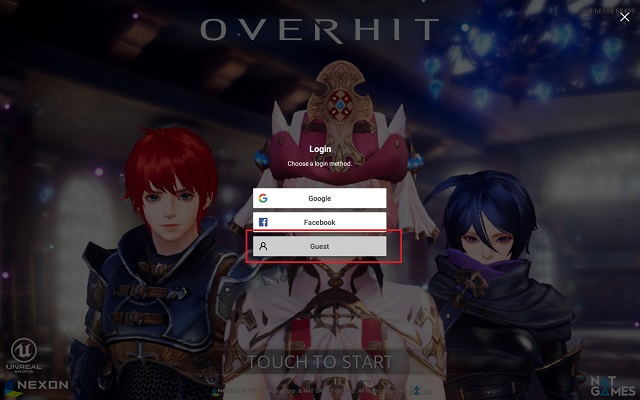
This process has significantly reduced in complexity since the game’s initial launch, as you no longer need to manually delete any files.
You do first have to download the 2 gig patch, but thankfully with our primary reroll method, you don’t have to do this over and over and only need to install it once, no matter how many times you reroll.
After going through the installation and update download, make sure to skip the cut scenes with the button in the top right corner to cut down on the time it takes to reroll.
When the game asks to link to your account, choose Deny, then either hit Skip or just tap outside the box asking for your Google account so you don’t associate your Google Play info with the game.
Select Guest as the login method (and make sure not to link your Google account in any way when the game repeatedly brings up the option) then tap Confirm.
Proceed through level 1-4 to pull your first 10 summons and see what you get. If you don’t like your lineup, or you pulled the currently free SSR found your inbox, its time to start over.
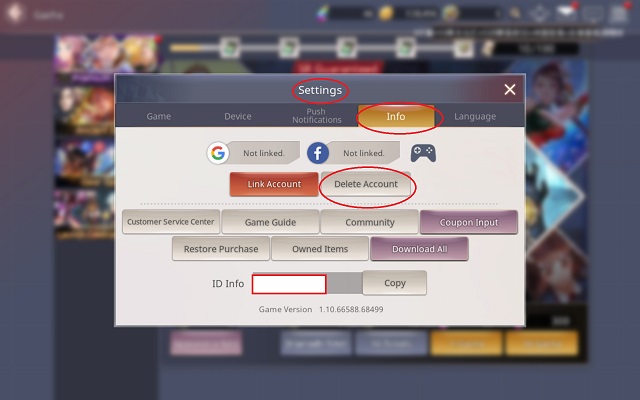
To reroll in Overhit on Android or iOS, just go through this simple process:
- Tap the Menu button in the top-right corner
- Select the Settings option
- Navigate to the Info tab (you may need to close a popup once again asking you to tie your Google or Apple account to the game)
- Tap Delete Account and confirm the selection.
From there, you will automatically get dumped back to the main screen and can now start over. Choose the option to log in as a Guest again.
This method of deleting and restarting your Guest account can be done as many times as you want, and when you finally get the roll you want to stick with, its easy to link your account through the Info tab.
Finally, make sure to open the mail icon and grab the pre-registration bonuses if you are going to stick with this roll. Because the game hit 1,000,000 pre-registers, everyone who logs in during this launch event gets major rewards, including the SSR Sophia for free.

Using An Emulator
While the above option is one of the best ways to go about rerolling directly through your tablet or phone, of course some players prefer to get their mobile gaming fix directly through a desktop or laptop with an emulator.
In this case, you can re-roll repeatedly at the same time and take advantage of an increased SSR chance.
To go this route, use an emulator like MeMu to create multiple instances of the game all at once, then reroll over and over. There’s a snag here for players in the US however — you must use a VPN to get this to work properly, and you’ll want one anyway because players in certain geographical locations have better SSR summon chances.
Yes, its a major extra hurdle, but you need to go through it if you want to use an emulator and make a bunch of accounts all at once. Never used a virtual private network before? PCMag has a pretty comprehensive breakdown of how it works and how to get one up and running over here.
Thankfully, if you’re in Canada or Australia, you don’t need to go through that process (hooray!).
Now here’s the important part — when using an emulator and a VPN to access the game through your computer, make absolutely certain to use a Japanese or Korean location with your virtual private network, because those geographical locations have a higher SSR chance.

What SSR did you pull, and what’s your ideal starting lineup of characters? Sound off in the comments below, and let us know how many times you ended up rerolling in Overhit!

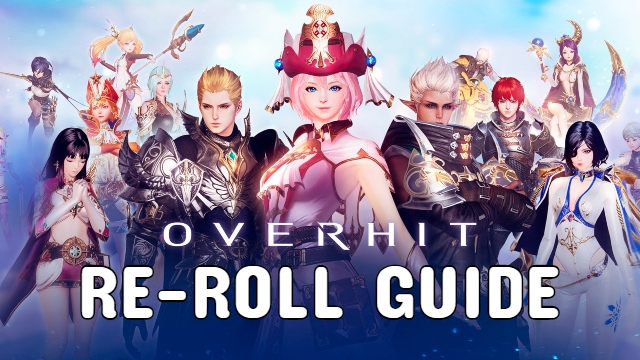





Published: Jun 10, 2019 02:35 pm