You can play Pocketpair’s weird new survival title on PC, Xbox One, and Xbox Series X|S. On PC, you can use either a keyboard and mouse or a controller to play. Just as a refresher, I’ll list all Palworld controls for both controller and KBM users in this guide.
Palworld Keybinds and Controls Listed and Detailed
Palworld‘s list of controls is rather short and easy to remember once you get the hang of them. If you don’t like the game’s default controls or want different keybindings for more comfortability, change your controls in the Settings menu, under the Controls tab. On Steam, most controllers are compatible with Palworld.
Palworld Controller Bindings List
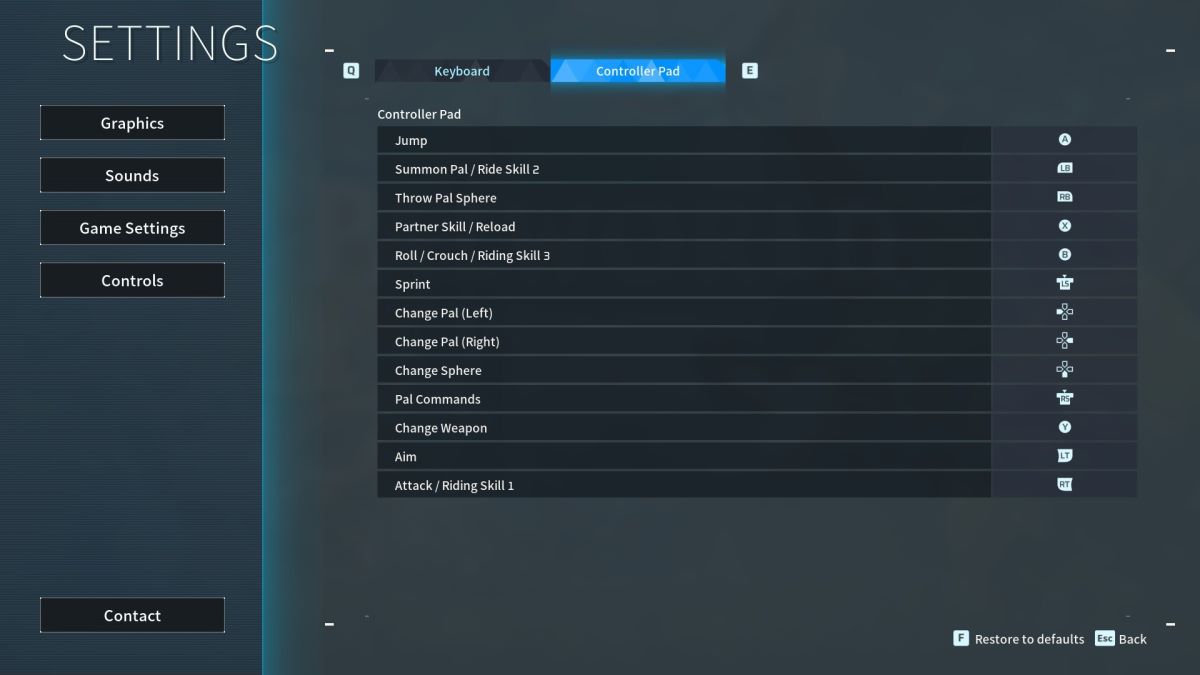
Palworld Xbox Controls (Controller Pad)
The controls using any controller are simpler than their keyboard and mouse counterparts, with the tradeoff being that some buttons have multiple uses.
- Jump: A.
- Crouch/Slide/Ride Skill 3: B.
- Reload/Partner Skill: X.
- Change Weapon: Y.
- Change Pal: Left or Right on D-pad.
- Change Sphere: Down on D-pad.
- Summon Pal/Ride Skill 2: LB.
- Aim: LT.
- Throw Pal Sphere: RB.
- Attack/Riding Skill 1: RT.
- Pal Commands: Right stick.
- Sprint: Left stick.
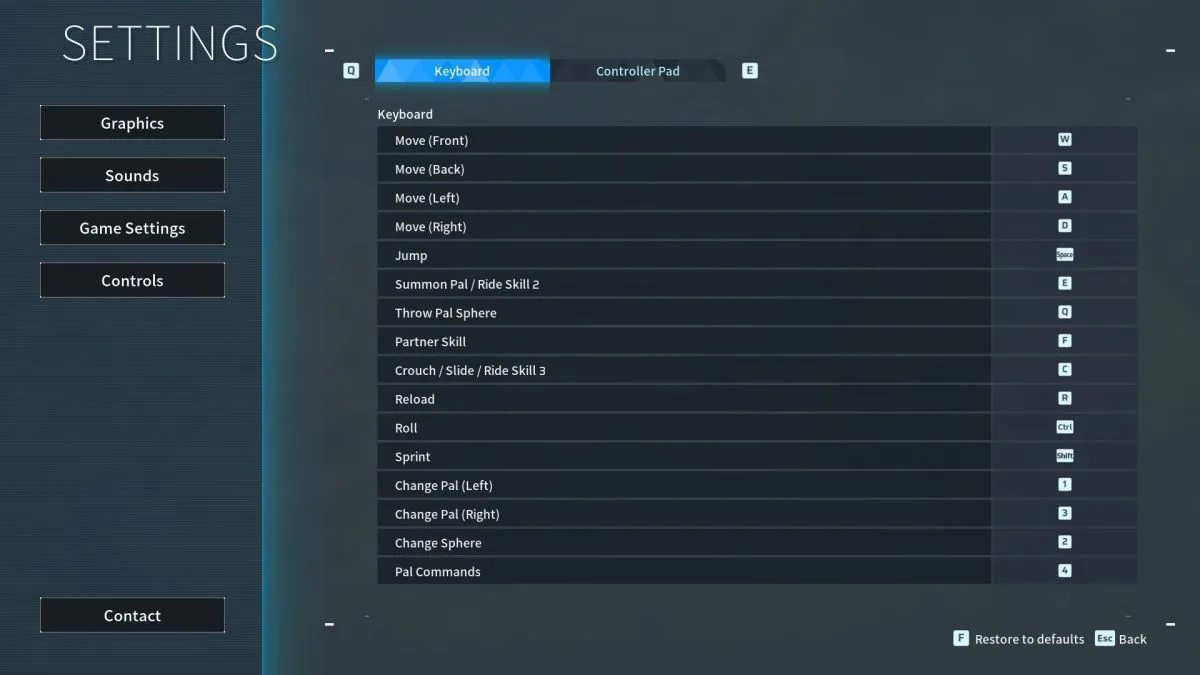
Palworld Keyboard and Mouse Controls
Keyboard and mouse might be more comfortable for some since the Palworld controls for KBM are basic and easy to remember. Rolling on the Ctrl key isn’t great, but that’s easy enough to fix in the settings with a few rebinds.
- Movement: WASD.
- Jump: Spacebar.
- Crouch/Slide/Ride Skill 3: C.
- Reload: R.
- Partner Skill: F.
- Throw Pal Sphere: Q.
- Summon Pal/Ride Skill 2: E.
- Roll: Ctrl.
- Sprint: Shift.
- Partner Skill: F.
- Pal Commands: 4.
- Change Sphere: 2.
- Change Pal (Left): 1.
- Change Pal (Right): 3.
That’s it for my guide to all Palworld controls for controllers and keyboard and mouse alike. Check out more of our Palworld guides here on GameSkinny.









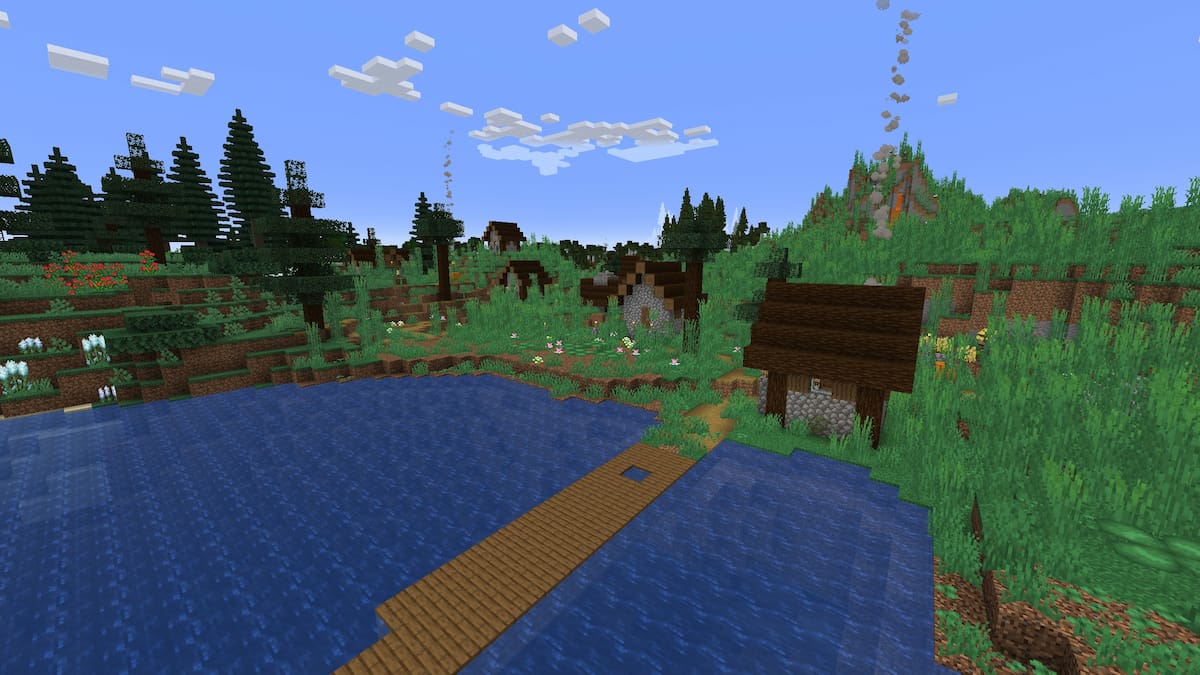
Published: Jan 18, 2024 10:29 PM UTC