You have multiple creatures to command as you travel to distant lands and take on syndicates, so it’s a good idea to remember just how Pals function. Here, I’ll tell you about how to control Pals in your party in Palworld.
Controlling Pals in Your Party and Issuing Commands
You control Pals in your party in Palworld by pressing the “4” key. Make sure a Pal is already active or in the open. This is done by pressing the “E” key (keyboard) or RB (Xbox gamepad) to throw their Pal Sphere, which also summons them. Then, once you press and hold the “4” key (keyboard) or right thumbstick/RS (Xbox gamepad), a radial wheel appears with several commands.
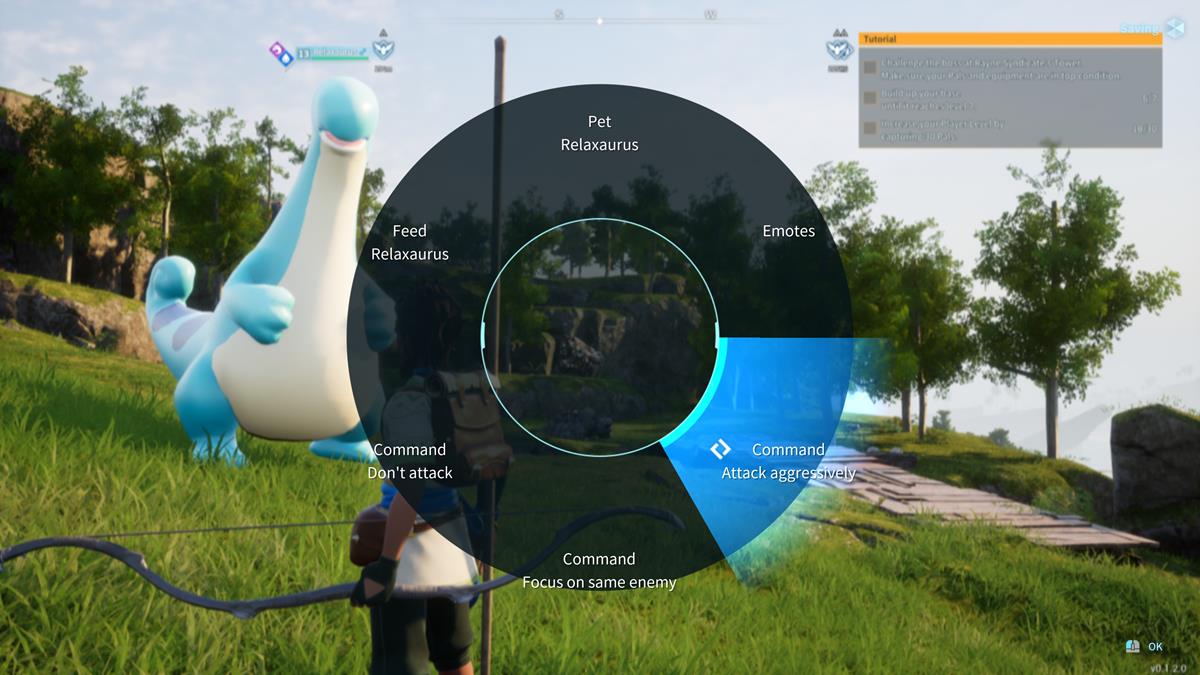
All Radial Wheel Pal Commands and What They do
These are the general Pal controls in Palworld and what they do:
- Feed: Lets you feed a Pal with a particular item, such as berries or meat. You can also do this via the inventory screen by right-clicking on a food item and selecting a creature.
- Pet: Causes your character to pet and cuddle the active Pal.
- Emotes: Lets you choose from various emotes to perform.

How to Change Pal Combat Commands and AI
The most important Pal controls in Palworld are related to their combat AI:
- Don’t attack: Pals will remain passive even if you battle an enemy.
- Focus on the same enemy: Pals will only attack your target. Note that I’ve experienced issues with this since certain creatures might still engage other opponents, especially if you’re fighting multiple foes.
- Attack aggressively: Pals engage other creatures even ahead of you. I don’t recommend this setting at all since it can cause Pals to incapacitate targets that you probably want to capture instead.
That’s how to control Pals in your party in Palworld and give them commands. Don’t forget this only refers to Pals in your party. We also have another guide that focuses on Pal work suitability, which applies to Pals assigned to your base. For other tips and tactics, visit our Palworld guides hub.








Published: Jan 19, 2024 08:49 pm